Latest Office Insider Build for macOS brings a useful new feature and bug fixes
1 min. read
Published on
Read our disclosure page to find out how can you help MSPoweruser sustain the editorial team Read more
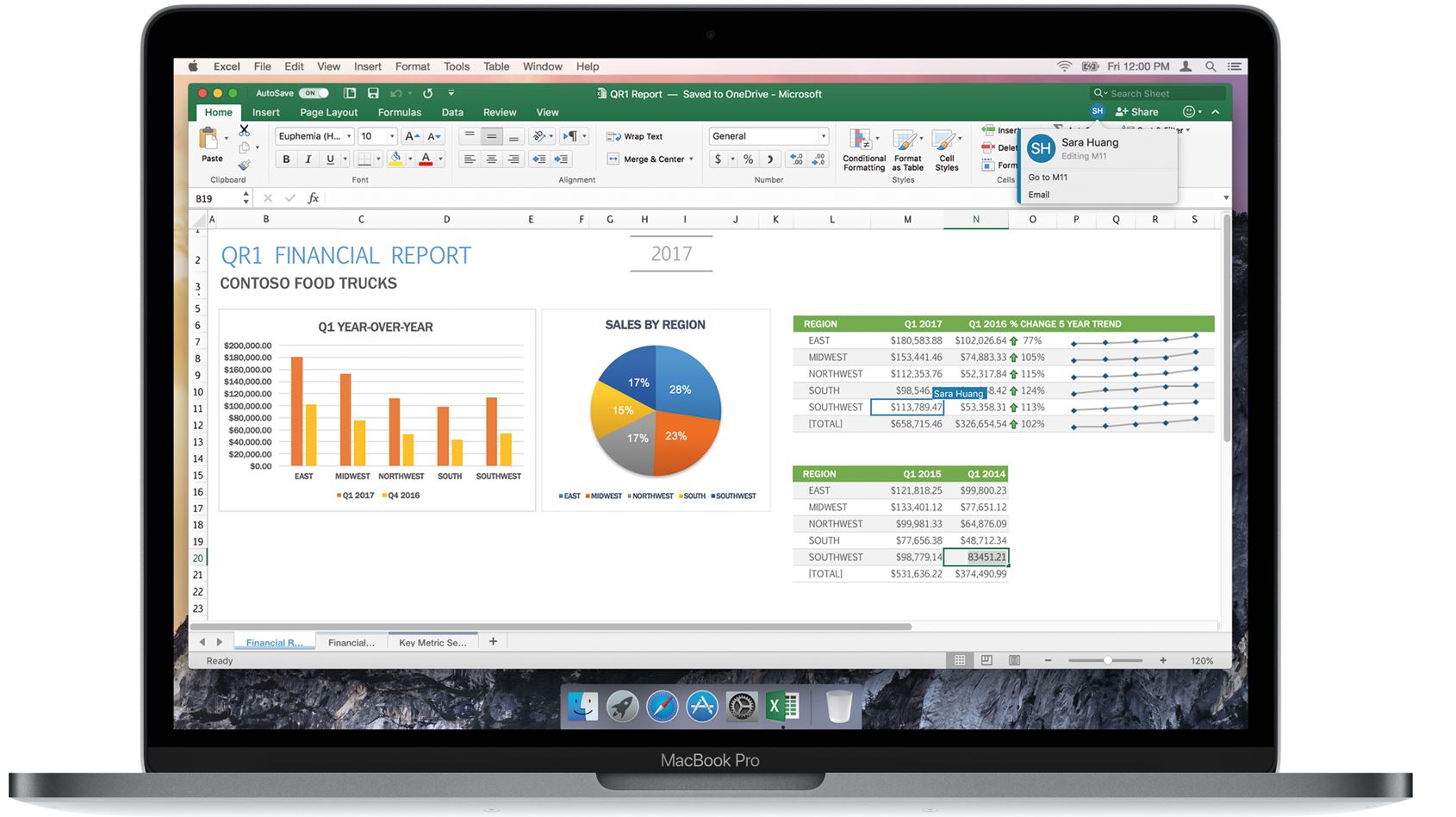
Microsoft has released a new Office Build for Office Insiders on macOS. With the latest Office Build (20041301) installed, you’ll be able to type “=” and then click cells to create a formula to add the cell values. Apart from that, the update also comes with a number of bug fixes. You can read the official changelog below.
Changelog
Excel
New features
- Click-to-add mode – You can type = and then click cells to create a formula to add the cell values. Just go to the Excel menu > Preferences > and Enable Click to Add Mode. If you like this feature, please send feedback in Excel by clicking the feedback button near the top-right of the window to let us know.
- Be sure to check out the new feature from March 18 – Insert Data From Picture.
Fixes
- Sometimes a message bar asking if you wanted to recover files would appear even after you’ve chosen to recover the files.
- The print dialog would display the first page of a workbook in Portrait orientation incorrectly.
- If you clicked a filter, then scrolled the sheet, the filter button could no longer be clicked.
- Fixed a few crashes.
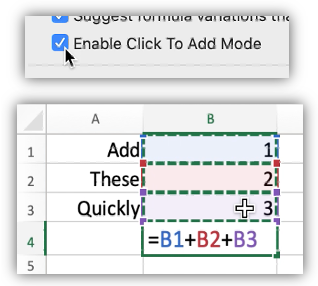








User forum
0 messages