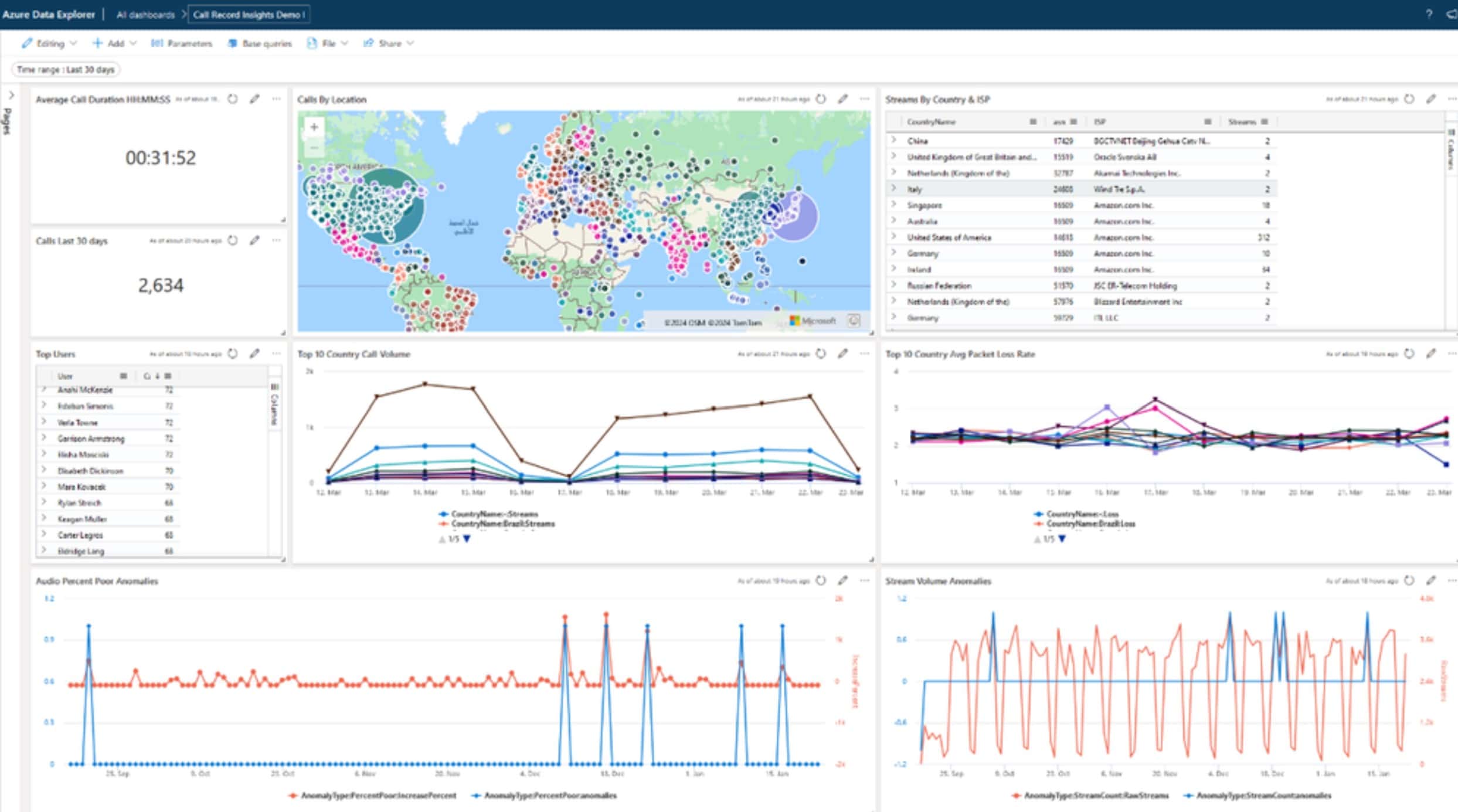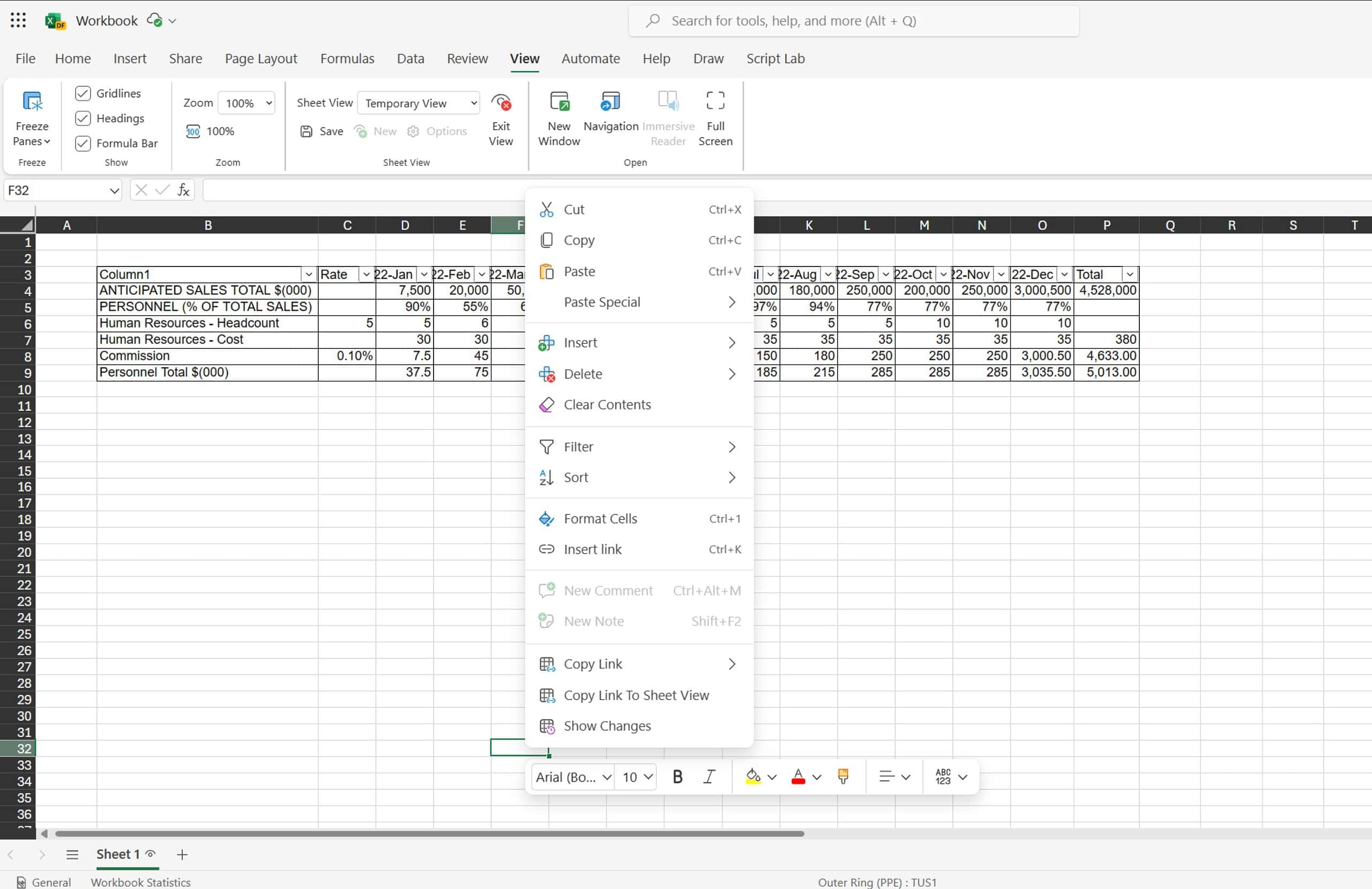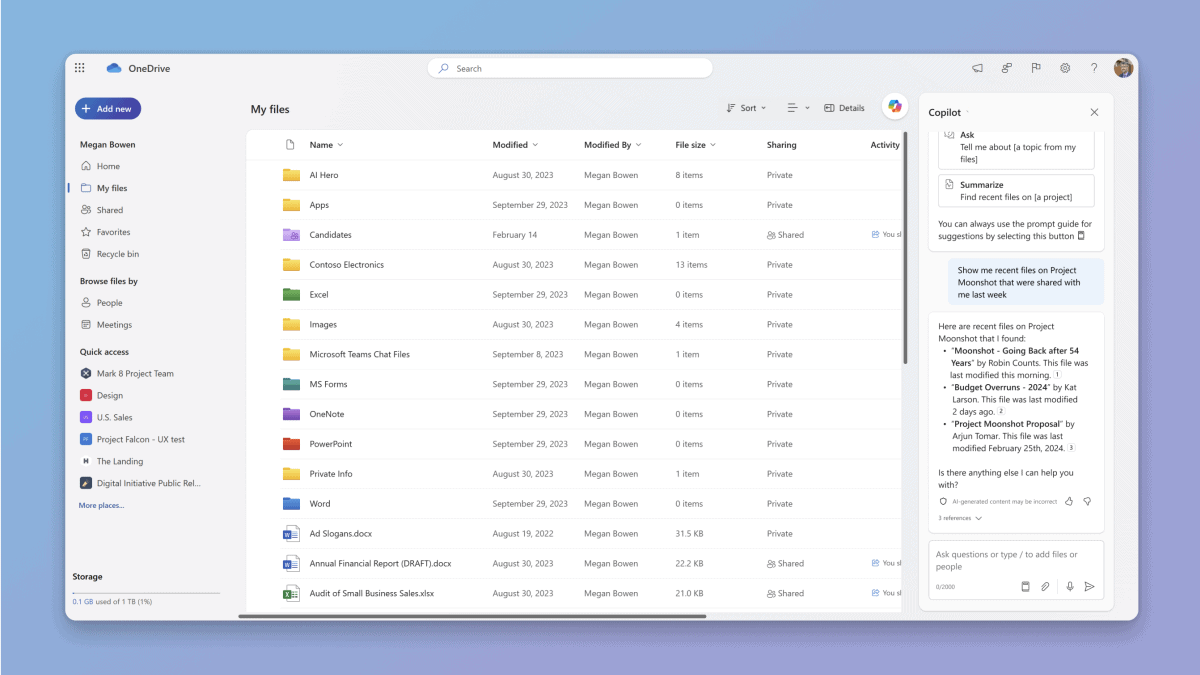Microsoft releases Office Build 12624.20086 for Office Insiders on Windows, here is what’s new
2 min. read
Published on
Read our disclosure page to find out how can you help MSPoweruser sustain the editorial team Read more

Microsoft has released a new Office Build for Office Insiders on Windows. The new Build 12624.20086 introduces no new features, but it brings plenty of fixes and improvements. You can read the official changelog below.
Changelog
Resolved issues
Outlook
- Fixed an issue where creating a rule with Outlook Web Access did not persist to the Exchange server and resulted in a conflict.
- Fixed an issue with Outlook in dark mode would not display the drop down list in the ‘From:’ field.
- Addresses an issue that caused users to be unable to attach a file to their mail message via the file explorer when that file was open in another application.
PowerPoint
- Fixed an issue where the recommended thumbnails flash when hovering your mouse over the thumbnails. In some cases this could cause PowerPoint to crash.
Word
- Fixed an issue with Compare feature for documents that were protected for editing.
Office Suite
- Fixed an issue Word/Excel/PowerPoint where the User Principal Name (UPN) is no longer case sensitive resulting in less failures when working with files on SharePoint.
- Fixed a cosmetic issue where the ‘OK’ button on the File \ Options dialog was being displayed as grayed out but functionality was not impacted.
To update to the latest Office Insider Preview Build, open any Office program and go to File> Account> Update Options> Update Now.