Microsoft launches more extensions for Edge for Android, but no uBlock just yet
A new flag called "Android Extensions v3" has been spotted.
Key notes
- Microsoft is expanding Edge for Android with more extensions, a recent Canary update reveals.
- A new flag called “Android Extensions v3” suggests additional extension support.
- You can also manually add extensions using CRX files or install the extensions using their IDs.
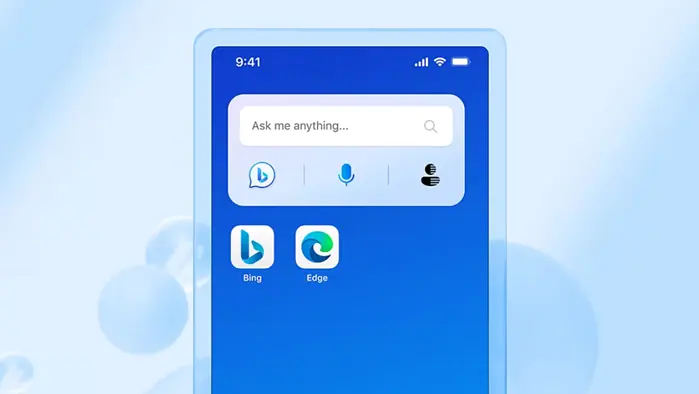
Microsoft has been slowly launching more extensions for Edge for Android, its popular mobile browser, giving it another attractive reason to switch from Chrome for Android or even Apple’s Safari.
Folks on the browser’s Canary experimental channel have now spotted a flag called “Android Extensions v3” that hints at this additional support, as shared on Edge’s sub-Reddit. The flag’s description reads, “When enabled, more extensions are available.”
Here’s the flag, courtesy of the browser’s enthusiast:
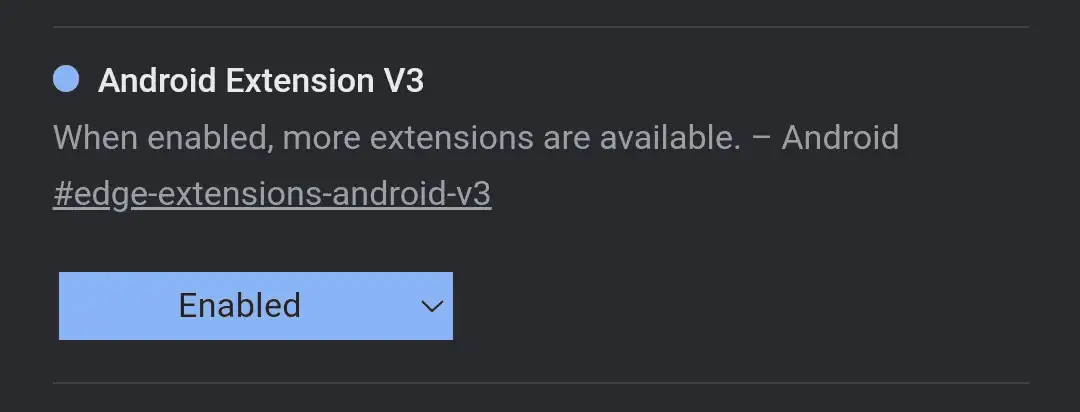
When activated, you’ll see a bunch of new extensions, but unfortunately, no uBlock just yet. There is Sponsor block for YouTube, AIXDownloader FetchV – Video downloader for m3u8, Violentmonkey, ScriptCat, and VPN services like NordVPN, Touch, Browsec, and AdGuard.
Previously, Microsoft added extensions like Immersive Translate, Unhook (to remove YouTube recommendations), and two cookies-related extensions with the “Android Extensions v2” flag that arrived back in May.
And even more than that, you can also add an extension on Edge mobile manually using a CRX file. It is a file type for extensions used by Chromium-based browsers like Google Chrome, Edge, Opera, Brave, and more.
So, it does not necessarily mean that you can’t install the uBlock extension on Edge for Android. You can still do so by installing it using the extension ID: find uBlock on the Edge add-in store, copy the ID from the URL, go to Edge Canary’s developer options, click “Install extension from ID,” and paste it.
Read our disclosure page to find out how can you help MSPoweruser sustain the editorial team Read more




User forum
0 messages