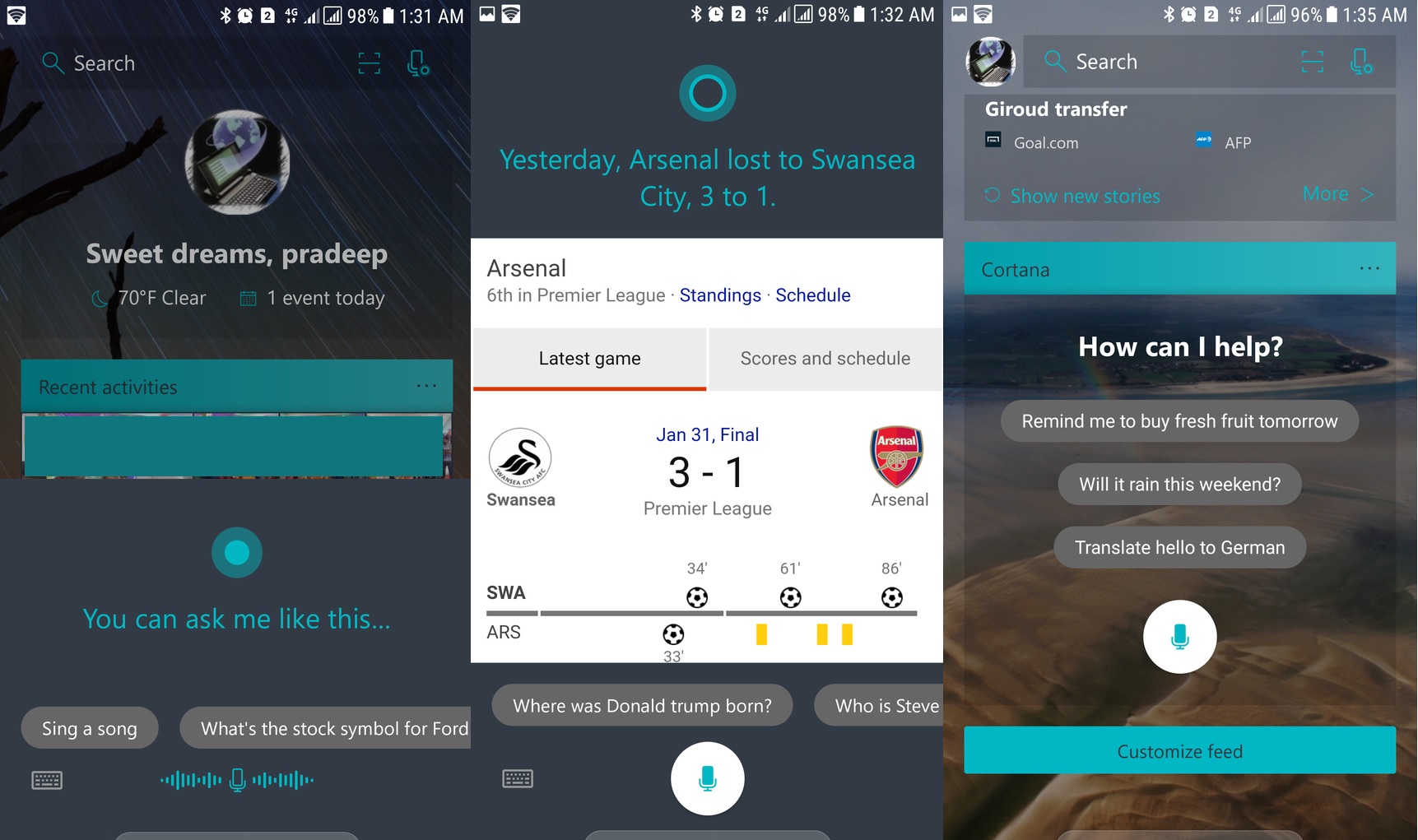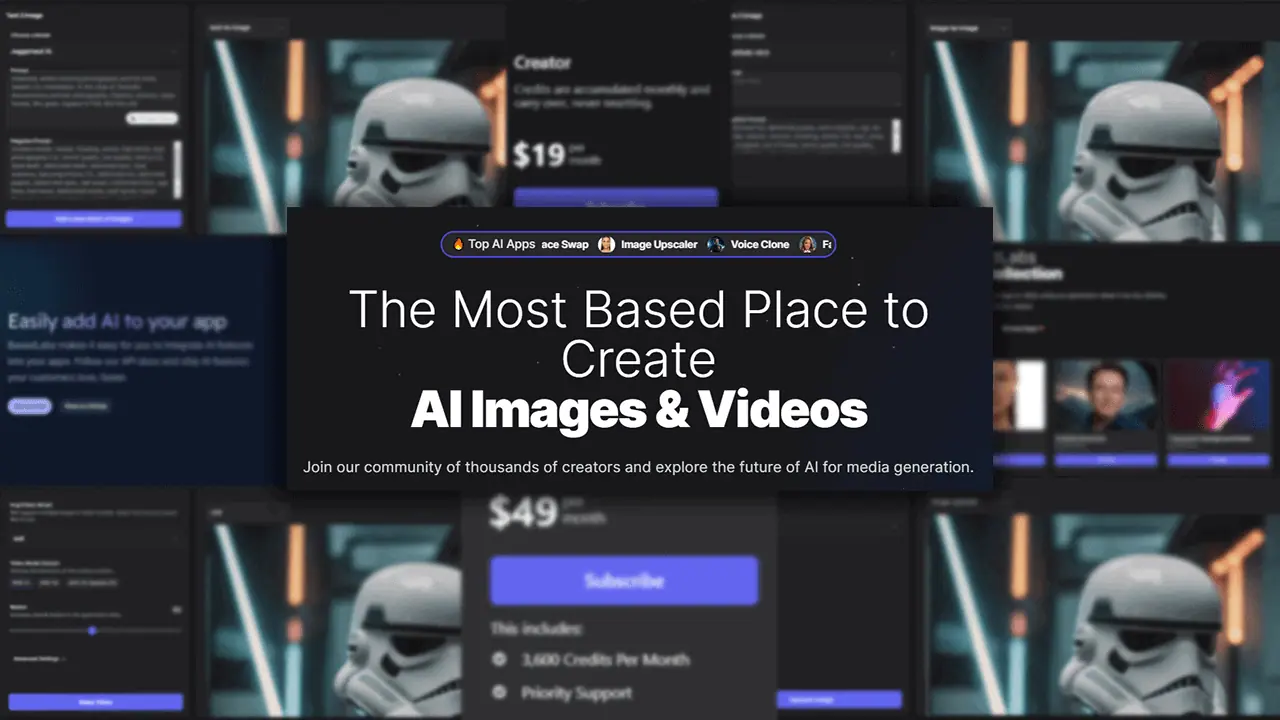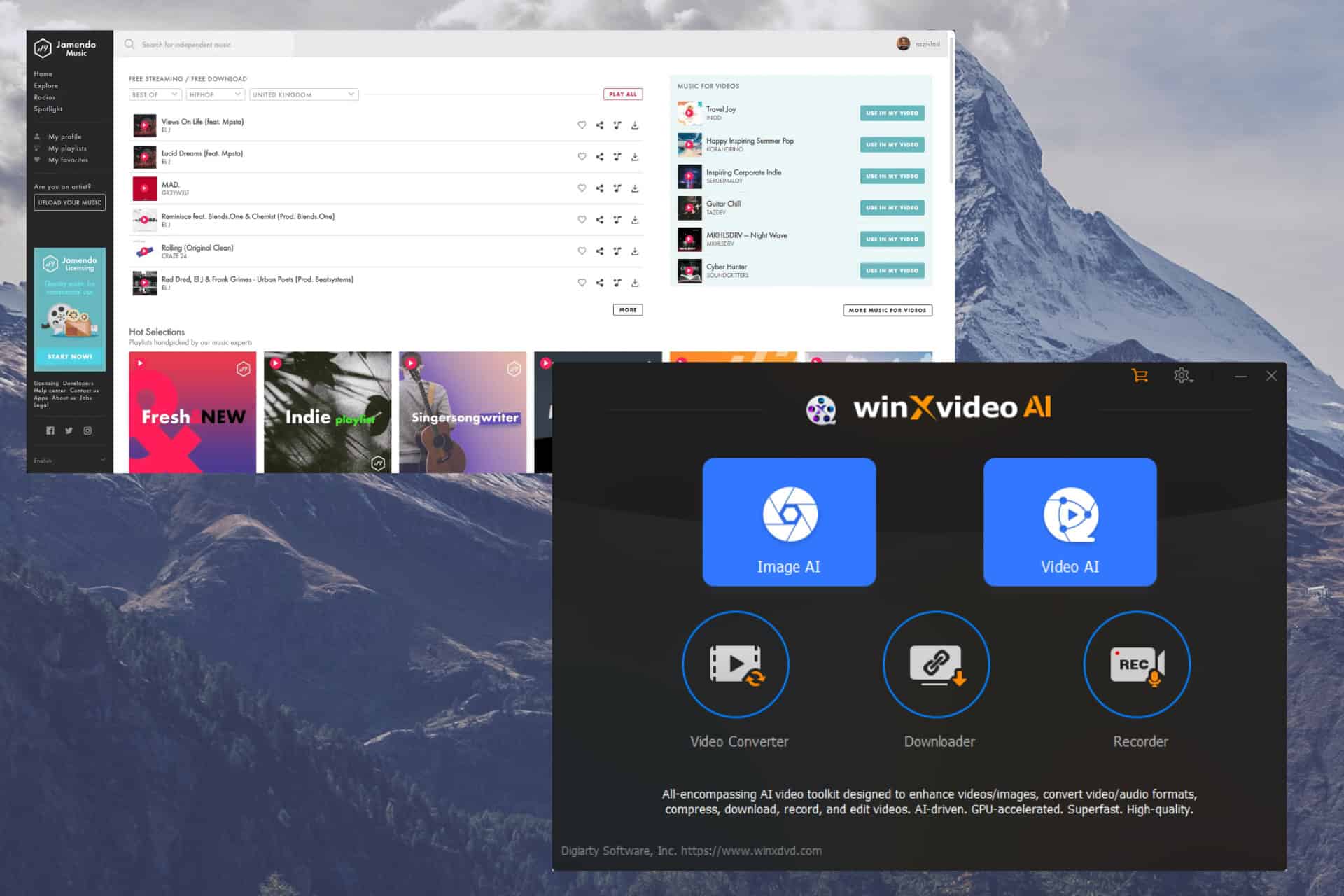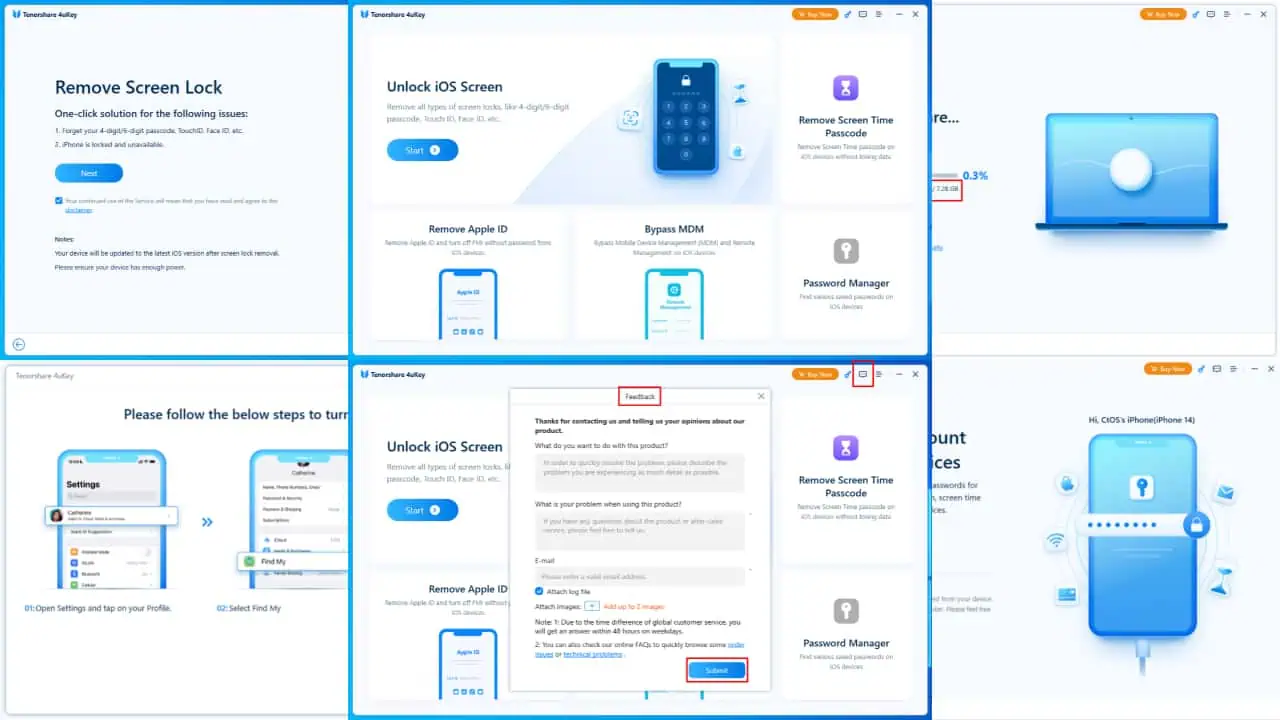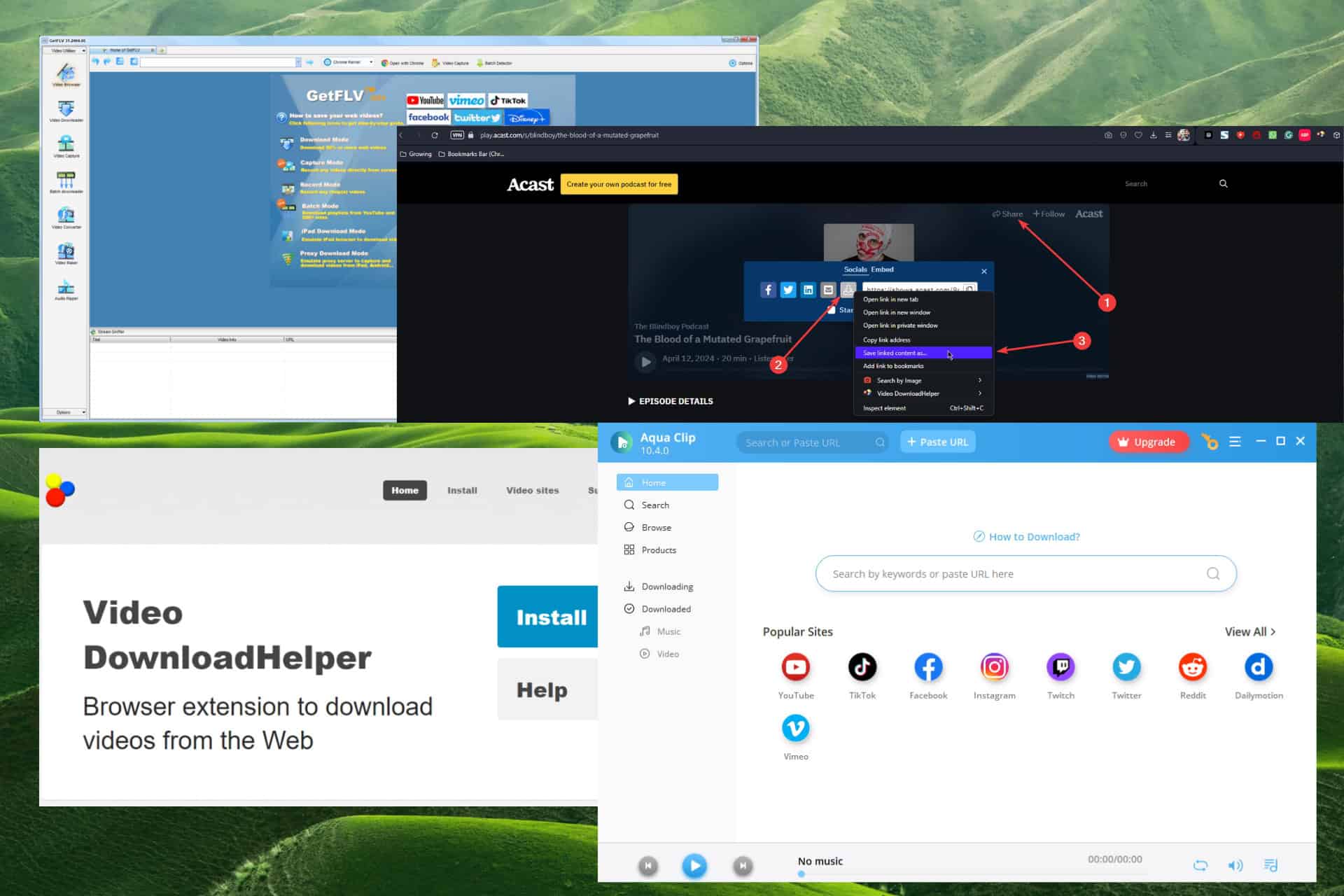Microsoft Launcher app updated with Cortana integration
2 min. read
Updated on
Read our disclosure page to find out how can you help MSPoweruser sustain the editorial team Read more

Microsoft yesterday released a new update for Microsoft Launcher for Android devices. This v4.6 update brings the Cortana integration which was under testing from last week by beta users. Similar to how you use the standalone Cortana app, you can use Cortana in Microsoft Launcher to make call, schedule meetings, control system setting, etc. Following Cortana features are available in this build,
- Learn what Cortana is able to do through tips and suggestion
- Invoke Cortana from Feed Cortana card, Search bar, shortcut, Double click up gesture and long press on home button(need manually setting)
- Use Cortana to finish your basic phone tasks like call, SMS, app launching & voice search
- Use Cortana to make your phone personalized like change wallpaper, change accent color or theme
- Use Cortana to send your pictures to your PC
- Chitchat with Cortana
- Sync Cortana reminder with Launcher To-Do
- Use Cortana to facilitate your work: create/query/view your meetings, remind you the commitment in the email
- Read news using Cortana
- Control system setting through Cortana
This update also comes with several other features. For enterprise users, Intune integration now supports remote data-wiping. Microsoft Launcher now supports Arabic/RTL languages. In addition to the above, Microsoft has made following small improvements to the Launcher.
- Daily Bing wallpaper apply to home screen or lock screen or both
- Choose what contacts to display on your People card
- Place widgets into the dock
- Pin searched app/contact to home screen
You can download the Microsoft Launcher app here from Play Store.