Microsoft labels PWAs as high priority, Edge will install web apps at the top level of the Start menu
1 min. read
Published on
Read our disclosure page to find out how can you help MSPoweruser sustain the editorial team Read more


Microsoft is now laying the groundwork for the public roll-out of the new Chromium-based Microsoft Edge browser. The company is tweaking various things here and there in the browser only for the betterment of the overall user experience. One of the things that Microsoft is considering doing is giving PWAs high priority.
Microsoft Edge team recently announced that it has decided to place all the PWAs at the top level of the Start menu’s apps list. The team recently made the change based on feedback they have received from Insiders. So, if you are using the new Edge Canary or Dev and install a web app, then you will notice the change. The best part, you don’t have to update your browser.
Edge Canary and Dev now install web apps at the top level of the Start menu's apps list! We made this change based on your feedback that the Edge Apps folder made them hard to find. Thanks for all of your input! This change applies to all new app installs—no update required. pic.twitter.com/gSHWBJTEeY
— Microsoft Edge Dev (@MSEdgeDev) April 30, 2019
One important point to note here is that this will apply to the new app installs, meaning all your existing PWAs aren’t probably making the shift to the top level of the Start menu’s apps list. Microsoft is yet to provide a proper explanation as to why it can’t place old installs at the top along with new installs.






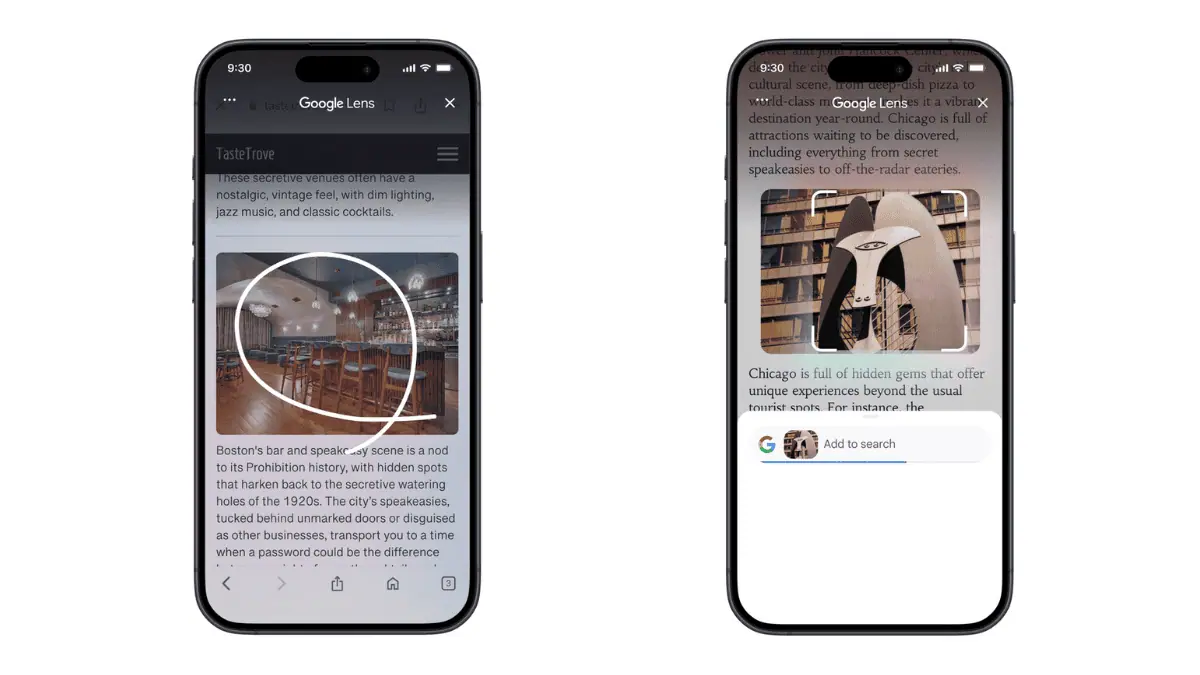


User forum
0 messages