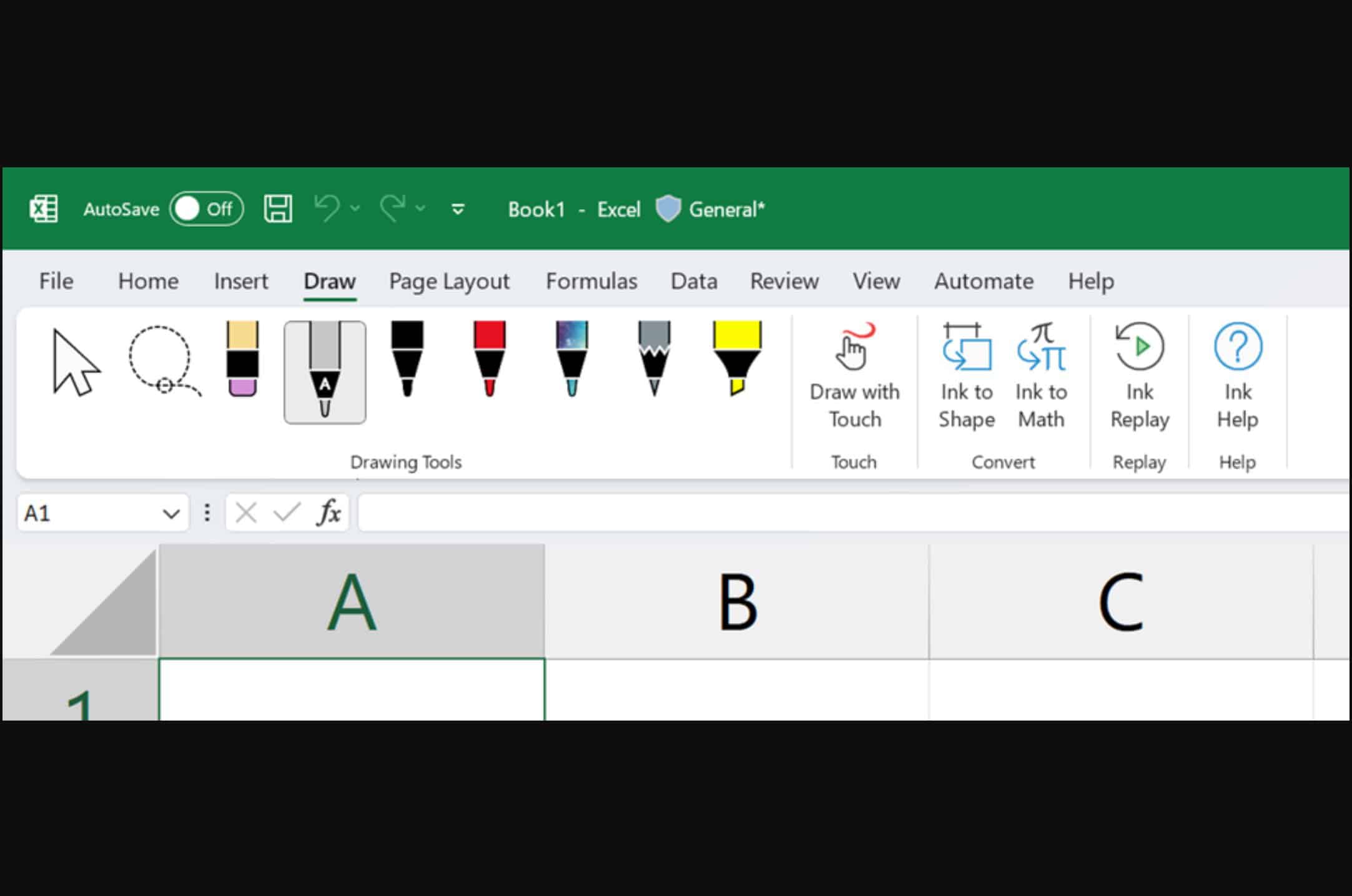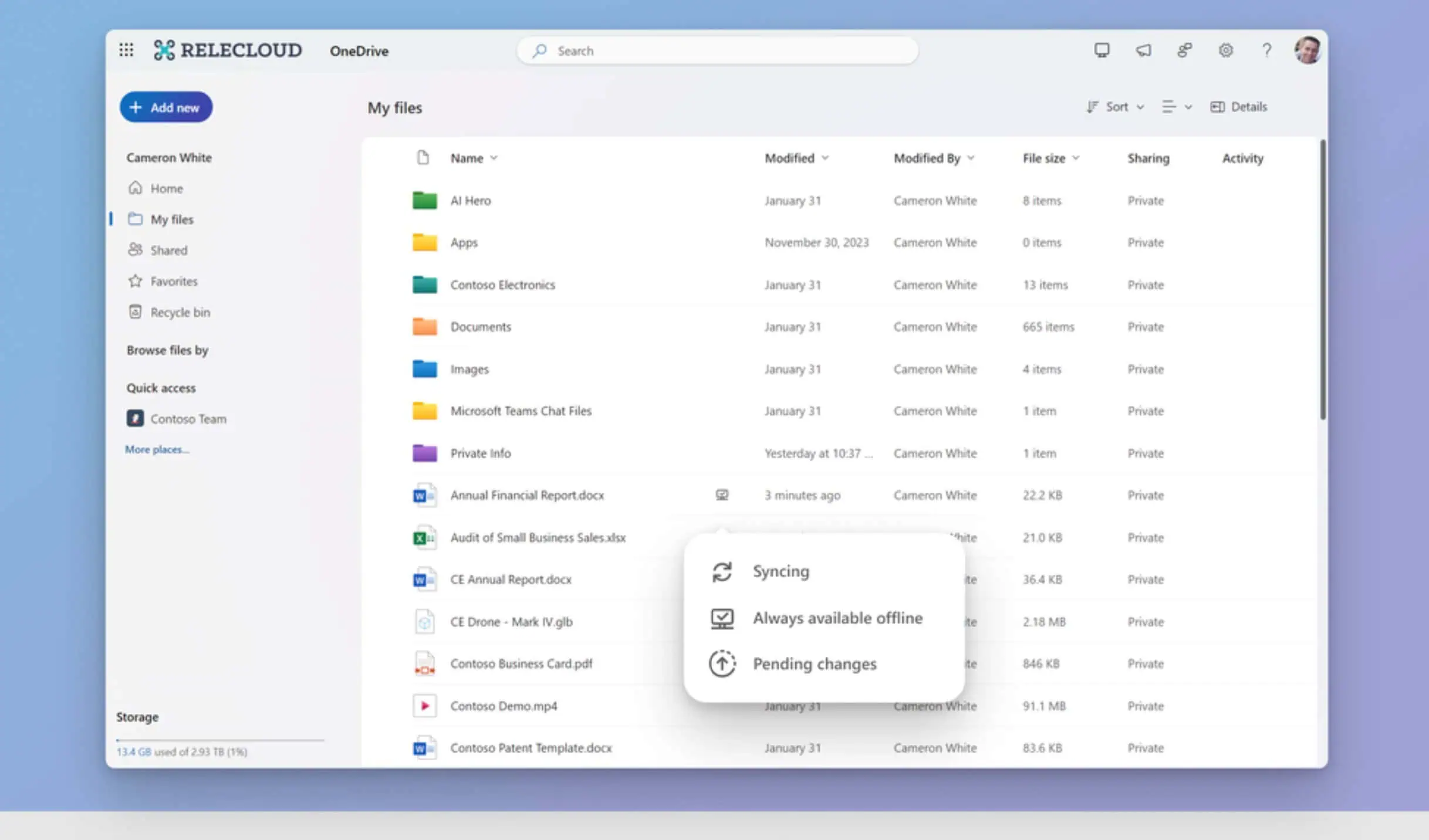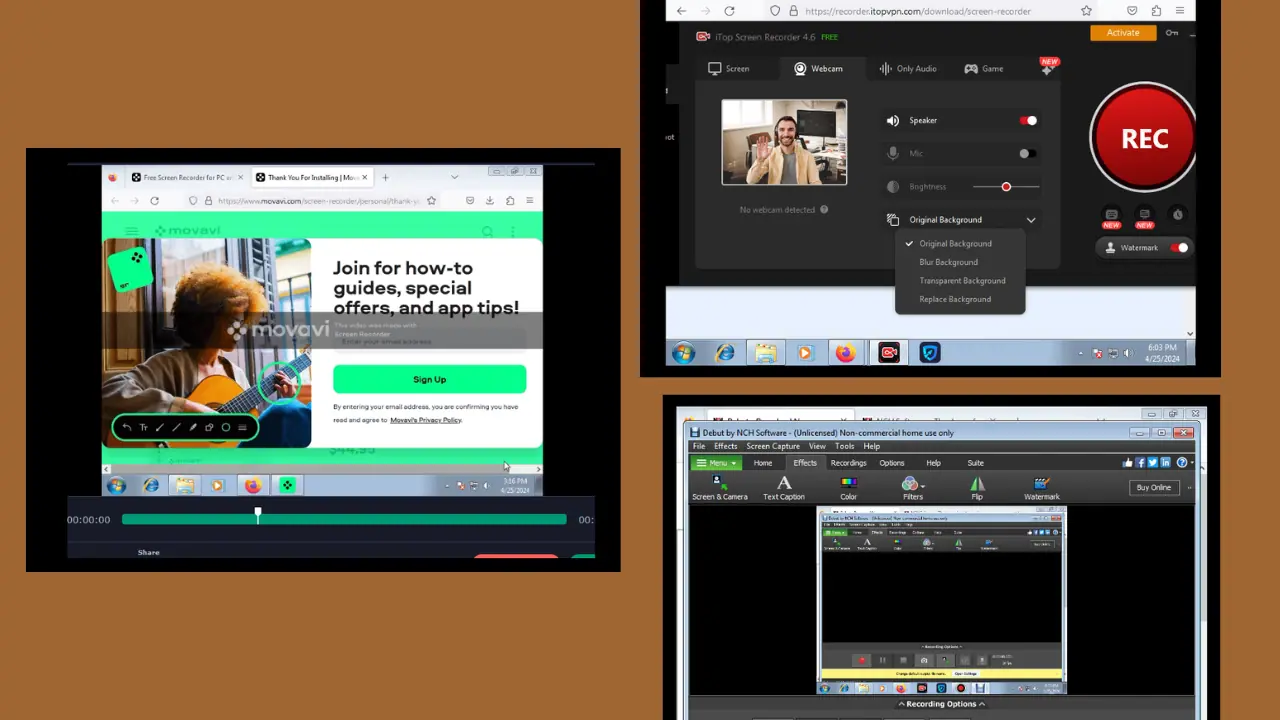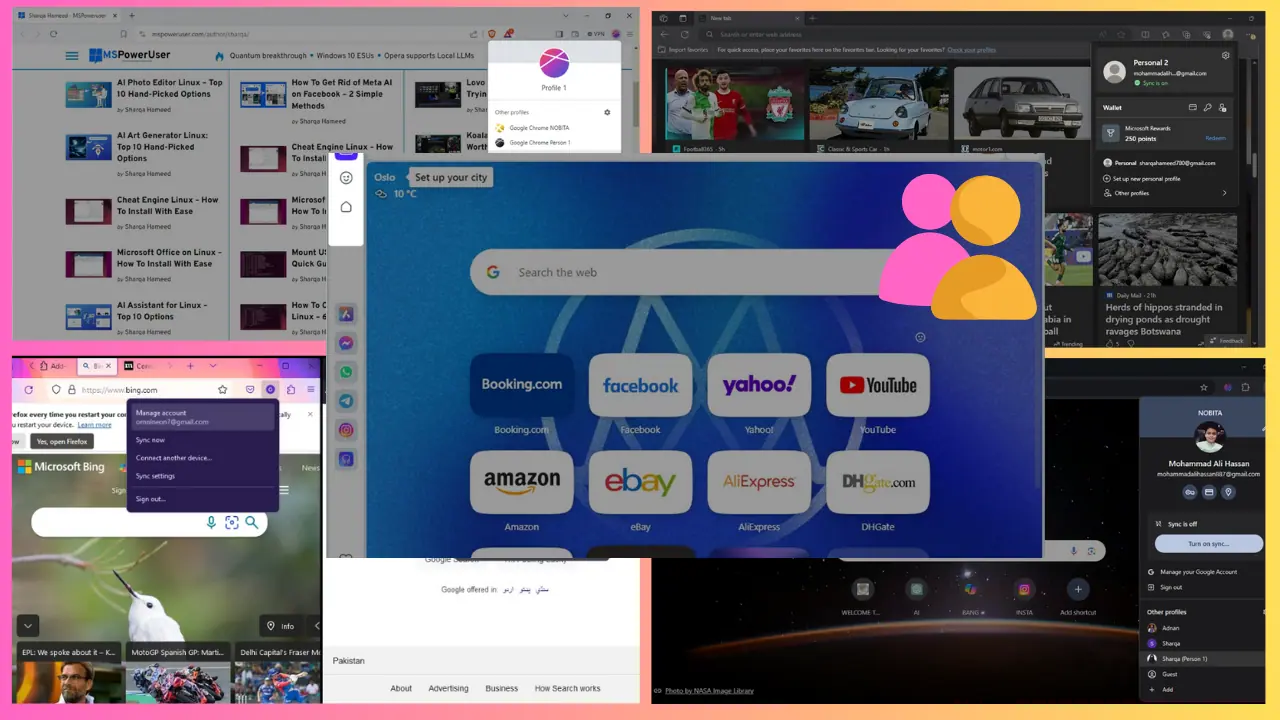Watch Microsoft's demo of Journal, their ink-first journaling app
2 min. read
Published on
Read our disclosure page to find out how can you help MSPoweruser sustain the editorial team Read more
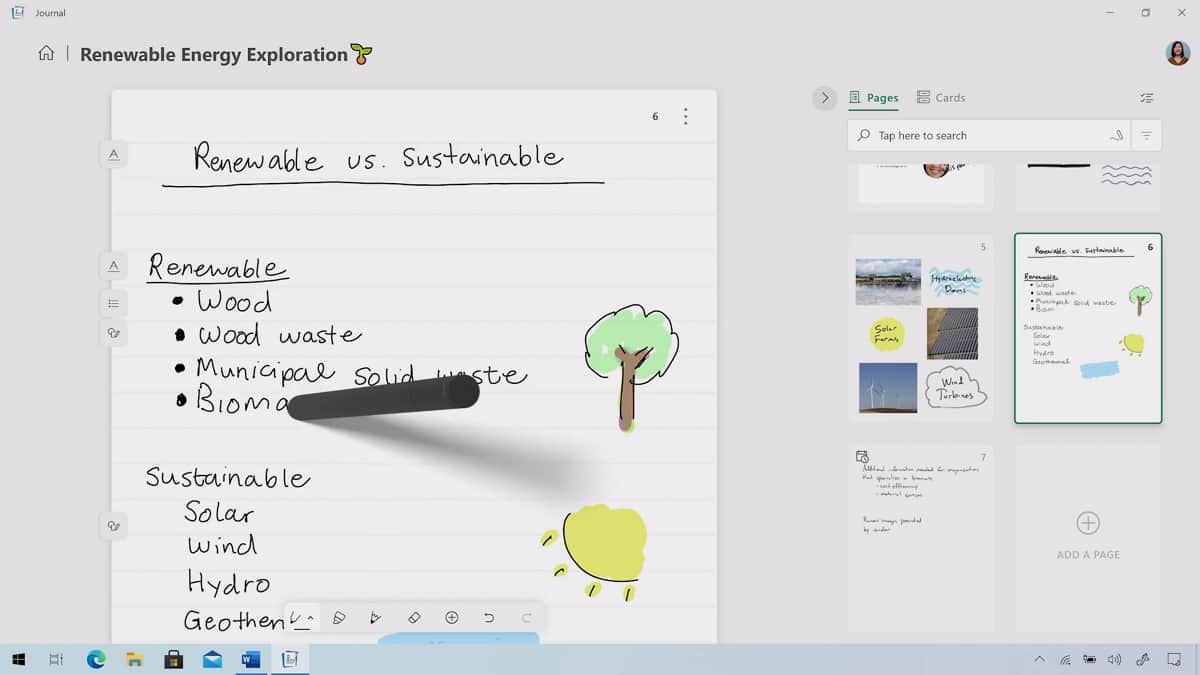
Last week Microsoft announced Journal, a Microsoft Garage project. Journal is a Windows 10 app for people who love to journal using their digital pen. In the Journal app, drawings can be sketched, annotations can be freely inserted, and information can be located with search.
For those who mainly type the features of the app may be a bit difficult to visualize, but fortunately Microsoft posted a demo video giving a good taste of how it works.
Journal app features:
Journal was created by team members of the Applied Sciences Group (ASG) in Redmond, WA, Toronto, Canada, and San Francisco, CA. The team would love to hear from users as they continue to fine-tune the app’s experiences and explore adding new features and capabilities.
Try Journal today by downloading it from the Microsoft Store here.
[appbox microsoftstore 9n318r854rhh]
via Tron