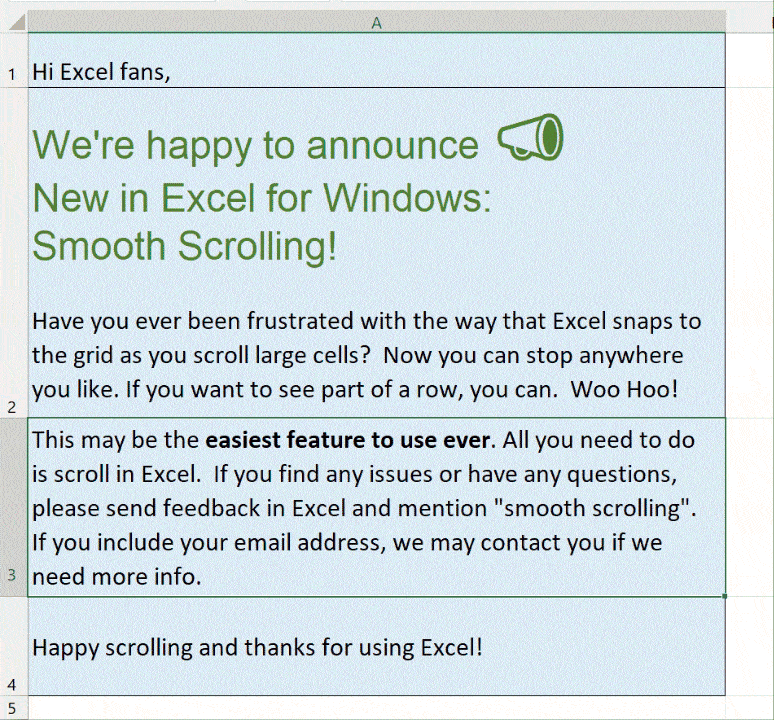Microsoft is promising smoother scrolling in Excel
2 min. read
Published on
Read our disclosure page to find out how can you help MSPoweruser sustain the editorial team Read more
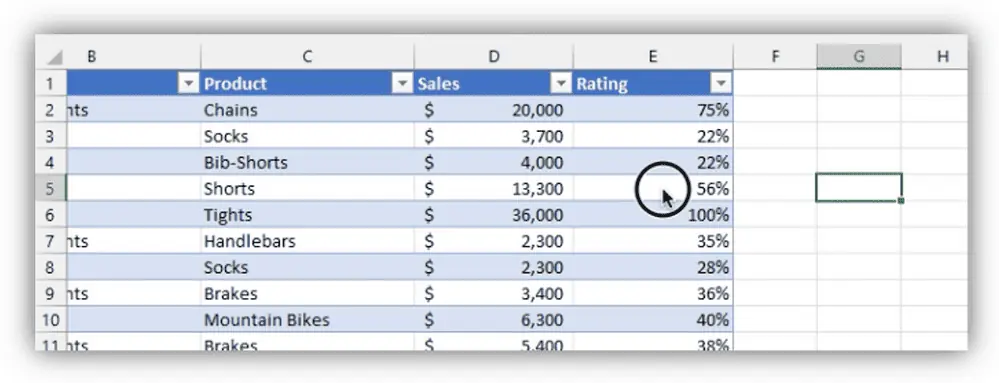
Microsoft has announced that they will be bringing support for smoother scrolling to their Excel Desktop app in the near future.
Currently, Excel does not scroll smoothly, largely because Excel automatically snapped to the top-left cell as you scrolled. It turns out changing this behaviour however affects many different aspects of Excel, including freezing panes, resizing rows, cutting and pasting, filtering, cell styles, comments, dragging and filling, and more.
Microsoft has however put in the work needed, and the improvements mean that it is now smoother to scroll when using either the mouse wheel or the scrollbars, and you can stop scrolling partway through a row or column, and Excel won’t force you to go any further than you want.
Users will now notice when they increase the height on some rows in your spreadsheet and scroll using their mouse wheel or touch pad they stop partway through a row, and avoid snapping to the top.
As mentioned earlier, delivering this seemingly simple feature required a massive amount of work. Microsoft goes into all the detail in their blog post here.
The feature is available to Insiders on Windows with Beta Channel or Current Channel Preview with Version 2109 (Build 14430.20000) or later. It should be available to all M365 Subscribers in the coming months.
via WalkingCat