Microsoft is making it easier for enterprise users to sign into all their Azure AD-connected apps
1 min. read
Published on
Read our disclosure page to find out how can you help MSPoweruser sustain the editorial team Read more
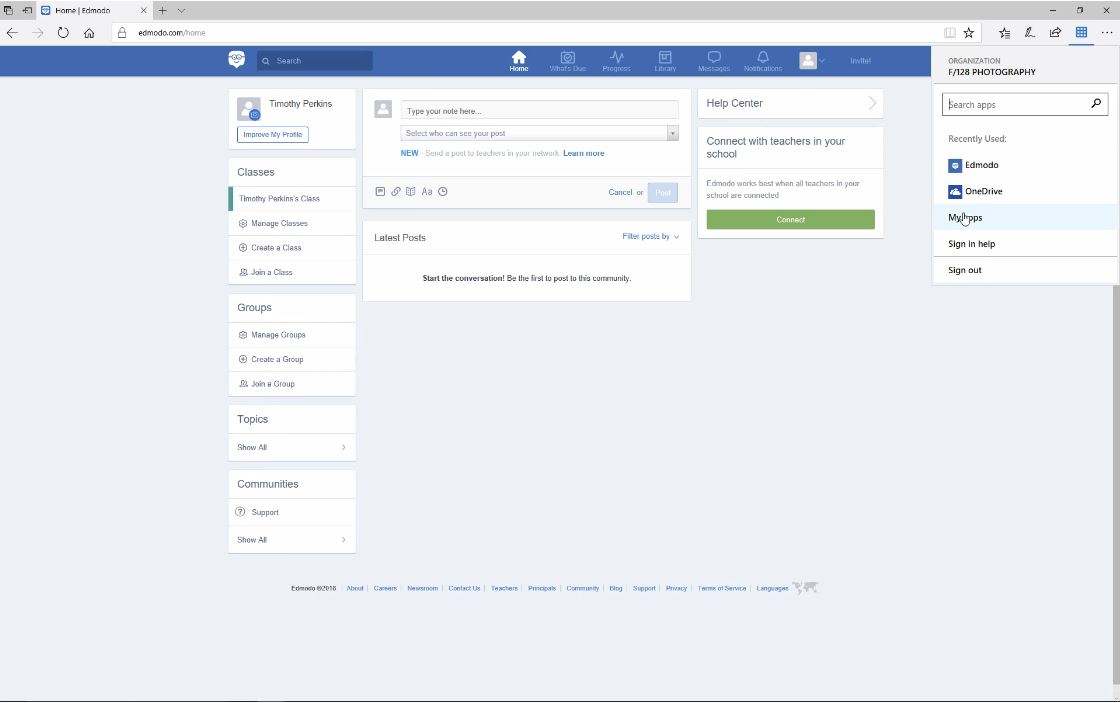
Microsoft recently announced a new simplified experience that will allow enterprise users to easily sign into all their Azure AD-connected applications. Previously, The My Apps portal was the single centralized location for users to launch their Azure AD-connected applications. Now, Microsoft has released an updated My Apps browser extension for Edge, Chrome and Firefox browsers through which users can sign into password-based single sign-on applications by navigating directly to the sign-in page for the application.
Users can click the browser extension icon, select an app, and be signed into the app without navigating to the My Apps page. When they click this button, they’ll also see shortcuts to recently used apps.
In addition, Microsoft has also improved the mobile experience to sign into Azure AD-connected applications. When a user launches the Intune Managed Browser, the My Apps page will be their homepage. Intune Managed Browser now comes with richer browser features, like customizable bookmarks, multi-tab viewing, and application proxy remote access features. You can download the Intune Managed Browser for Android and iOS.
Learn more about this feature here.








