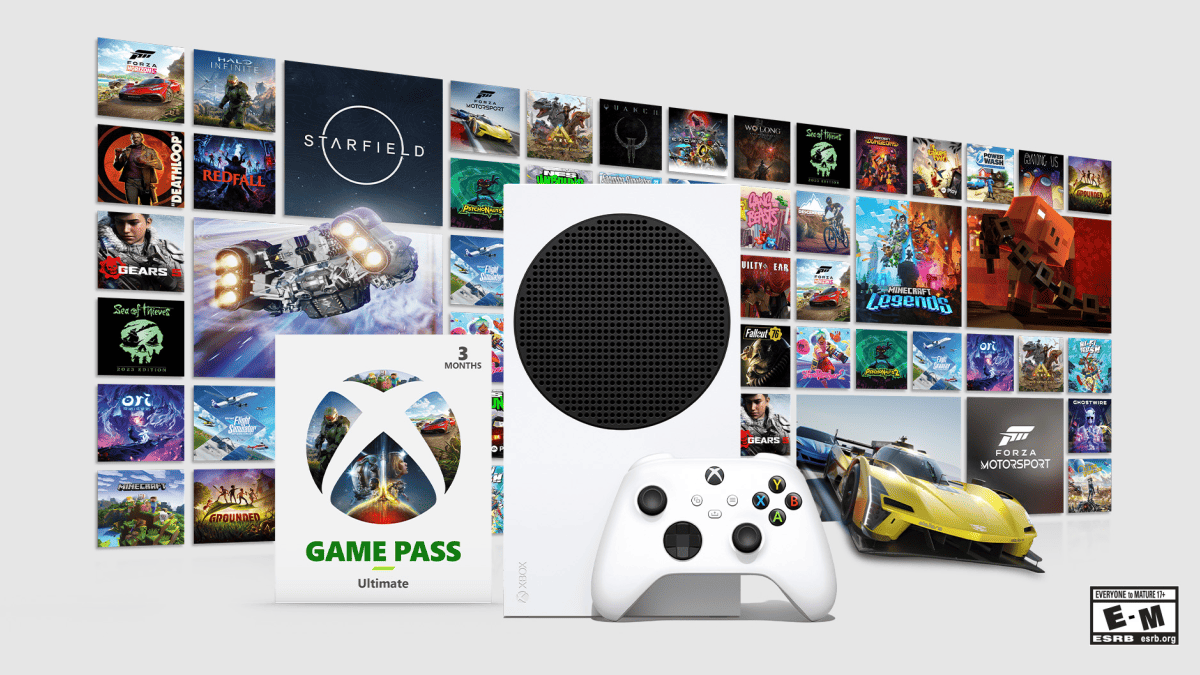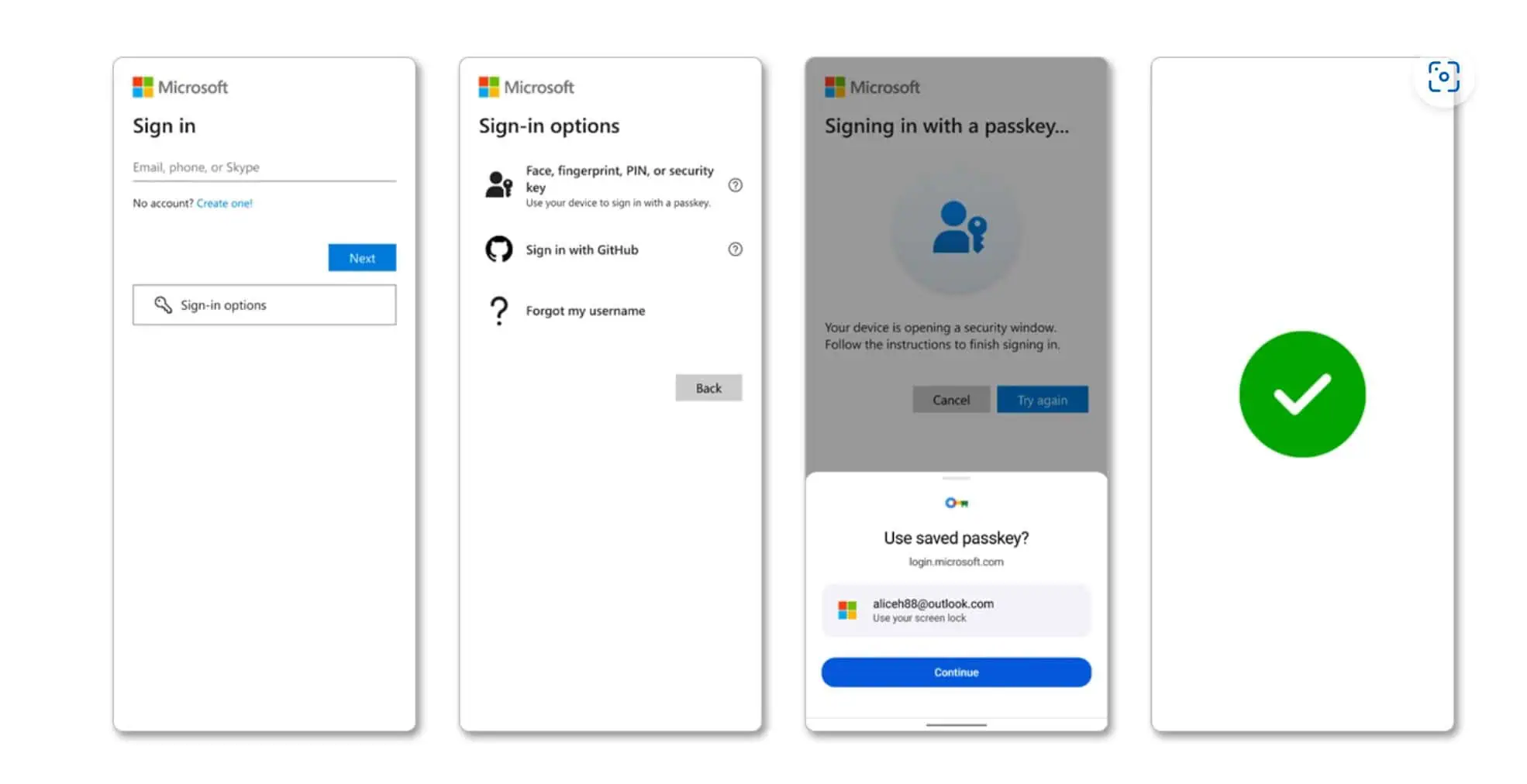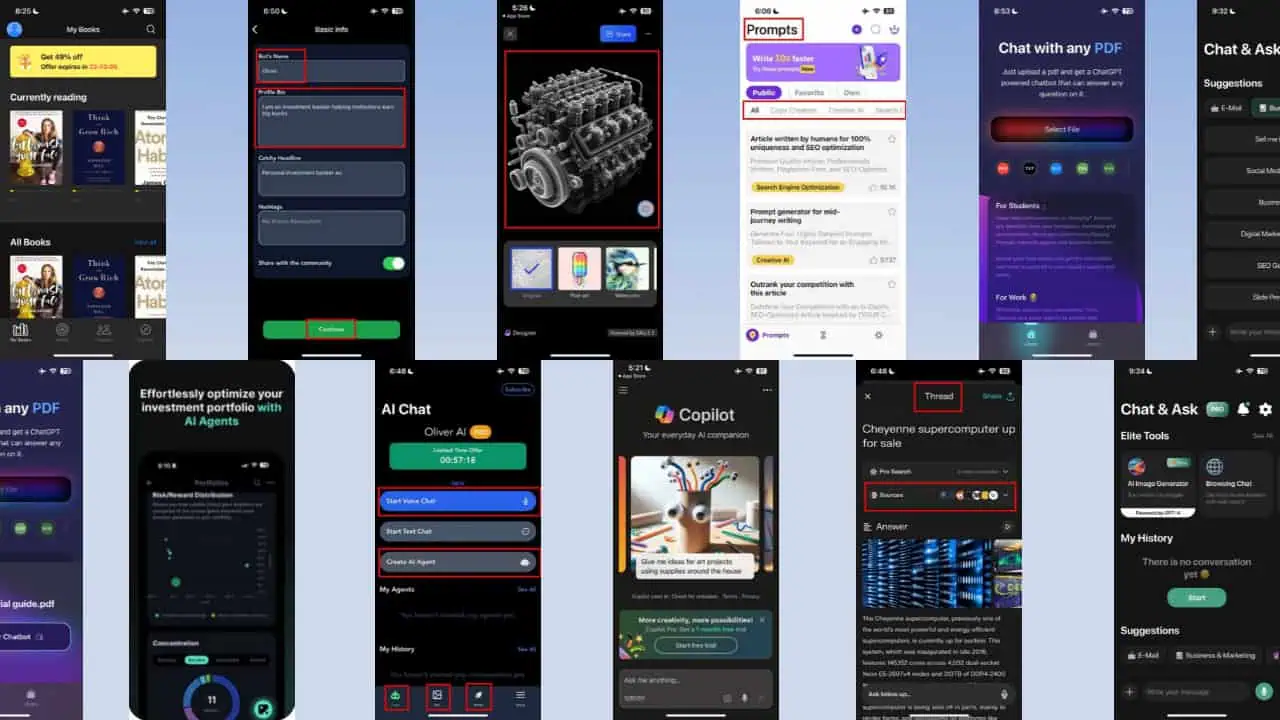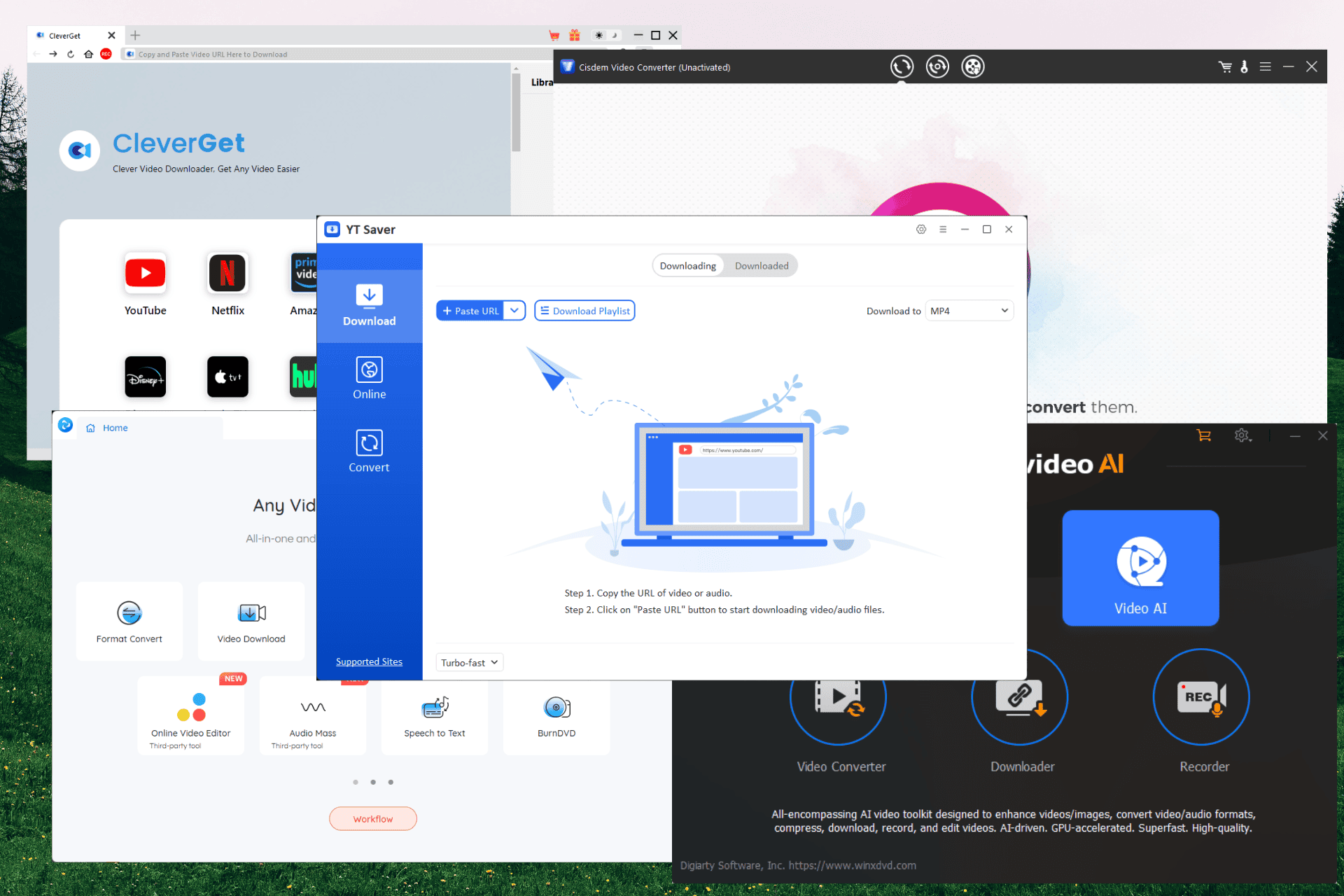Microsoft increases Copilot's image generation limit more than 6 times
2 min. read
Published on
Read our disclosure page to find out how can you help MSPoweruser sustain the editorial team Read more
Key notes
- Microsoft Copilot gets a supercharge with DALL-E 3 image generation.
- Describe your vision with text, Copilot turns it into an image with DALL-E 3.
- Priority access and 100x daily image generation boosts for Copilot users.

Microsoft is boosting the image generation capabilities of Copilot for Microsoft 365, letting users to transform ideas into visuals faster than ever before.
Here’s the exciting news. This month, Copilot users in Microsoft Designer will gain access to a powerful image generation tool fueled by DALL-E 3. Simply describe your vision with text, and the Copilot will create a custom image to match.
Later this month, we will bring expanded image generation capabilities in Microsoft Designer to users of Copilot for Microsoft 365, including priority access during peak times.
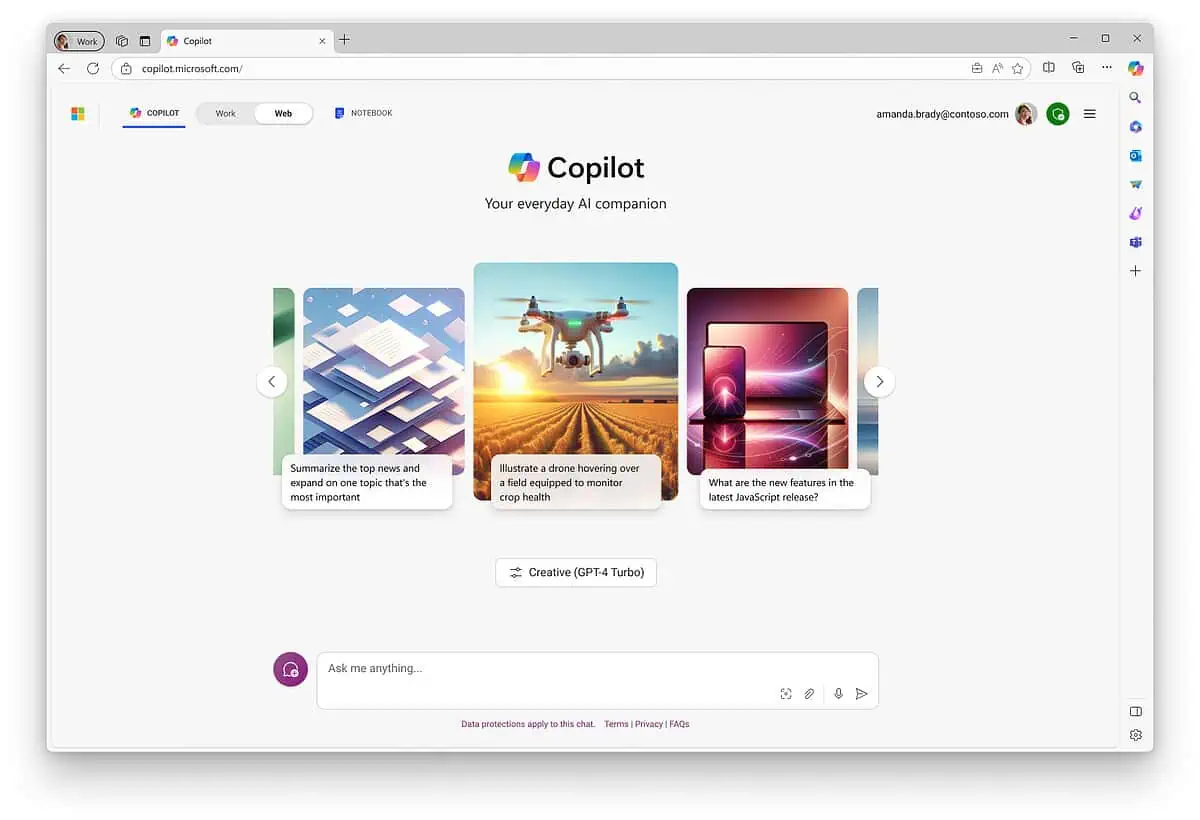
Copilot users won’t have to wait around for it during busy hours. They’ll receive priority access during peak usage times and a boost in daily image generation requests – jumping from 15 to a whopping 100!
These improvements mean you can now create images faster, eliminating the wait for AI inspiration and efficiently generating a high volume of images to perfectly match your project needs. Additionally, the workflow has been simplified, enabling instant visualization of ideas.
Microsoft Copilot with DALL-E 3 integration is poised to become a game-changer for designers, marketers, and anyone looking to bring their ideas to life with stunning visuals.
Not only this, but with the GPT-4 Turbo access, Microsoft is also removing limitations on conversation length and frequency. Users can now have unlimited back-and-forth chats with Copilot, which can turn out to be a more natural and continuous workflow.
More here.