Microsoft adds support for Apple iCloud accounts in the new Outlook for Mac
2 min. read
Published on
Read our disclosure page to find out how can you help MSPoweruser sustain the editorial team Read more
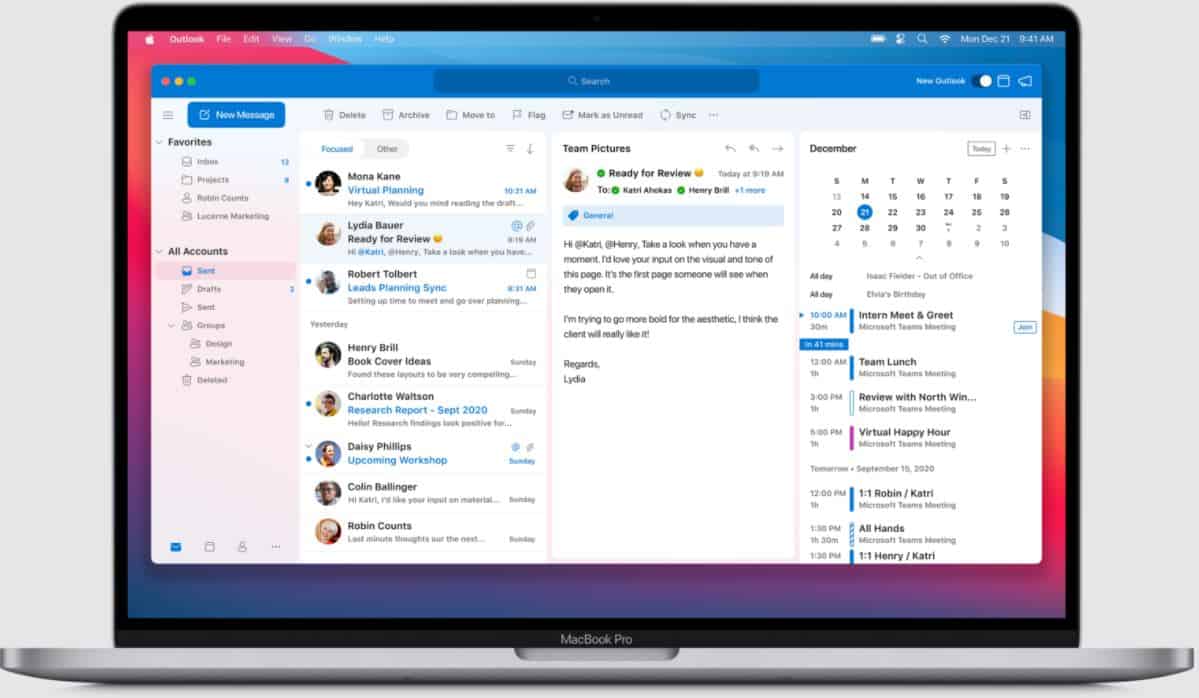
Microsoft yesterday announced that it is adding support for iCloud accounts in the new Outlook for Mac. With this new iCloud support, you can organize work and personal emails, contacts, and calendars together in one app. Microsoft will roll this out in the coming weeks.
Microsoft also announced the following new features for Microsoft 365 apps on Mac:
- Microsoft Search in the new Outlook for Mac allows you to type out your query or question using language you use every day to find emails, events, and files—no fancy syntax needed.
- With Data from Picture, you can take a photo of a table directly on your iPhone and turn it into data you can edit in Excel for Mac. This handy new feature uses Continuity Camera on your Mac and is also available now.
- A new dictation toolbar with voice commands for creating content with your voice is coming to Word and Outlook for Mac.
- In addition, to help you check spelling, correct grammar, and get writing style suggestions, we will enable Microsoft Editor in Word for Mac. We plan to make these updates available to customers with access to Microsoft 365 for Insiders in early 2021.
- The new Outlook for Mac will support shared calendars for customers subscribed to the Office Insider Mac Beta Channel in the first months of next year.
- The new modern commenting experience in Word for Mac enables a contextual view of comments that allows you to focus on your content without missing active comments by contributors and reviewers. Modern commenting for Word is in the Office Insider Beta Channel now and coming to Current Channel Preview in February 2021.
- Excel sheet view is a new way to create customized views to sort and filter your data without disrupting what others see. This capability is an example of customer-driven product improvement and is now available on Excel for Mac.
- Microsoft Information Protection sensitivity labels allow you to classify and protect your organization’s data with minimal effort through manual and automatic content labeling. Manual labeling is available on Word, Excel, PowerPoint, and Outlook for Mac. Automatic labeling is coming to these same apps for Microsoft 365 E5 customers in early 2021.
Source: Microsoft

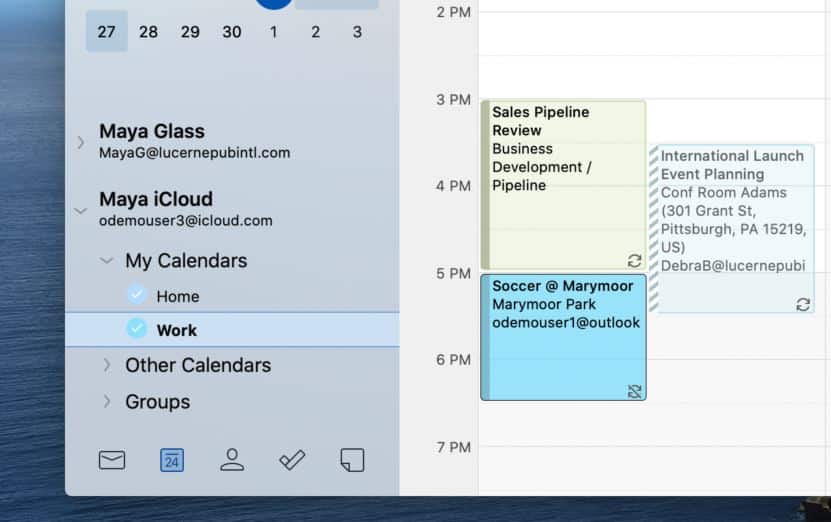








User forum
0 messages