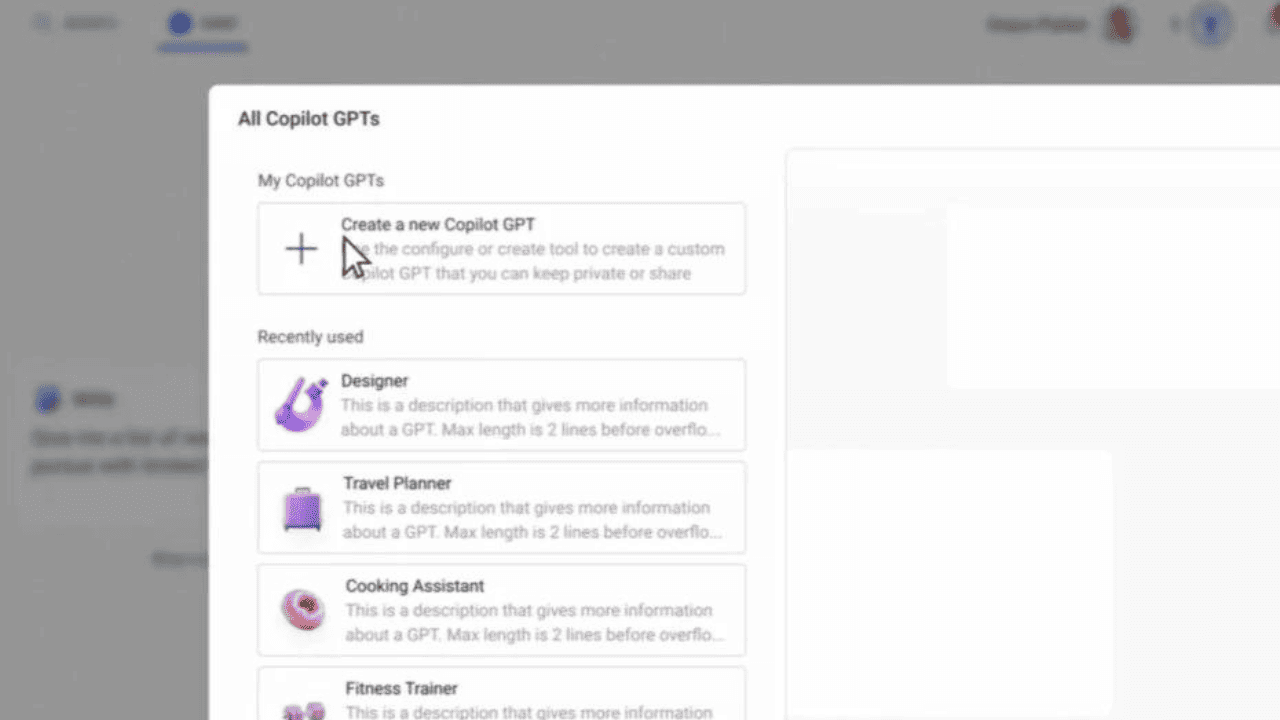Microsoft highlights improvements for Edge extensions in the April 2018 Update
2 min. read
Published on
Read our disclosure page to find out how can you help MSPoweruser sustain the editorial team Read more
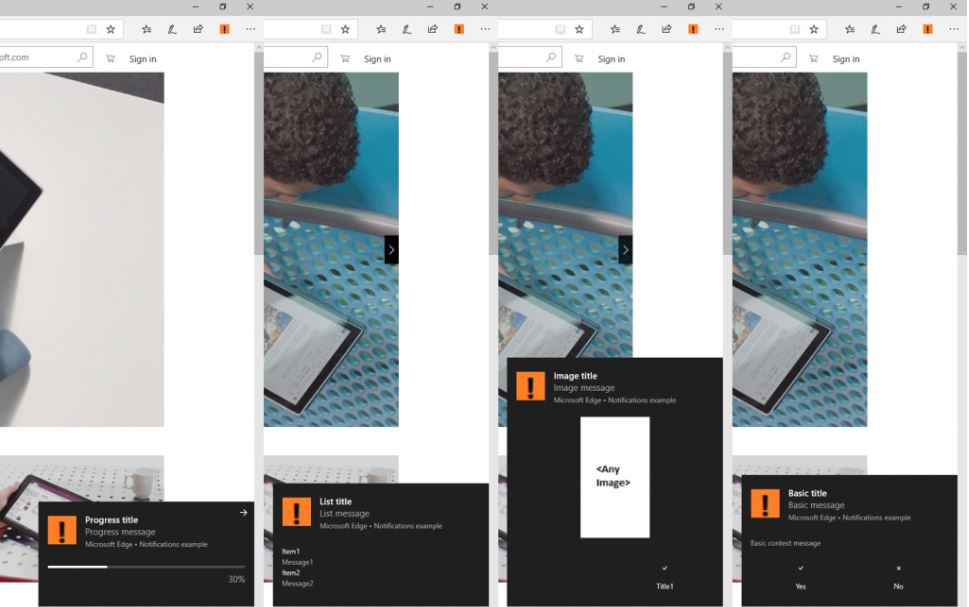
Microsoft today highlighted the new improvements for Edge extensions experience they have delivered in Windows 10 April 2018 Update. The biggest change is the ability to use extensions in inPrivate browsing mode. In previous releases, extensions could not be enabled during an inPrivate session. Users can enable this option either during the extensions installation process (by selecting the “Allow for inPrivate browsing” checkbox), or later by visiting the Settings page for a given extension. Developers can specify either split or span mode in which they want to run their extension during inPrivate session.
In span mode (the default), the extension spans both inPrivate and non-private windows; windows and tabs from an inPrivate instance are indicated to the extension with an incognito property. In split mode, a separate instance of the extension is created for inPrivate and normal browsing, and the two copies are isolated (the inPrivate copy cannot see non-private windows, and the non-private copy cannot see inPrivate windows).
Second major update is the support for interactive notifications for extensions. Edge extensions can now display various notifications including basic messages, progress indicators, lists, and more. They can also change the appearance of these notifications by customizing the icon, text, buttons, and button icons according to their brand. As Edge notifications uses the standard Windows notification service, they also appear in Action Center. Like any other native app notifications, users can suppress notifications originating from a specific extension if they want to.
Another minor thing delivered as part of this update is that Edge extensions can now use the tabs.reload() method in the tabs API class to directly reload a specific tab. Developers can learn more about developing an Edge extension here.
Source: Microsoft