Microsoft hasn't given up on Windows 10; gets Windows 11 lock screen features
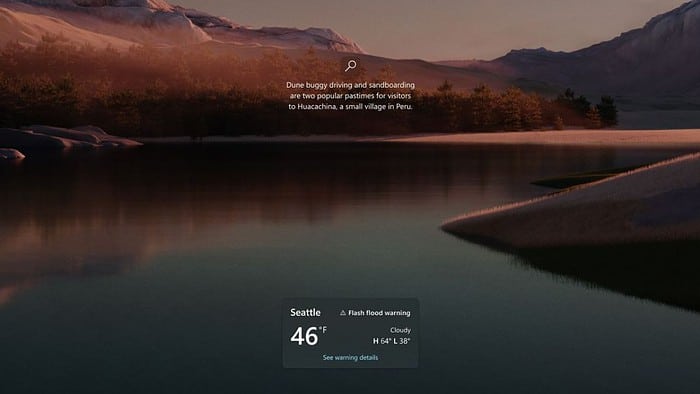
Microsoft is making a surprising move by reinvesting in Windows 10. This comes after Microsoft announced a shift in focus towards its newer Windows 11 platform. However, with a renewed focus on user experience, Microsoft is now bringing back Windows 10 with a richer weather experience on the lock screen.
This feature, similar to what’s already being tested on Windows 11, will provide users with more dynamic and interactive weather updates. When users hover over the weather information on their lock screen, they will see more details, such as the current temperature, forecast, and chance of rain.
Microsoft posted:
New! The coming weeks will bring a richer weather experience to your lock screen. This includes dynamic, interactive weather updates. So, as you hover over the weather on your lock screen, you will see more information. When you tap or click on the weather card and sign in, Microsoft Edge opens with the full forecast in MSN weather. If you already use Weather in Settings > Personalization > lock screen > Lock screen status, you can do nothing. Also, this new experience will be on by default if the Lock screen status is set to “None.” Like today, lock screen status will be available when you lock your screen, no matter which personalization option you select (Windows Spotlight, Picture, or Slideshow).
Overall, Microsoft’s renewed focus on Windows 10 shows that the company is committed to providing its users with the best possible experience.
Read our disclosure page to find out how can you help MSPoweruser sustain the editorial team Read more




User forum
0 messages