Microsoft enhances user control in Windows 11 to comply with EU's Digital Markets Act
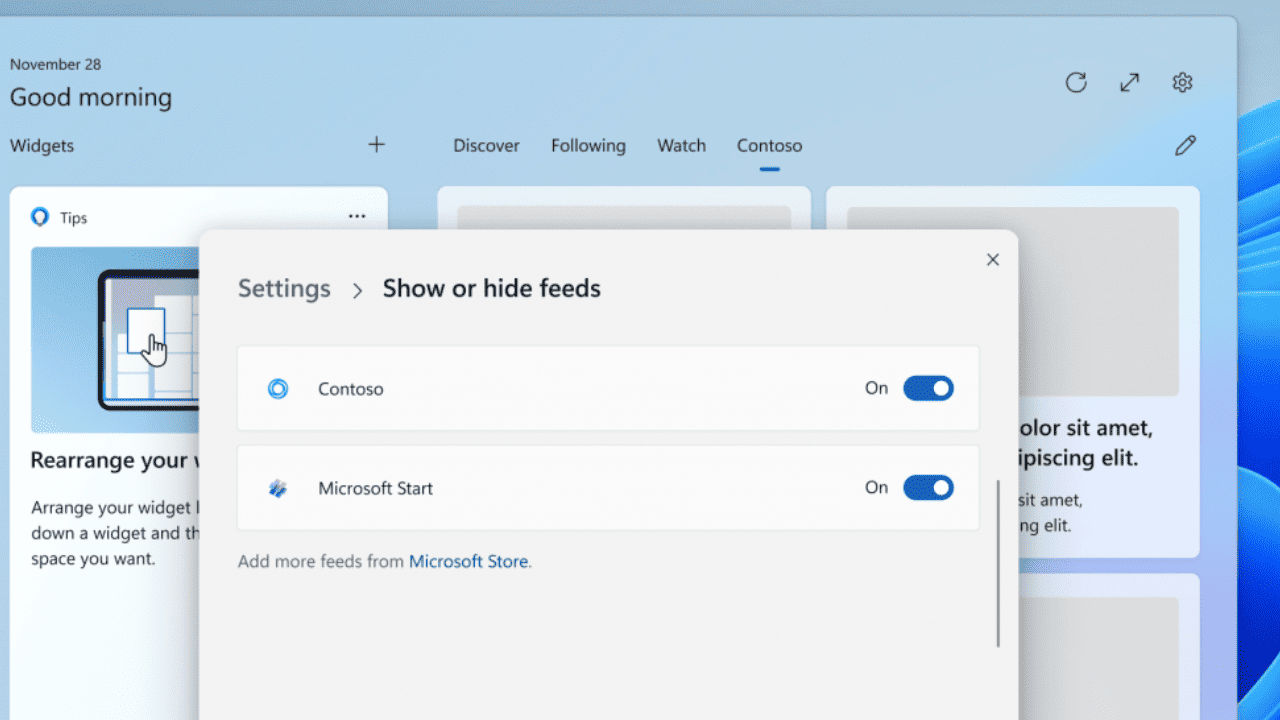
To align with the European Union’s Digital Markets Act (DMA), Microsoft is introducing significant changes to Windows 11, empowering users with greater control over their computing experience. These enhancements will be available to users in the European Economic Area (EEA), primarily on app choices and web browsing.
What is the Digital Markets Act (DMA)?
The EU’s Digital Markets Act (DMA) targets large online platforms, known as “gatekeepers,” to promote open and fair competition in digital markets. The DMA imposes obligations and prohibitions on them to prevent anti-competitive practices and ensure fairness for their business users.
With this change, Windows users will enjoy greater control over their experience with the operating system. They can now uninstall more of the built-in apps like Camera, Cortana, and Photos. Microsoft Edge and Web Search from Microsoft Bing can also be uninstalled, Microsoft announced.
The operating system will now respect users’ choices for setting default apps for file types and links. Furthermore, system apps will be clearly labeled as such in the Start menu. They will appear in a separate section of the Settings app.
Regarding web search and news, the app interoperability with Windows Search, which will enable users to install and use custom web search engines, will be provided. Additionally, the update will include app interoperability with the feeds pane in the Widgets board, allowing users to add their preferred news feeds and disable Microsoft Start’s feeds.
Finally, users will have the option to sync their Microsoft account. They will be asked if they want to back up their settings and sync data with other Microsoft products by syncing their account with Windows.
These changes will be available to users in the European Economic Area (EEA); hence, users must set their laptop or desktop to a region in the EEA during the setup process to fall under the DMA.
Windows 11 Insiders in the Release Preview channel can access these changes today, with Windows 10 Insiders to follow later.
Read our disclosure page to find out how can you help MSPoweruser sustain the editorial team Read more




User forum
0 messages