Video translation feature on Microsoft Edge supports only 4 languages so far. What are those?
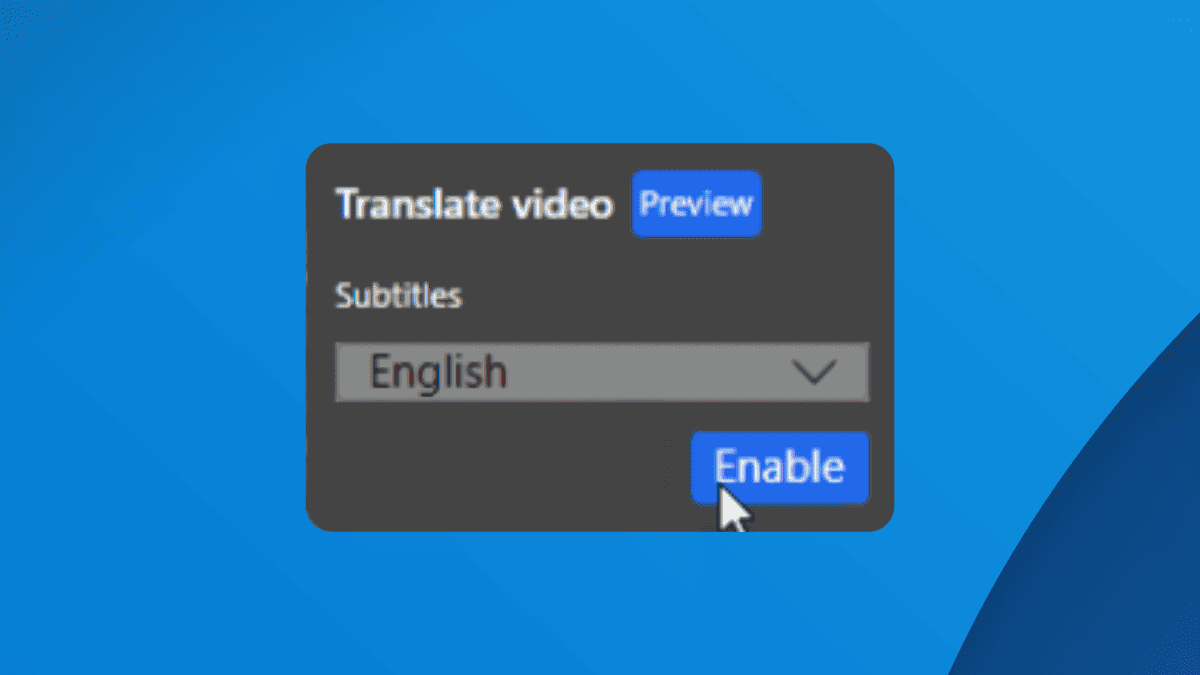
Remember when we reported that a native video translation feature was coming to Microsoft Edge? Well, a recent discovery in the insider community has just suggested a positive development of the feature.
Insider @Leopeva64 shared their discovery on X (fka Twitter). Basically, there are four languages supported so far: English, French, Spanish, and Russian.
It seems that video translation in Edge will initially support four languages, in Canary Microsoft has added a combobox to choose the language, the translation itself doesn't seem to work yet:https://t.co/qgVucZ7Tne
.https://t.co/4xH7ts99gQ pic.twitter.com/2VjUxwa0Xj— Leopeva64 (@Leopeva64) November 9, 2023
All you need to do is right-click on the video and click the Translation button. This change is spotted in an experimental build of the browser, and it’s not yet properly working.
When you click the icon, a sidebar will open where you can translate the video. The translation will appear in the sidebar, not as subtitles on the video.
Is it possible that more languages will be supported? Only time will tell, but we’ll keep you informed.
If Microsoft Edge launches this video translation feature before Google Chrome, it will give Edge a significant advantage. With Copilot integration and video translation, Edge will be a very useful and versatile browser.
What are your thoughts on this subtle change? Please do let us know in the comments!
Read our disclosure page to find out how can you help MSPoweruser sustain the editorial team Read more




User forum
1 messages