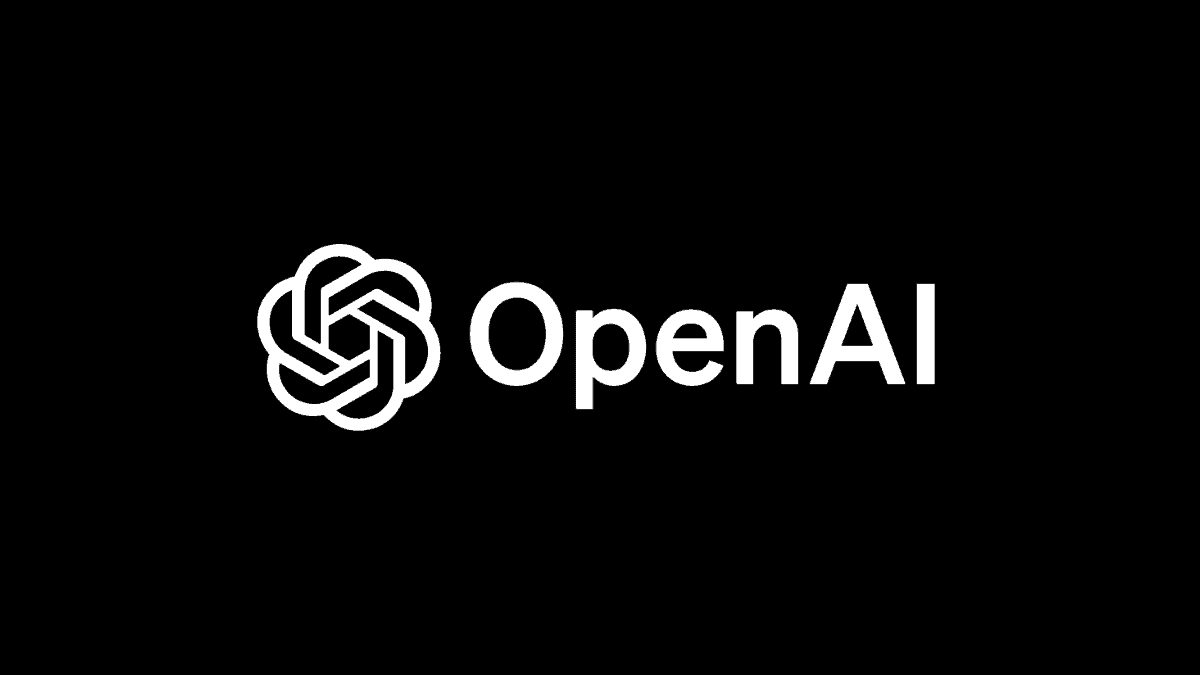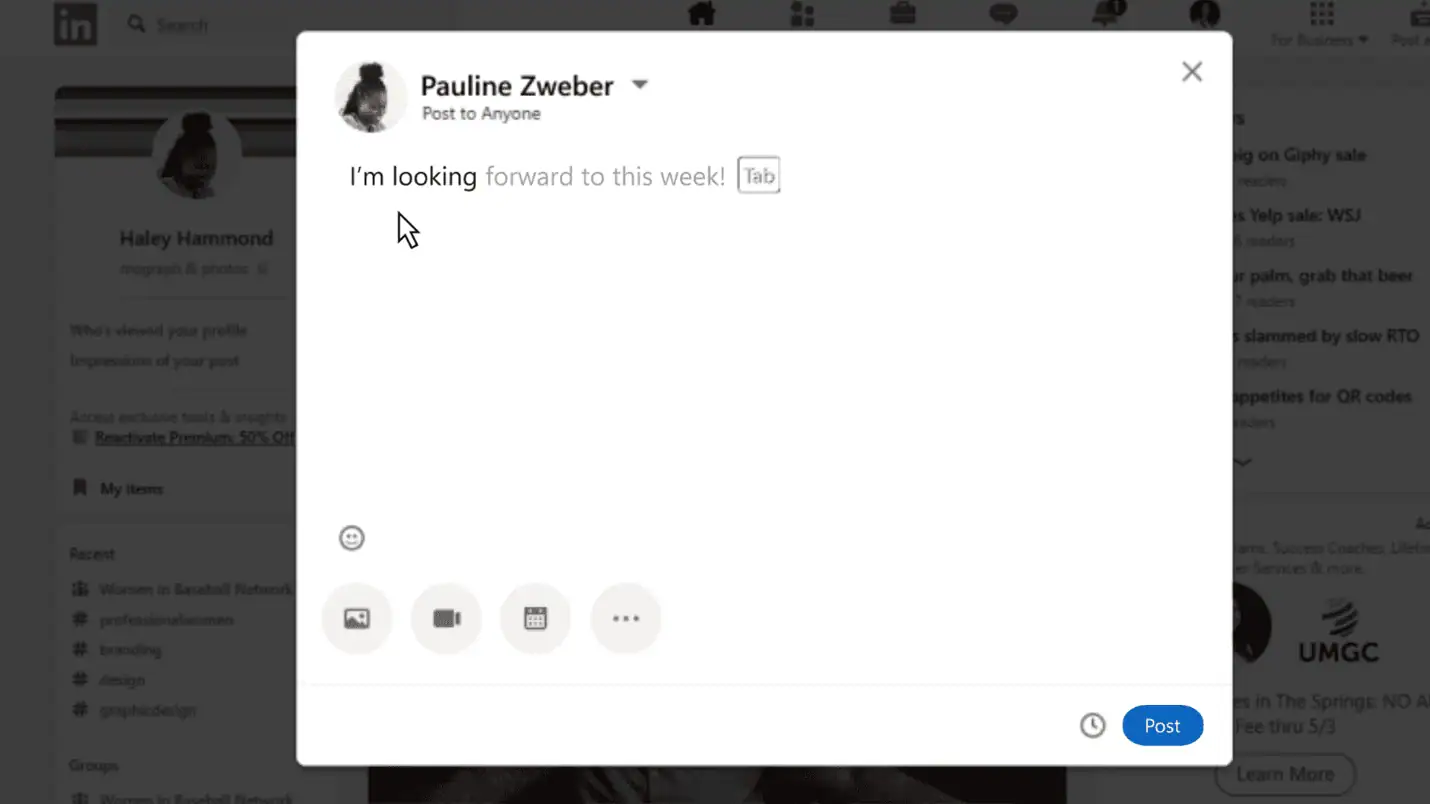Microsoft explains the new quiet notification requests feature in Edge web browser
1 min. read
Published on
Read our disclosure page to find out how can you help MSPoweruser sustain the editorial team Read more
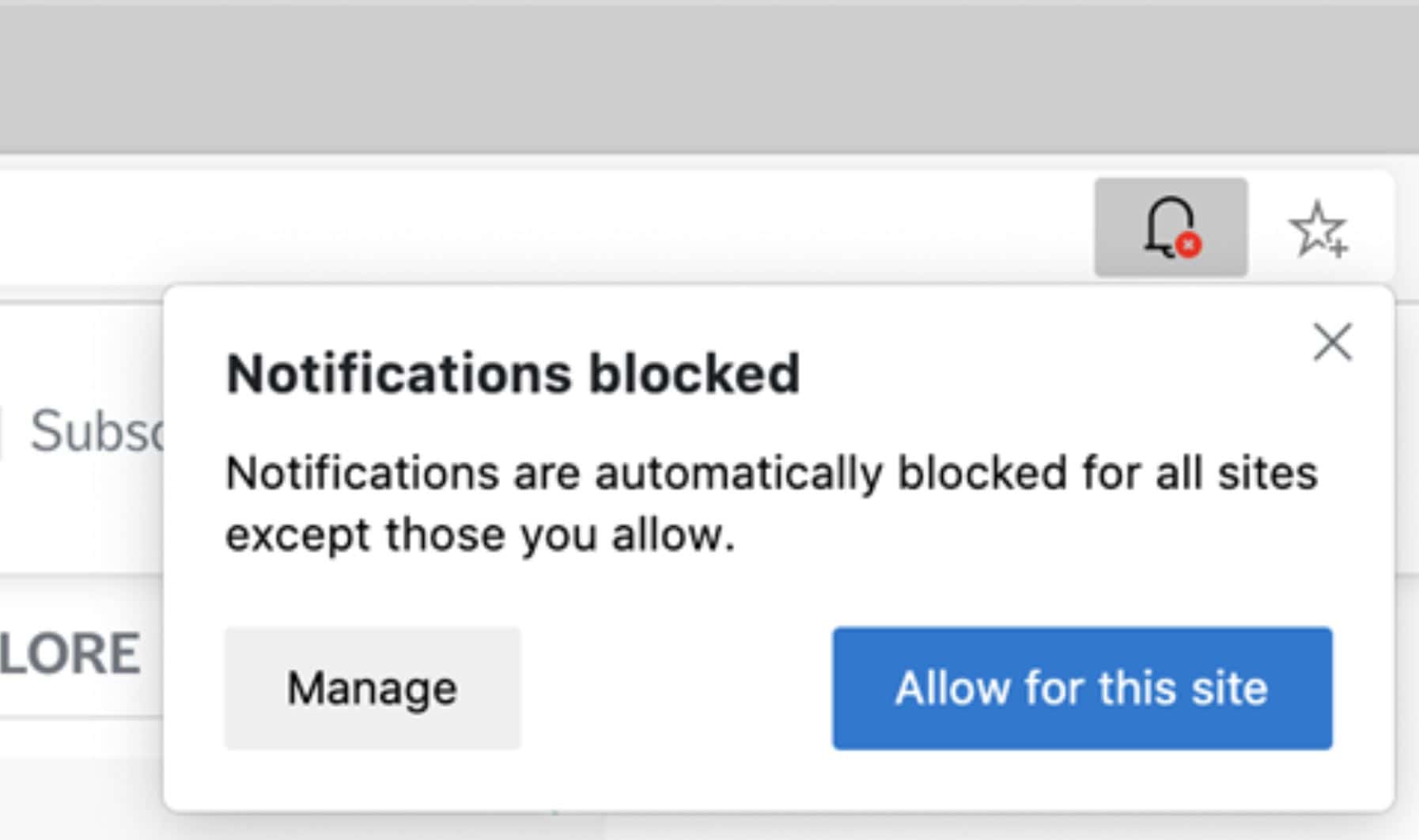
With the latest Microsoft Edge 84 update, Microsoft has introduced a new feature that will protect users from annoying notifications requests from websites. When the new quiet notification requests feature is enabled, all website notification requests made via the Notifications or Push APIs will appear as a bell labeled “Notifications blocked” in the address bar, instead of an annoying full flyout prompt. If the user wants to accept the notification request, they can click the bell icon and accept the request.
This new quiet notification requests experience is currently enabled by default for all Microsoft Edge users. Users who prefer the old notification style can turn off the “Quiet notification requests” setting at edge://settings/content/notifications.
Also, starting with Edge 85 update, “high priority” toast notifications will now auto-dismiss in Windows Action Center after 25 seconds.
Source: Microsoft