Microsoft Edge Dev 111.0.1633.0 brings new feature for Android users
2 min. read
Published on
Read our disclosure page to find out how can you help MSPoweruser sustain the editorial team Read more
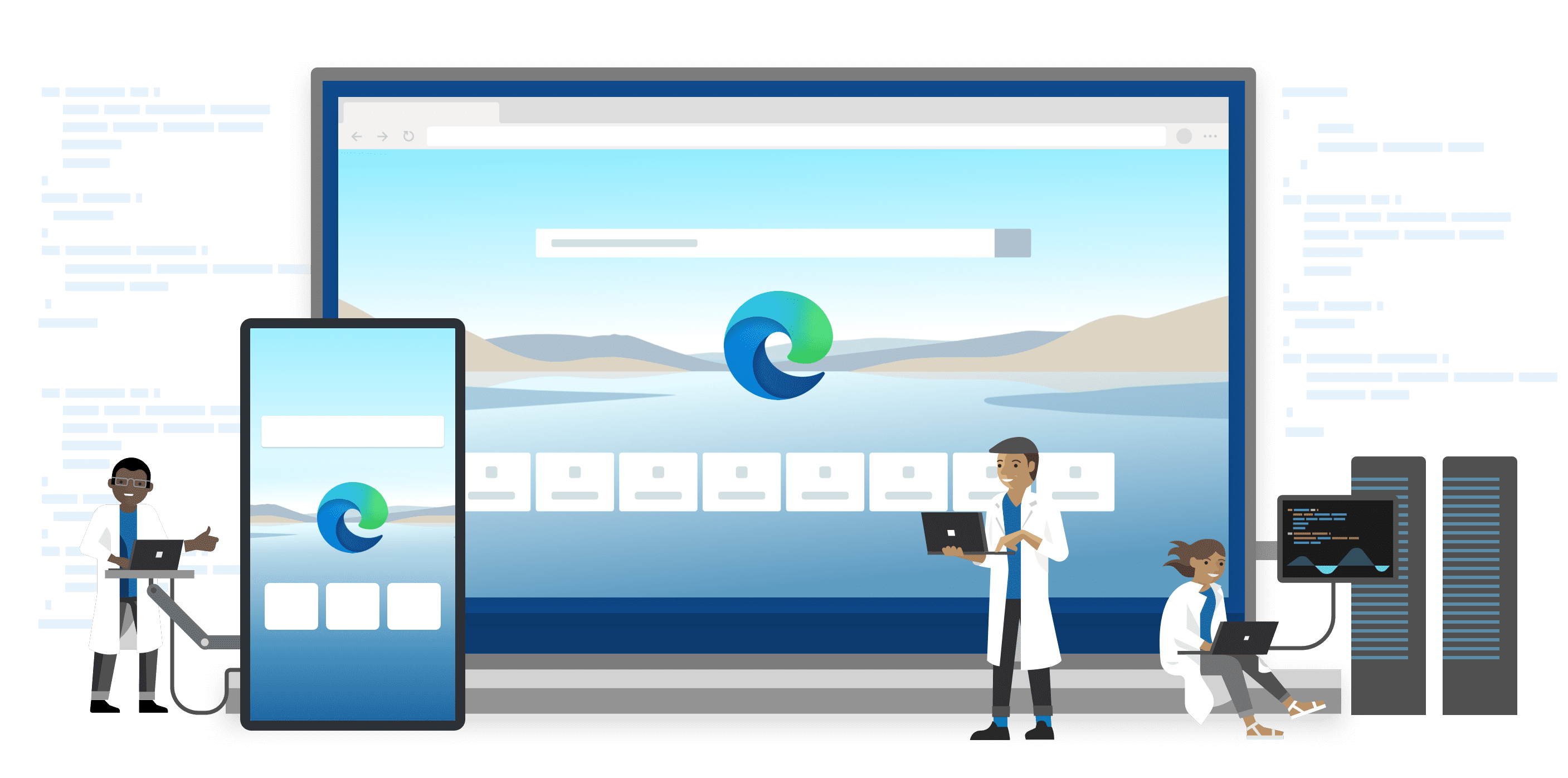
After releasing the first build of Edge 111 a couple of days ago, Microsoft has released yet another Dev build for Edge insiders. However, the latest Edge update does not include many new features or changes, unlike the first build. But more importantly, the update brings a noteworthy new feature for Android users.
In Edge Dev 111.0.1633.0, Android users will be able to long press on New Tab Page to enter the wallpaper center. Also, Android users will not face the duplicated quick links issue, as the company claimed to have fixed it in the latest Dev build. It also fixes the notorious video playback issue in Edge for iOS. The latest Dev build includes a ton of other fixes and improvements, which you can learn more about in the complete official changelog below.
Changelog
To update to the latest version of Microsoft Edge, Dev Channel users need to navigate to Help and feedback > About Microsoft Edge. You will see the update here. You need to download and install and then restart the browser to complete the installation. It is worth noting that Edge Dev 111.0.1633.0 is now available for PCs running Windows 8.1 or older, as Microsoft Edge no longer supports them for Insider builds.
Which features do you love the most if you’re using Edge Dev? Let us know your thoughts in the comments section below.
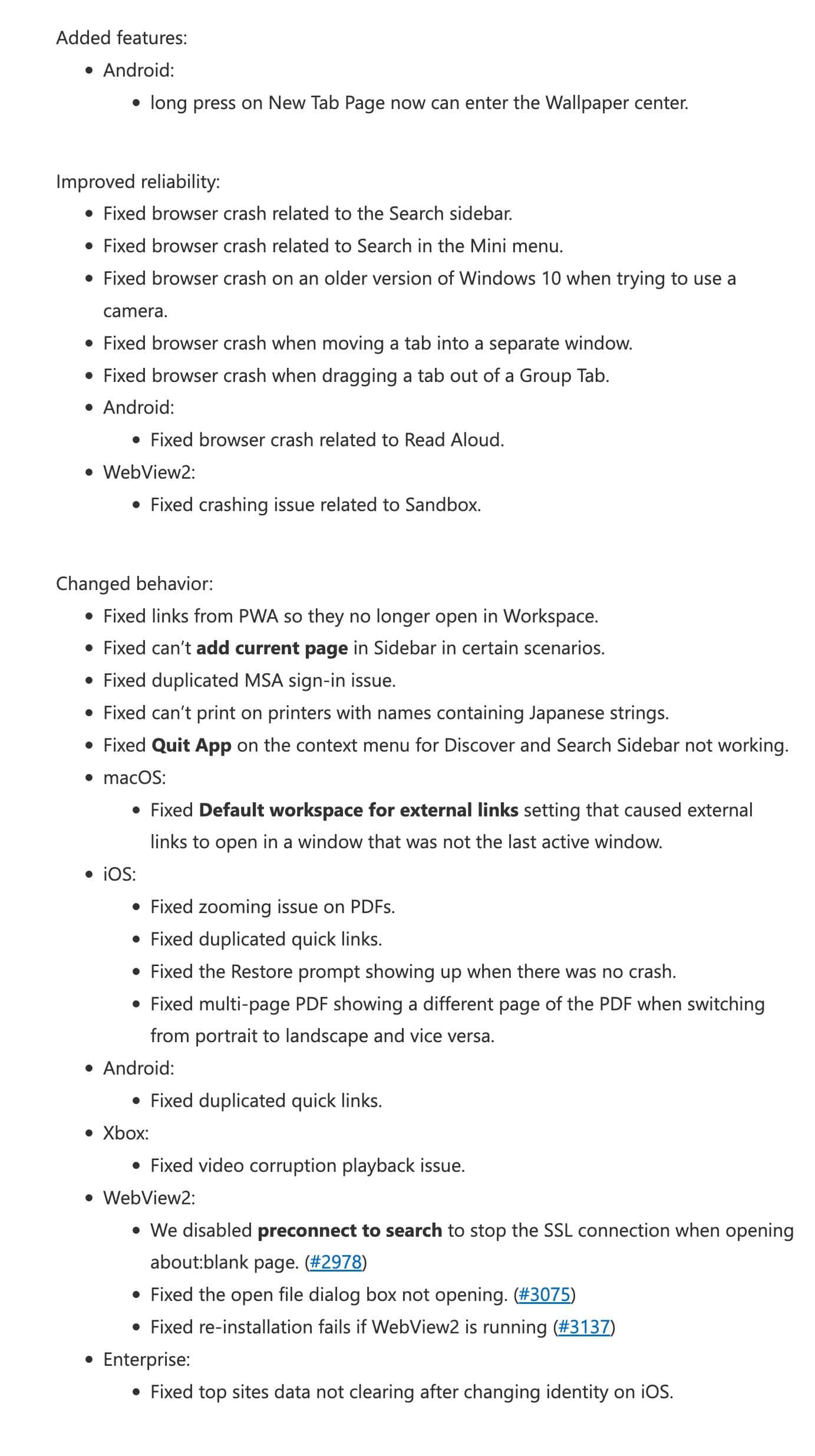








User forum
0 messages