Collections feature finally comes to Microsoft Edge app on iOS and Android
1 min. read
Published on
Read our disclosure page to find out how can you help MSPoweruser sustain the editorial team Read more
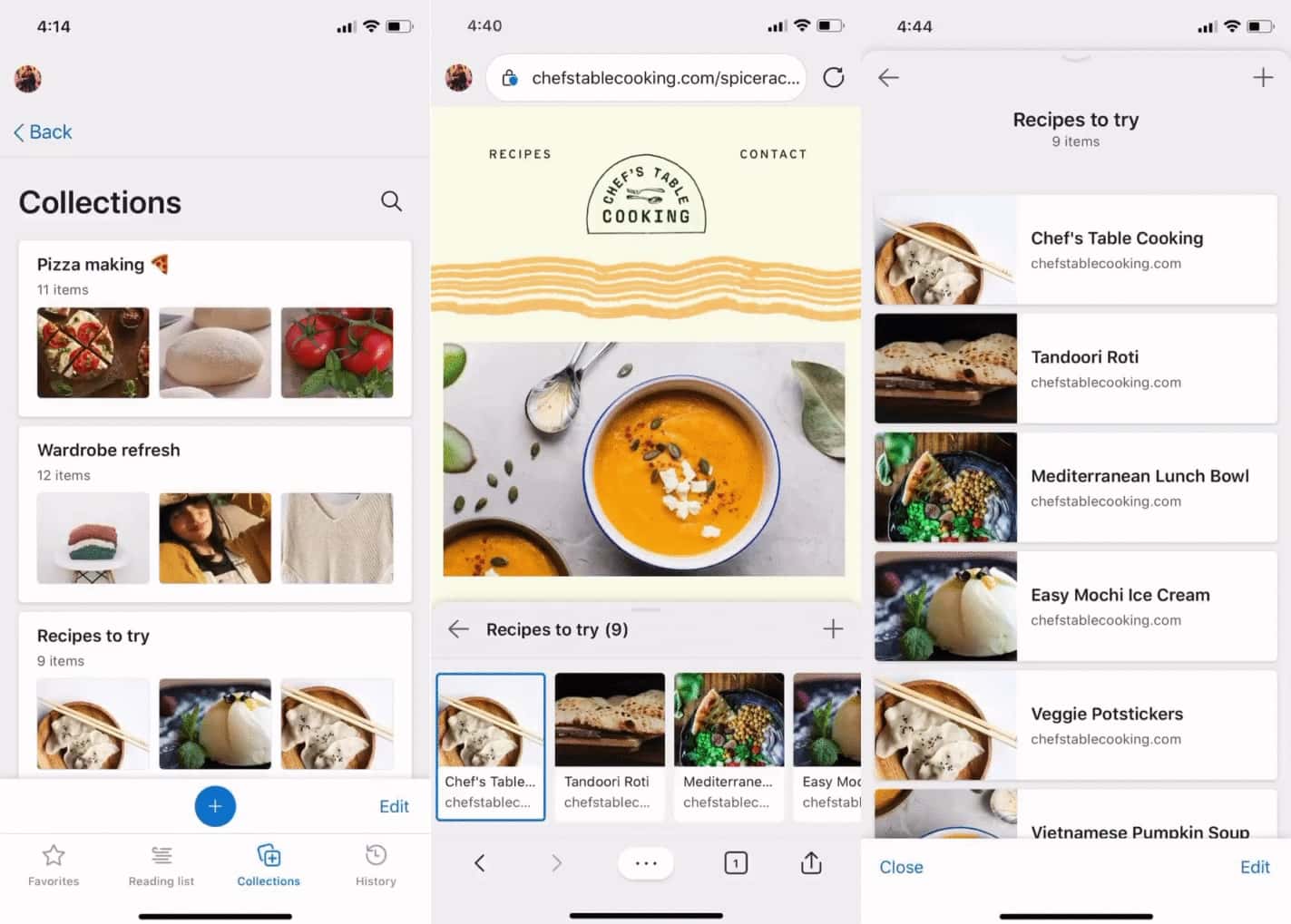
Microsoft today announced that Collections feature is now available in the Microsoft Edge mobile browser app on iOS and Android platforms. Collections feature helps you easily collect and organize content that you find across the web. With Collections on Edge mobile apps, you have a Collections drawer allowing you to view webpages alongside your collections. You can also expand the Collections drawer whenever you need.
Here’s how you can add items to your Collections on mobile:
- From the Collections drawer: When you have the Collections drawer open, you can easily add a webpage to your collection by tapping the + button at the top right of the drawer.
- From the “…” browser menu: If you don’t have the Collections drawer open, you can add the webpage to a specific collection by tapping into the “…” browser menu in the bottom toolbar and selecting “Add to collection.” Here you can choose which of your collections to add the content to.
You can now download the latest Microsoft Edge app on Android (version 45.06.2.5042 or higher) and iOS (version 45.6.2 or higher) to enjoy this new Collections feature.
Source: Microsoft








