Microsoft details the latest OneDrive sync client update
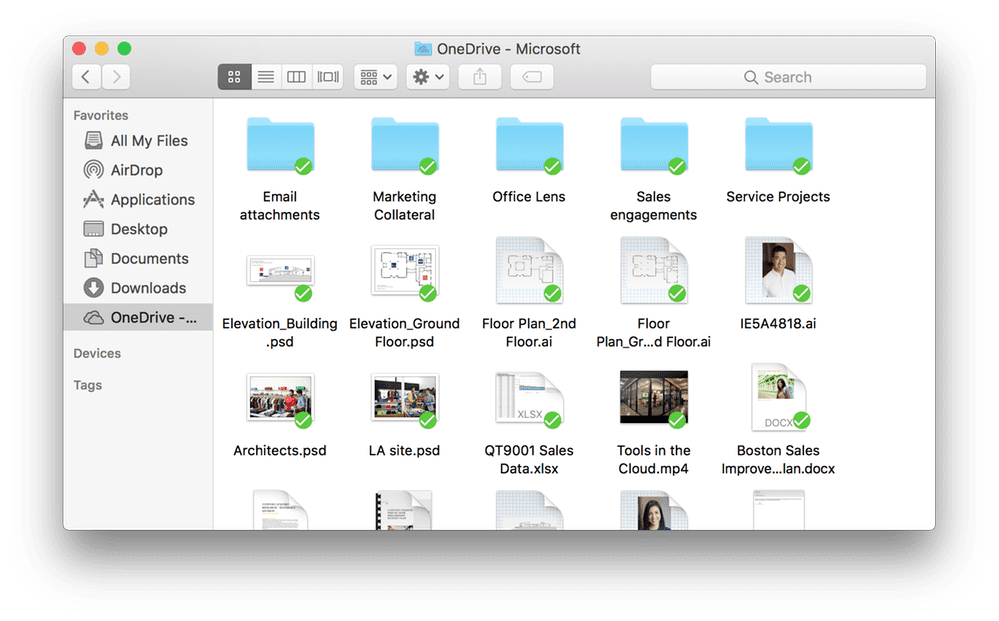
We recently reported about the updated OneDrive desktop sync client for Mac and Windows. Microsoft today detailed the improvements included in this OneDrive sync client update. You need not do anything to get this update, OneDrive sync client will automatically update with these new capabilities. Find the list of new features below.
- Activity center: The activity center is now available in the latest OneDrive sync client on Mac and PC giving you visibility to the most recent sync activity and status. Simply click on the OneDrive icon in your system tray (PC) or Finder (Mac) to see your file sync
- Conditional access: You can now restrict OneDrive sync to only domain joined or workplace joined devices. You can even make access contingent on PC health if you like. All of this can be managed through the new OneDrive admin center preview and by configuring Azure Active Directory policies.
- Syncing SharePoint sites: Making sure you have the information that is critical to you on every device no matter where you are is key to our customers. The ability to sync SharePoint sites directly to OneDrive is one of these features that makes doing this easier and simpler for end users.
- Standalone Mac client: Today we’re releasing a standalone OneDrive sync client for Mac that you can deploy and manage outside of the Mac App Store. This standalone client also provides sync status visual overlays in Finder, a Finder shortcut for OneDrive, and the ability to set-up OneDrive sync to run at log in. This latest client also has built-in multi-language support.
You can get the standalone OneDrive sync client for Mac here.
Read our disclosure page to find out how can you help MSPoweruser sustain the editorial team Read more




User forum
0 messages