Microsoft details the new Cortana experience coming to Outlook for iOS app
3 min. read
Published on
Read our disclosure page to find out how can you help MSPoweruser sustain the editorial team Read more
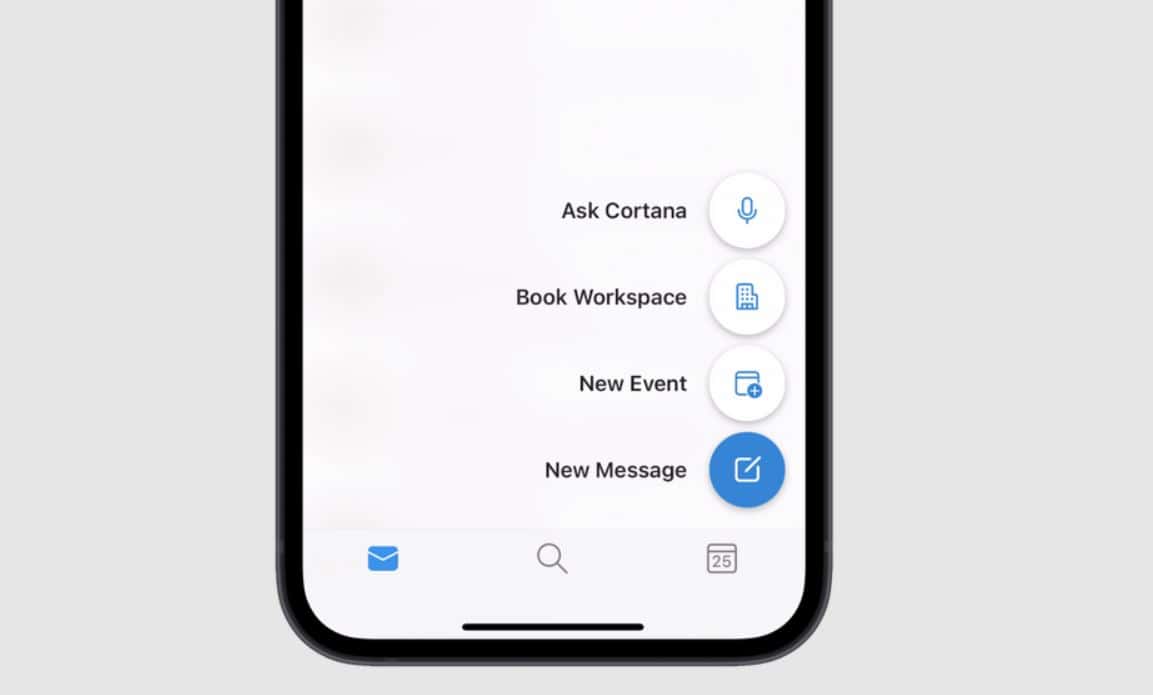
Microsoft today revealed the details about the new Cortana experience coming to Outlook for iOS users in the coming weeks.
Here’s how you can access Cortana in Outlook app:
- New Ask Cortana microphone icon will be available when you press new event and message buttons on your Outlook Inbox and Calendar screens.
Here’s how Cortana can help you in Outlook app:
- Cortana can help schedule new events and customize the event details on the screen with language that you use every day instead of tapping or typing. Example: “Schedule a Teams Meeting on Tuesday next week with Megan and Adele at 2 PM to discuss the launch.”
- You will be able to ask Cortana to change meeting recipients, dates, times and eventually the location based on your preferences for your meeting or focus time, all with your voice.
For example, when creating a new event using your voice, you can say:
“Schedule a meeting with Megan and Adele tomorrow at 2PM to discuss the Budget …
Change it to 3PM …
Change the title to 2021 Planning and add Nestor.”
- You will be able to ask Cortana to find specific events. You can also use your voice to search for events with specific people in your organization over a specific timeframe making it a more natural and efficient experience.
- The new message button on your Focused Inbox will give you the ability to ask Cortana to start a short message. For example, you can press the new message button and tap the mic icon to ask Cortana to: “Send an email to Adele about 2021 planning” – a new message will start to be created with your colleague as a recipient and the subject completed as “2021 planning”.
- In the coming months, Microsoft will make it easier to compose full, longer email messages by adding Dictate to Outlook for iOS.
- With a new microphone at the top of the message or conversation you have opened in Outlook; you will be able to do things such as:
“Forward this to my manager” – Outlook will set up the message with your manager’s email address in the To: list where you can add more recipients and add a typed a comment.
- You will be able to open an email message in Outlook and if it is one you would like to listen to rather than read, you can choose to play the conversation from an option within the ellipses.
- Soon you will be able to ask Cortana to play messages from specific people, such as your manager or someone else in your organization and over a range of time, such as “last week” or “in January”.
Based on the feedback it receives from Outlook for iOS users, Microsoft will bring this Cortana experience to Outlook for Android users in the coming months. Also, this Cortana experience will be available only in English for customers in the United States using Microsoft 365 work accounts.
Source: Microsoft








