Microsoft Copilot now integrated with PDF files
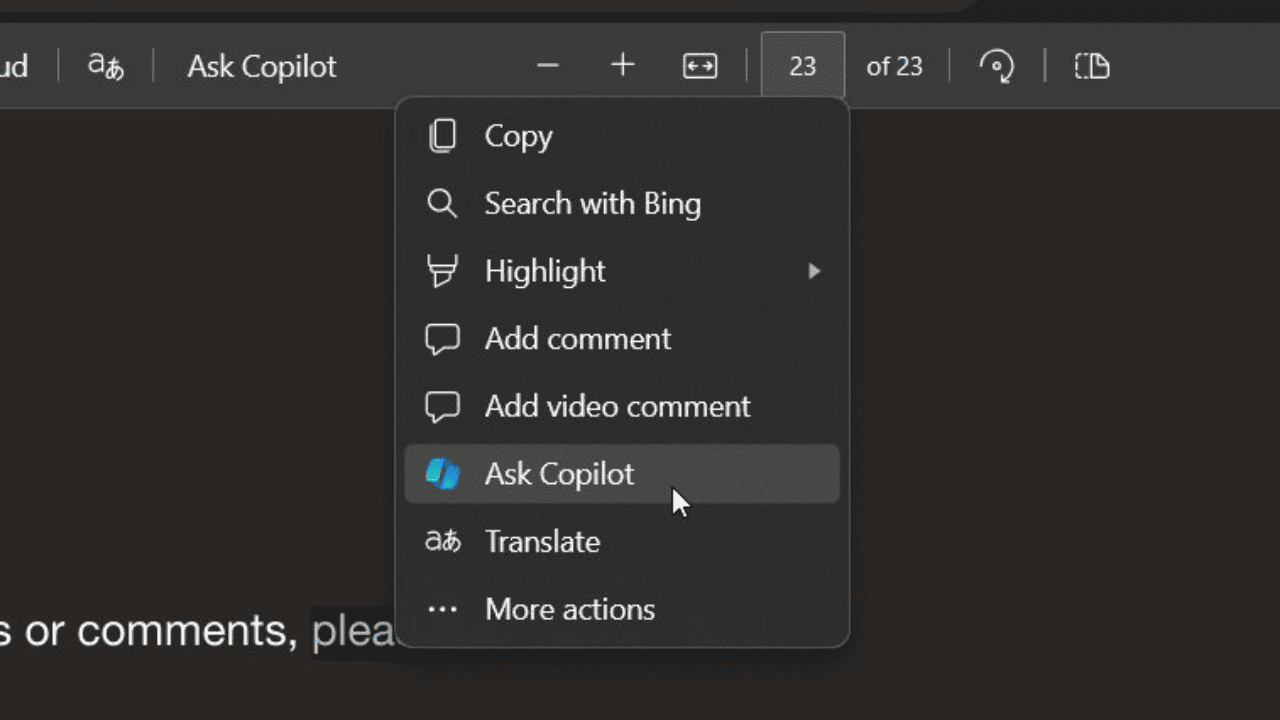
It’s been noticed on Twitter (now X) that AI copilot, Copilot, is now integrated with PDF files. This means that users can now access and use Copilot’s features directly from within PDF files when using it on Edge, making it easier to get help with their work and be more productive.
The “Ask Copilot” entry has also been added to the mini menu of PDF files, for now the button is blue, but I suppose they will change it later to fit with the rest of the buttons:https://t.co/v1uV18c578 pic.twitter.com/FJhcogrEIJ
— Leopeva64 (@Leopeva64) November 12, 2023
What is Copilot?
Microsoft Copilot is an AI-powered assistant designed to assist users with their work and creative projects. It is seamlessly integrated into various Microsoft 365 apps such as Word, Excel, PowerPoint, Teams, etc. Copilot can be extremely helpful in composing emails, creating presentations, and generating innovative content.
When selecting a word, a mini drop-down comes down with several options. One of the options in this drop-down is “Ask Copilot.” A new pane on the right of the screen opens up with Bing Chat as soon as a user clicks on it. And in no time, you’ll get the result you’ve been seeking.
Another notable change since it was first introduced is the color of the icon is blue now compared to when it was first introduced in October.
The integration of Copilot with PDF files is a significant development that can potentially improve the PDF experience for users worldwide.
If you want to know the other capabilities of the Copilot, you can find it here.
Read our disclosure page to find out how can you help MSPoweruser sustain the editorial team Read more




User forum
0 messages