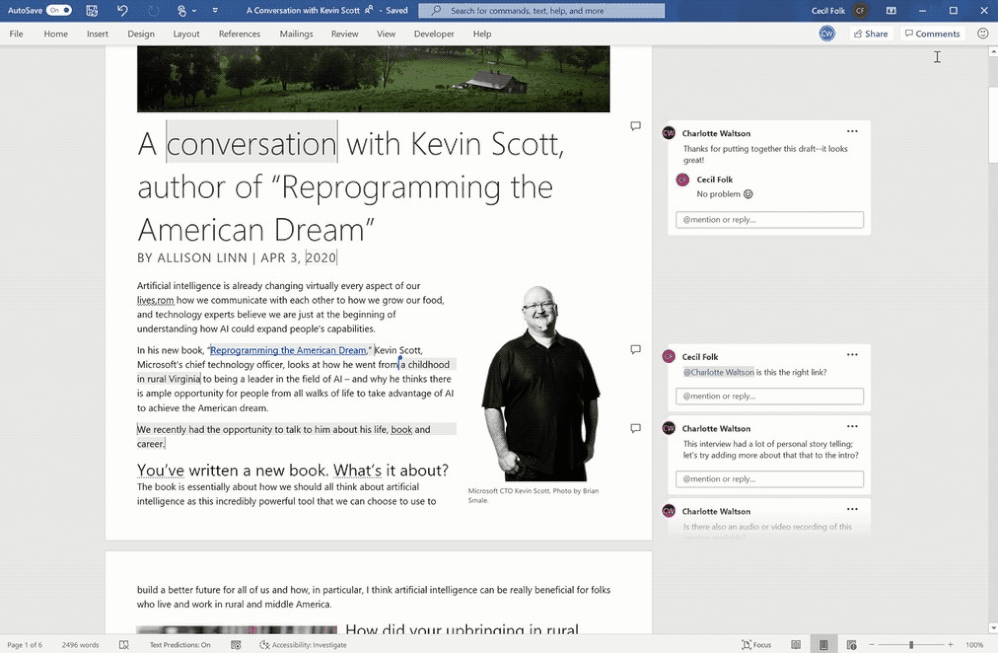Microsoft announces expanded availability of new modern commenting experience in Microsoft Word
2 min. read
Published on
Read our disclosure page to find out how can you help MSPoweruser sustain the editorial team Read more
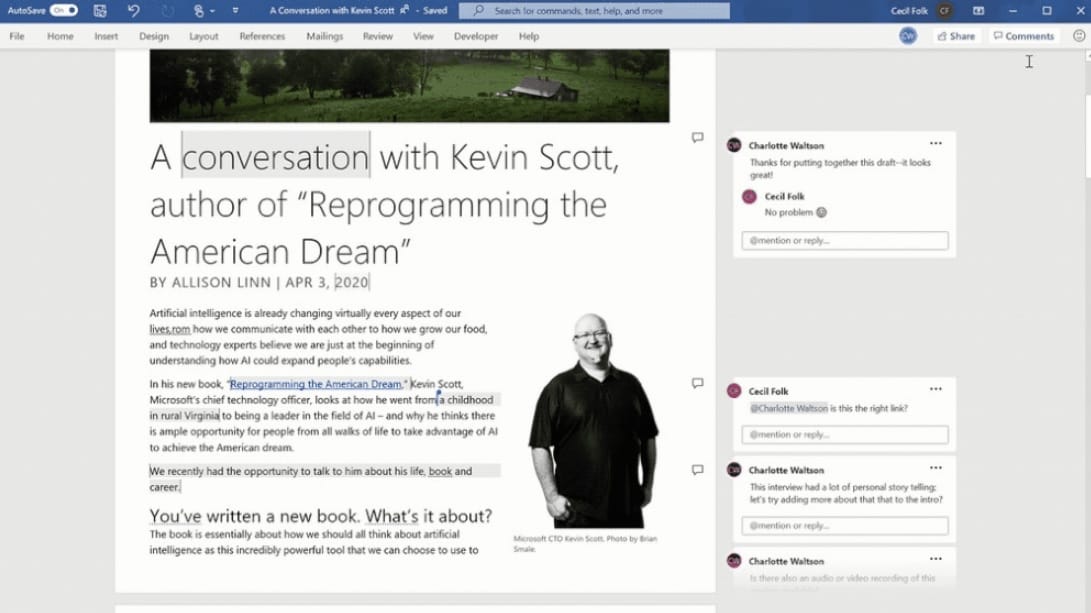
Microsoft today announced the expanded availability of new modern commenting experience across Microsoft Word apps. Until now, modern commenting experience was available on the mobile and Web versions of Word. Microsoft is now rolling out this feature to Production on Word for Windows, and Current Channel (Preview) on Word for Mac.
Here’s how the modern commenting experience works:
- With modern comments, you no longer have to worry about your comments being seen by others before you’re finished editing them. After you draft a new comment or reply, click the Post button or use the keyboard shortcut Ctrl+Enter (Windows) or Cmd + Enter (MacOS) to share your thoughts with others. Now, a comment or reply can only be edited by the person who created it.
- In Word you’ll find comments to the right of your page, by default.
- In the Comments pane, you can see a single list of all comments in your document, including resolved comments. To switch between the contextual view and the Comments pane, simply click the Comments button in the upper right corner of your Word window.
- Now, if you’re an enterprise user working on cloud files, you can more easily use an @mention to call out to one or more of your colleagues in your organization or school. Just highlight some text, click the Comment button, type your comment, and @mention anyone you want to see it. When you post your comment, anybody that you’ve @mentioned in it will get an email notification.
Source: Microsoft