Microsoft rolling out cloud gaming on Xbox console to select Insiders
2 min. read
Published on
Read our disclosure page to find out how can you help MSPoweruser sustain the editorial team Read more
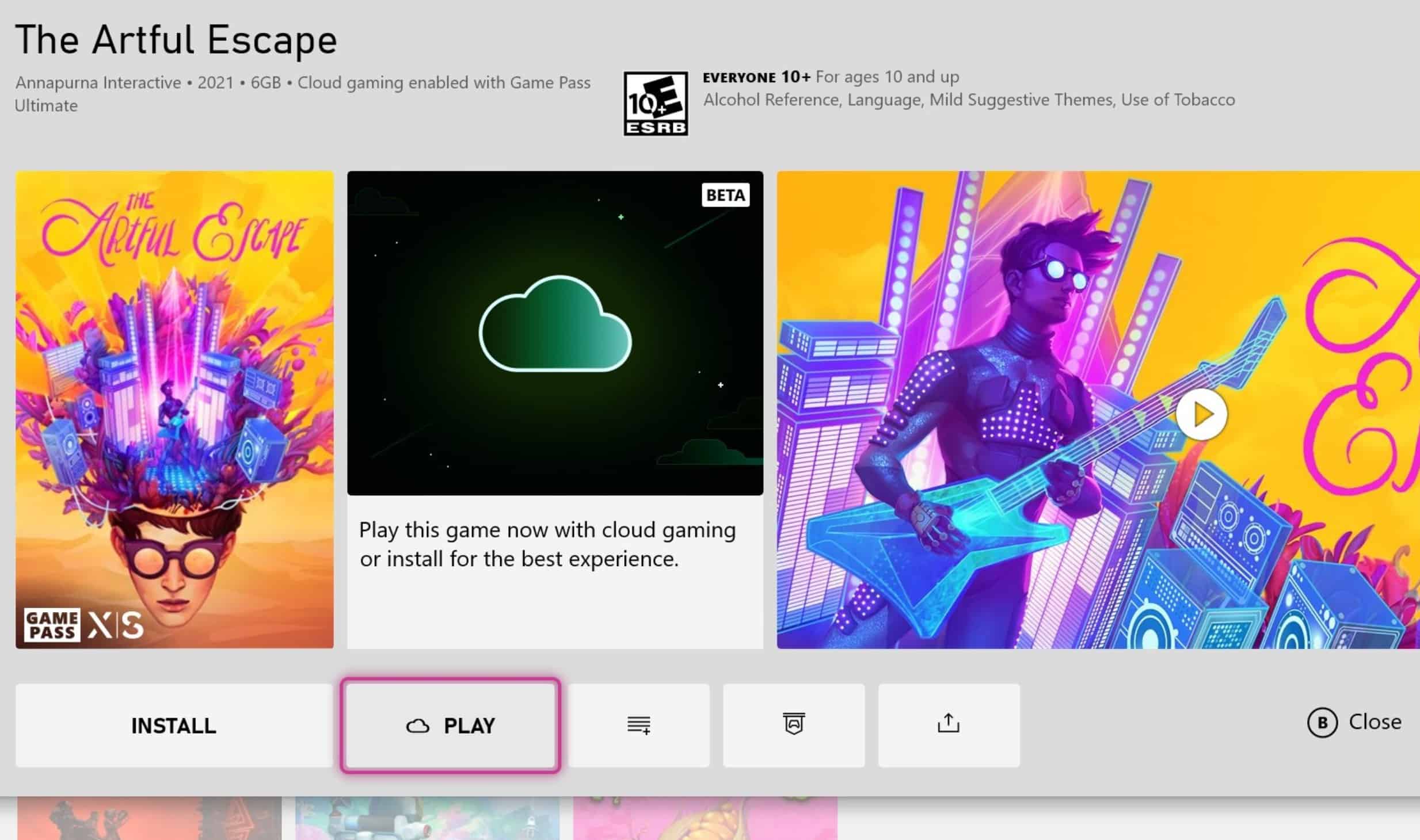
Microsoft today announced the roll out of cloud gaming on Xbox console for a random subset of Alpha Skip-Ahead and Alpha Insiders. With cloud gaming support on Xbox, you can enjoy games without having to wait for an install and also without filling up your hard disk space.
You can go to Xbox Game Pass on your console and look for games with the cloud icon. Once you open the game listing, you can press the Play icon to start playing the game from the cloud. Microsoft also mentioned that playing Gen 9 exclusive games on Gen 8 consoles is not supported yet. Also, you need to be physically located in a cloud gaming supported region, and using an account that owns Xbox Game Pass Ultimate to enjoy this feature.
Current Known issues:
- Users may be unable to launch base games that are part of a bundle (Forza Horizon 4, Halo: The Master Chief Collection, etc.) with cloud gaming on console.
- In-game purchases are not supported when playing a game with cloud gaming on console.
- Workaround: You can complete the purchase via the Store directly on console or via Xbox.com. You will need to quit the game and restart it for your purchases to appear.
- Insiders may see the same game appear twice in the MRU after choosing to install.
- Games previously installed on an external drive that is no longer connected to your console will fail to launch with cloud gaming.
- Some cloud gaming experiences may show in English only.
Source: Xbox








