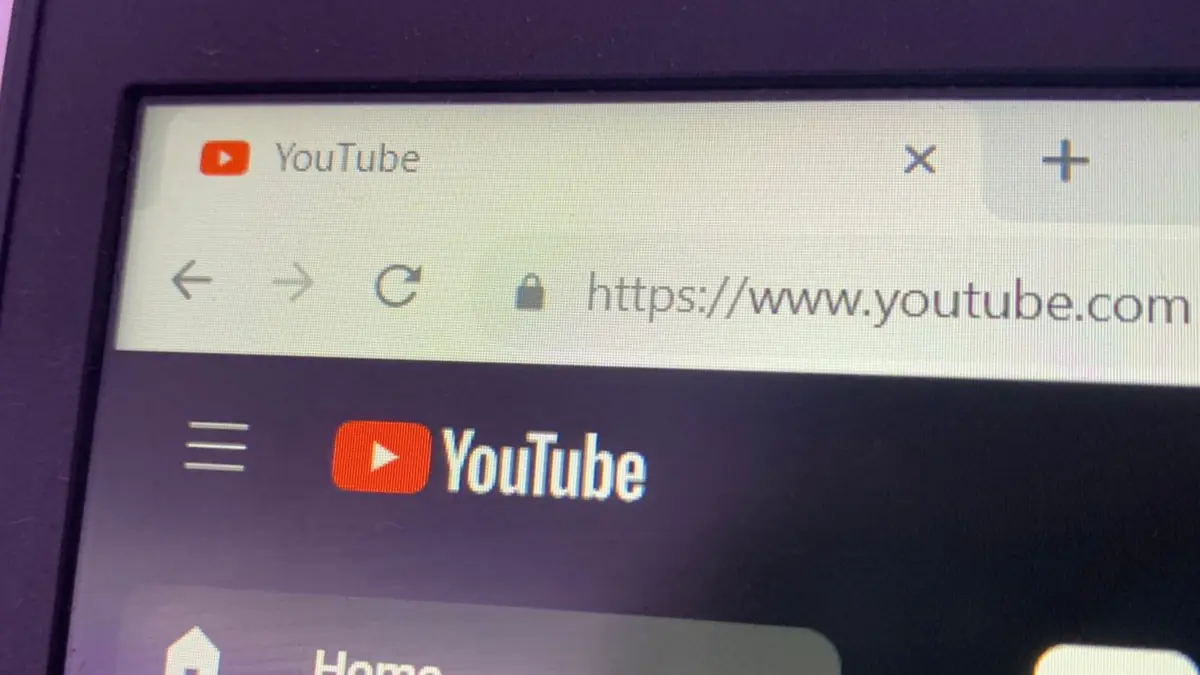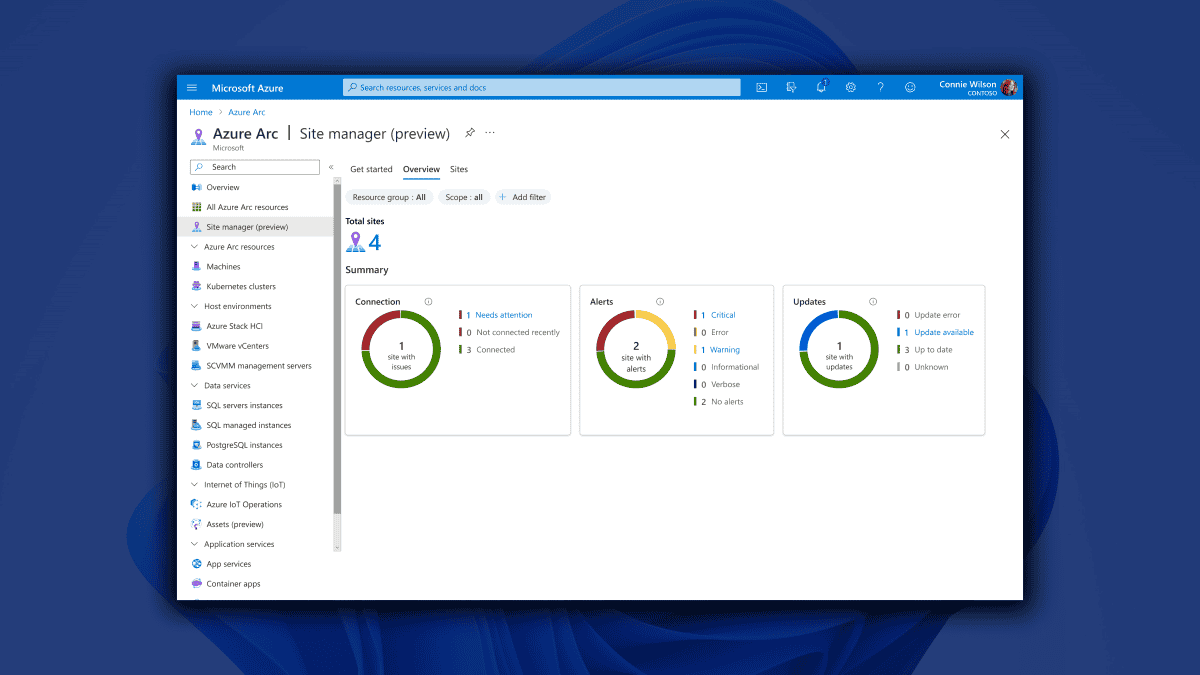Microsoft brings Robot Operating System to Windows 10
2 min. read
Published on
Read our disclosure page to find out how can you help MSPoweruser sustain the editorial team Read more
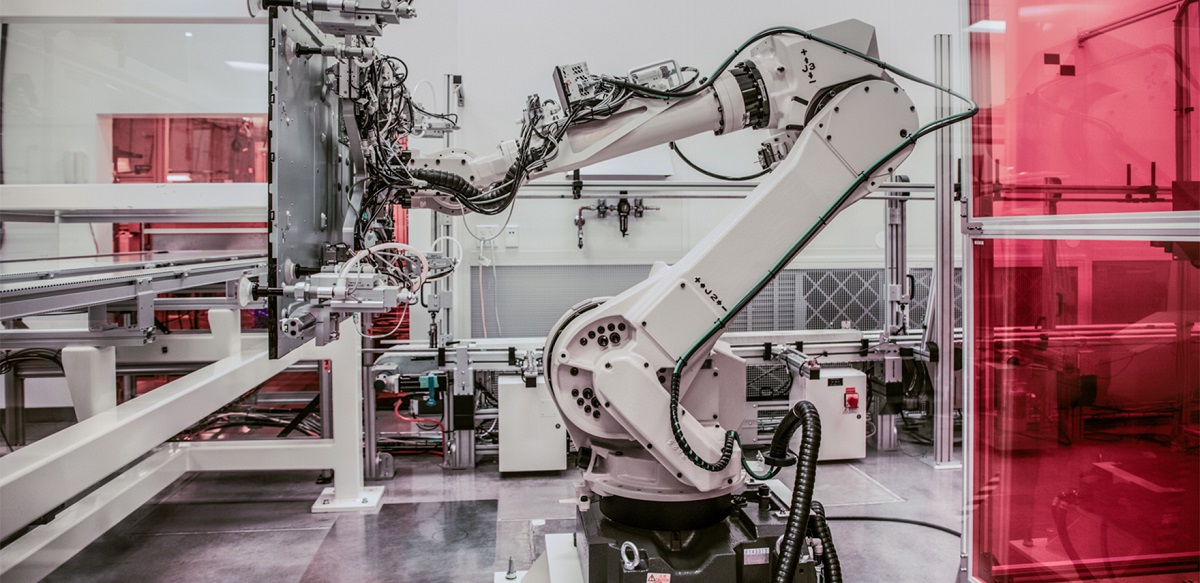
Today at ROSCon 2018 in Madrid, Spain Microsoft announced an experimental release of Robot Operating System [ROS1] for Windows. ROS is a set of libraries and tools that help developers build complex robots, used in many cutting-edge robotic projects around the world. Microsoft says the move will bring the manageability and security of Windows 10 IoT Enterprise to the innovative ROS ecosystem.
Microsoft is working with Open Robotics and the ROS Industrial Consortium (who they joined) to bring the Robot Operating System to Windows. With ROS for Windows, developers will be able to use the familiar Visual Studio toolset along with rich AI and cloud features. Manufacturers want to make robots more aware of their surroundings, easier to program and safer to be around. Microsoft hopes to bring the intelligent edge to robotics by bringing advanced features like hardware-accelerated Windows Machine Learning, computer vision, Azure Cognitive Services, Azure IoT cloud services, and other Microsoft technologies to home, education, commercial, and industrial robots.
At ROSCon 2018 in Madrid, Spain, Microsoft is demonstrating a ROBOTIS Turtlebot 3 robot, running the ROS release known as Melodic Morenia, that recognizes and steers toward the person closest to the robot. The robot runs Windows 10 IoT Enterprise on an Intel Coffee Lake NUC using a new ROS node that leverages hardware-accelerated Windows Machine Learning.
Microsoft also showcased the ROS simulation environment running in Azure. It demonstrates a swarm of robots running in a virtual world connected to an orchestration system and controlled via Azure IoT Hub.
Microsoft will host the Windows builds for ROS1 and shortly ROS2, as well as provide documentation, development and deployment solutions for Windows. To get started using ROS for Windows and ROS with Azure, visit the Getting Started guide here.