Microsoft rolling out new powerful and customizable Bookings experience to everyone
1 min. read
Published on
Read our disclosure page to find out how can you help MSPoweruser sustain the editorial team Read more
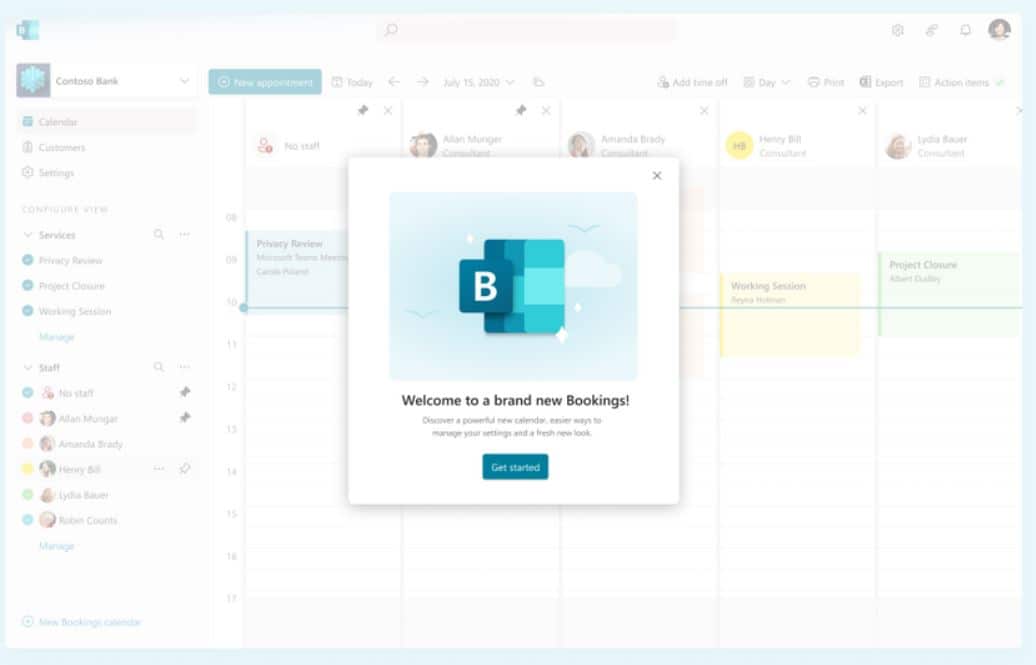
Microsoft yesterday announced the rollout of new powerful and customizable Bookings experience for everyone. On the top right corner of the Bookings home page, you can switch to this new experience by clicking the toggle.
Bookings customers can now customize their Bookings page with their own logo. Confirmations, cancellations, and reminders can be customized using a rich text editor. Also, Bookings Admins can now add multiple staff members and get a unified view across all their calendars and availability. Bookings now comes with stricter administrative controls as well. You can read about the new features in the updated Bookings experience using the link below.
Source: Microsoft








