Microsoft announces the general availability of Code Search in VS Team Services
2 min. read
Published on
Read our disclosure page to find out how can you help MSPoweruser sustain the editorial team Read more
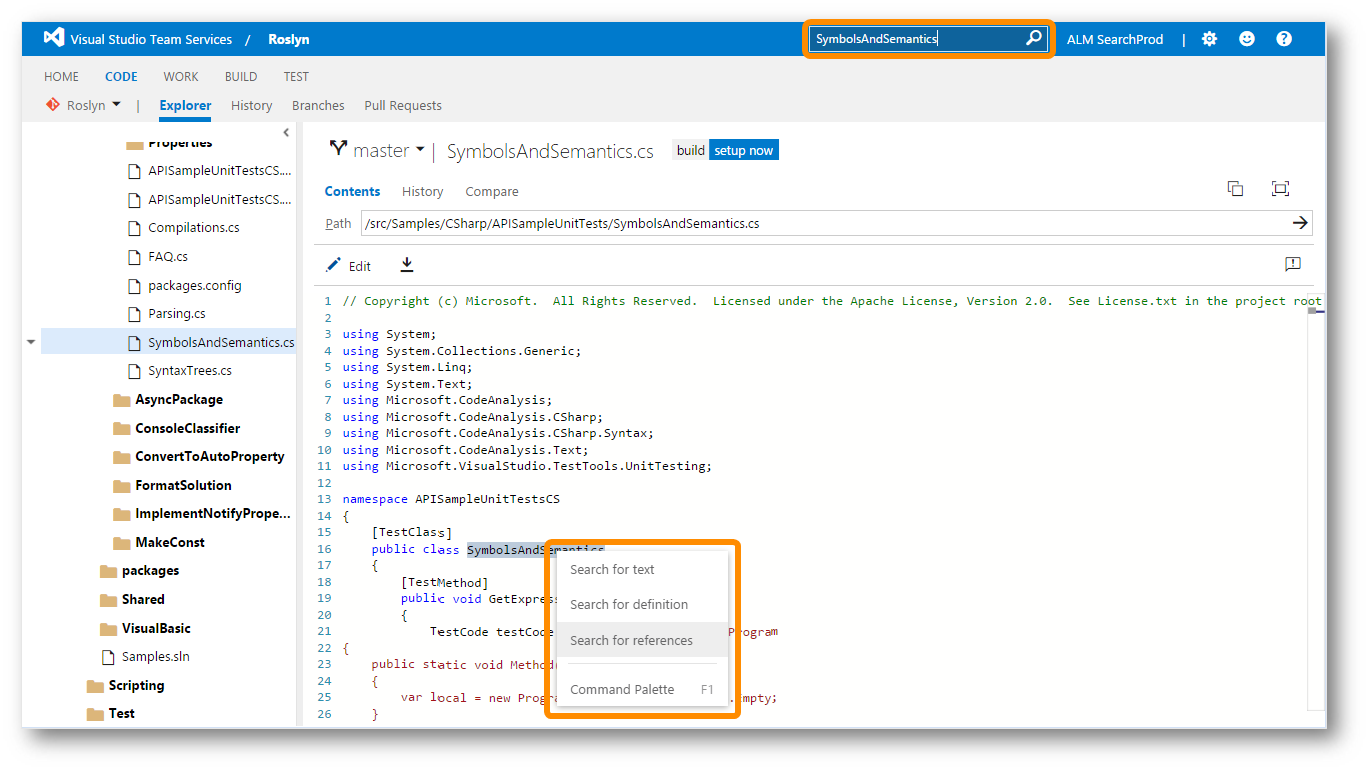
Microsoft today announced the general availability of Code Search in Visual Studio Team Services and Team Foundation Server “15”. It is also free with a Basic user license. Apart from the full text matching, for C#, C, C++ and Java Code Search understands the structure of your code and allows you to search for specific context, like class definitions, comments, properties, etc across all your TFVC and Git Projects. Microsoft will be adding support for additional languages in the future.
Code Search features:
- Search across all of your projects: Search in your own codebase and your partner teams’ codebases. Use cross-project searches over all the code in your Team Services or TFS instance to search across your organization’s entire codebase. Narrow your search by using project, repository, path, file name, and other filter operators. Use wildcards to widen your search and Boolean operators to fine-tune it.
- Find specific types of code: Use code type filters to search for specific kinds of code such as definitions, references, functions, comments, strings, namespaces, and more. You can use Code Search to narrow down your results to exact code type matches. Navigate quickly to a method definition to understand its implementation simply by applying the definition filter, or scope the search to references in order to view calls and maximize code reuse.
- Easily drill down or widen your search: When you find an item of interest, simply place the cursor on it and use the shortcut menu to quickly search for that text across all your projects and files. Easily trace how your code works by using the shortcut menu to search for related items such as definitions and references – directly from inside a file.
Install it here from VS Marketplace.








