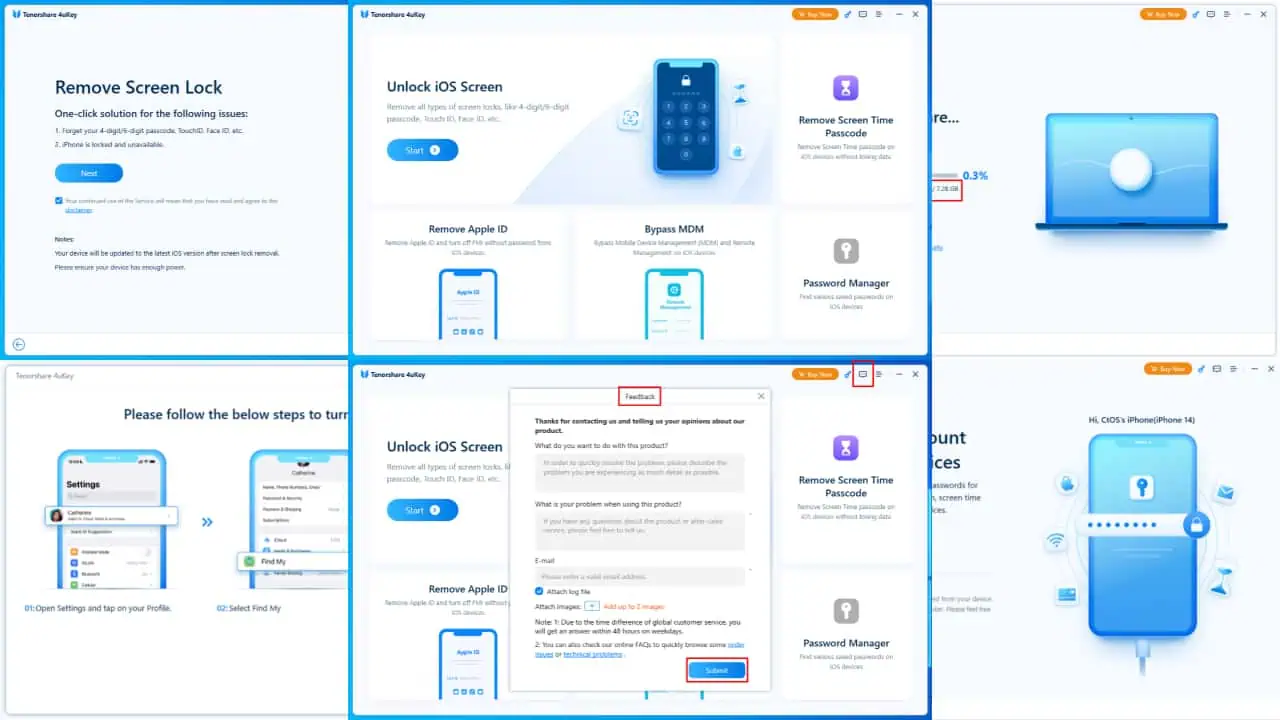Microsoft announces support for add-ins on Office for Mac
1 min. read
Published on
Read our disclosure page to find out how can you help MSPoweruser sustain the editorial team Read more

Office Add-ins allows users to extend the functionality of Office clients such as Word, Excel, PowerPoint, and Outlook. Add-ins support was available only on Office for Windows Desktop and Office Online. Yesterday, Microsoft announced that they are bringing add-ins support to Office for Mac. Office Insiders in the Fast Ring can now try out this functionality.
How to try this feature:
- Make sure you have Office for Mac build [170124] or greater. If you are in Insiders Fast and have the latest updates, you should be good.
- Open Word, Excel or PowerPoint and launch the store from Insert->Add-ins->Store. Outlook for Mac also has this feature available now for Insiders, you can find the Outlook store on Home>Store.
- Search and install an add-in that uses commands.
Learn more about how to develop add-ins for Office on Mac here.