Microsoft announces several new updates coming to Office 365 Education
5 min. read
Published on
Read our disclosure page to find out how can you help MSPoweruser sustain the editorial team Read more
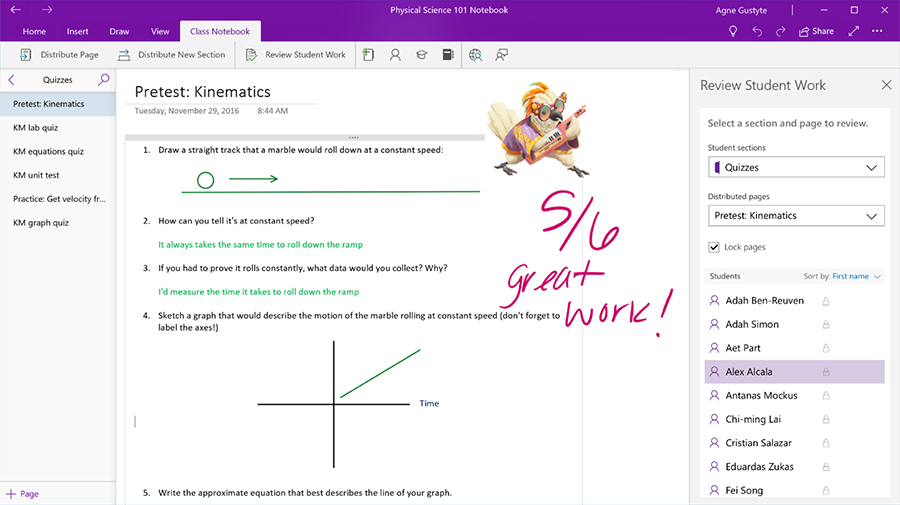
Microsoft today announced several new updates coming to Office 365 Education. For example, students can now write a paper using only their voice using the Dictation feature in Office. Microsoft is improving access to assignments and class collaboration in the Microsoft Teams iPhone and Android apps. Microsoft also announced the much-awaited page locking in OneNote Class Notebook.
A new feature will allow teachers to use PowerPoint to build immersive content that includes ink, animations, and audio/video narrations, add Microsoft Forms–
Find the full list of new features below.
Office apps:
- Dictation in Office—This simple yet transformational tool will help students of all abilities to write freely by using only their voice. Starting in February, Dictation will be available in Word, Word Online, PowerPoint, Outlook Desktop, OneNote Windows 10, and OneNote Online—and in more than nine languages.
- Read Aloud—Allows students to hear the contents of an email while each word is highlighted in sync. It will soon be available on Outlook Desktop in more than 30 text-to-speech languages.
- Immersive Reader—To further support students of different backgrounds, Immersive Reader now supports an additional 10 new languages. It is also coming to even more platforms in 2018 and will soon be available on Word for Mac, iPhone, and Android, as well as Outlook Desktop and OneNote for iPhone, iPad, and Mac.
Microsoft Teams:
- Assignments support—Using the Teams app on their iOS and Android mobile phone or tablet, students can now access upcoming assignments, receive new assignment notifications, and turn in their work. Teachers can create new assignments, as well as review and make edits to existing assignments all while on the go. We also improved the search function on mobile to ensure both students and teachers can quickly find and navigate to individual assignments.
- On Demand Translation—Students and teachers will soon be able to turn content in a chat or in a team channel into the language that their tenant is configured in. This powerful feature allows teachers and students to converse comfortably in their chosen language and removes all language barriers.
- Assignment Analytics—Now teachers can track assignment engagement in real time—at a glance—to see who’s viewed and turned in their work.
- Join Codes—Saves teachers valuable time by allowing them to simply invite students to a class. This capability will also prove helpful for staff and PLC teams, ensuring an effortless start to collaborating with co-workers.
- Reusing a Team as a Template—Teachers can reuse an existing team as a template when creating a new team and can customize what they want to copy over—from channels, tabs, team setting, apps, and even users.
- Decimal Grading—Teachers can provide grading feedback in their preferred way using Decimal Grading.
New OneNote features:
- Capita SIMS—Updates to Class Notebook include assignment and grade integration with more than 35 of the most widely used LMS and SIS, including Capita SIMS in the U.K. These integrations are coming to OneNote for Windows 10, OneNote Online, and OneNote iPad, and will reduce administrative burden and save teachers time.
- Page Locking—To further simplify classroom workflows, we are delivering on the number-one request from teachers for Class Notebooks—enabling lock pages. Teachers can now lock pages as read-only after giving feedback to the student.
- Interactive math calculators—In OneNote, we are also enabling Desmos interactive math calculators, a set of popular applications for STEM teachers.
- New stickers—We also added four new fun sticker packs: Feathered Friends, Science, Circus Animals, and Arrows.
Find the availability details of the new features below:
- Dictation in Office will begin rolling out in our Office Insider program this month, and then to all Office 365 customers in coming months.
- Read Aloud for Outlook Desktop will be available to Office Insiders this month, and then will roll out to all Office 365 customers in coming months.
- Immersive Reader for Mac Word, iPhone Word, and Android Word will be available to our Office Insiders program this month, and then to all Office 365 customers in coming months.
- Immersive Reader for OneNote iOS will begin rolling out to Office 365 customers at the beginning of February 2018 and finish by March 2018.
- Immersive Reader languages for text-to-speech, syllables, and parts-of-speech languages will start to become available today and will continue to roll out through February 2018.
- Teams iOS and Android updates and Decimal Grading are available worldwide today. Assignment Analytics, Join Codes, and Reuse a Team as a Template will begin to roll out to Office 365 Education customers enrolled in our Teams for Education beta program today. These capabilities will move to worldwide production by Spring 2018.
- OneNote assignment and grade integration with Capita SIMS assignment and grade integration will be available in February 2018. Assignment and Grade integration for OneNote for Windows 10, OneNote Online, and OneNote iPad will be available worldwide in February 2018.
- OneNote Desmos integration is available worldwide today to all Office 365 customers.
- OneNote Class Notebook Page Locking begins preview testing in February 2018 and will roll out worldwide in the coming months.
- Recording a PowerPoint and publishing directly to Stream is now available to all Office 365 customers. Additional features, including Forms integration, will roll out later this year.
Source: Microsoft









User forum
0 messages