Microsoft Announces 'Propose New Time' Feature In Outlook Web App In Office 365
2 min. read
Published on
Read our disclosure page to find out how can you help MSPoweruser sustain the editorial team Read more
Microsoft today announced the new ‘Propose New Time’ feature in Outlook Web App in Office 365 that will help customers in resolving scheduling conflicts. For most Office 365 users, Propose New Time in Outlook Web App is available today in Outlook Web App and all Office 365 users will have it by the end of September. If you are a Outlook Desktop user, you might already be familiar with this feature.
Propose a new time as an attendee:
Let’s take a look at how Propose New Time works when you’re invited to attend a meeting. A meeting organizer sends a request to you and other meeting attendees. When you receive the meeting request, you see that in addition to the usual Accept, Tentative, and Decline buttons, there is now a Propose New Time button on your meeting invitation.
If you use Outlook Web App, you’re already familiar with the notices that provide relevant schedule information in meeting invitations. The screenshot below shows a notice that there are scheduling conflicts. If applicable, when you receive a meeting request, the invitation also provides information about events on your calendar directly before and after the originally proposed meeting time, making it easy for you to suggest a better time for you.
Continue reading on this feature at Office blogs.



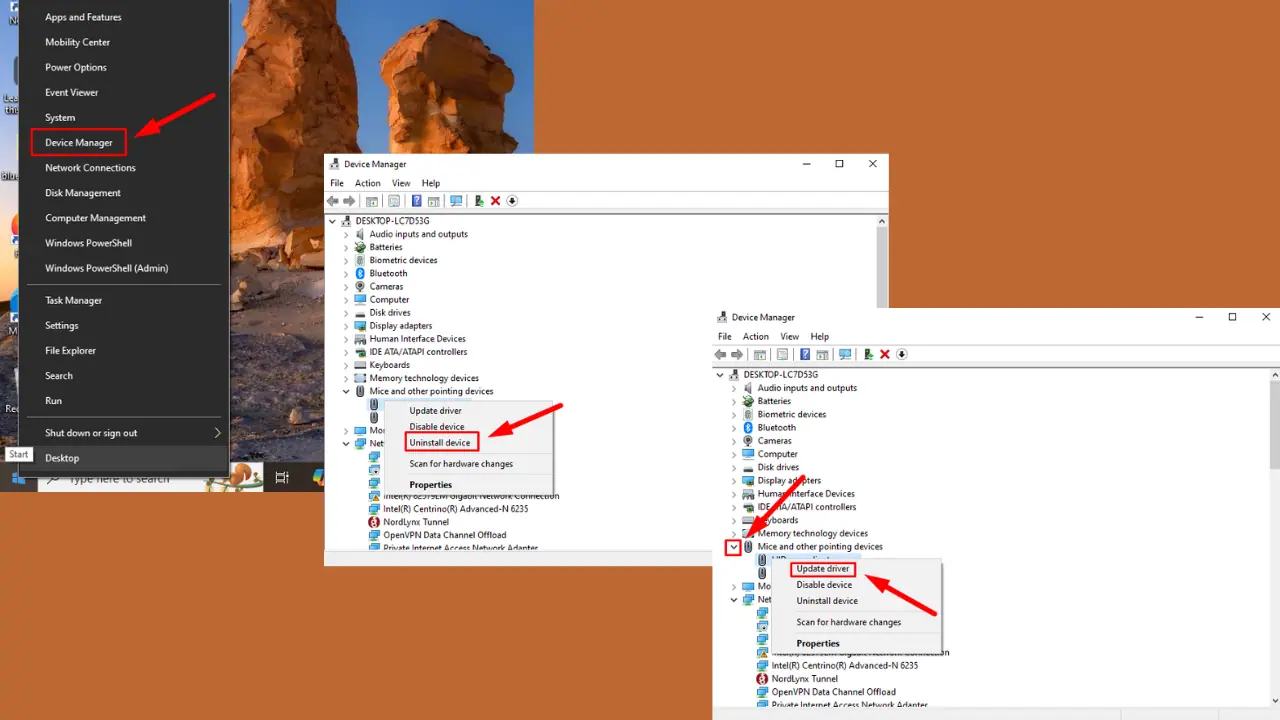
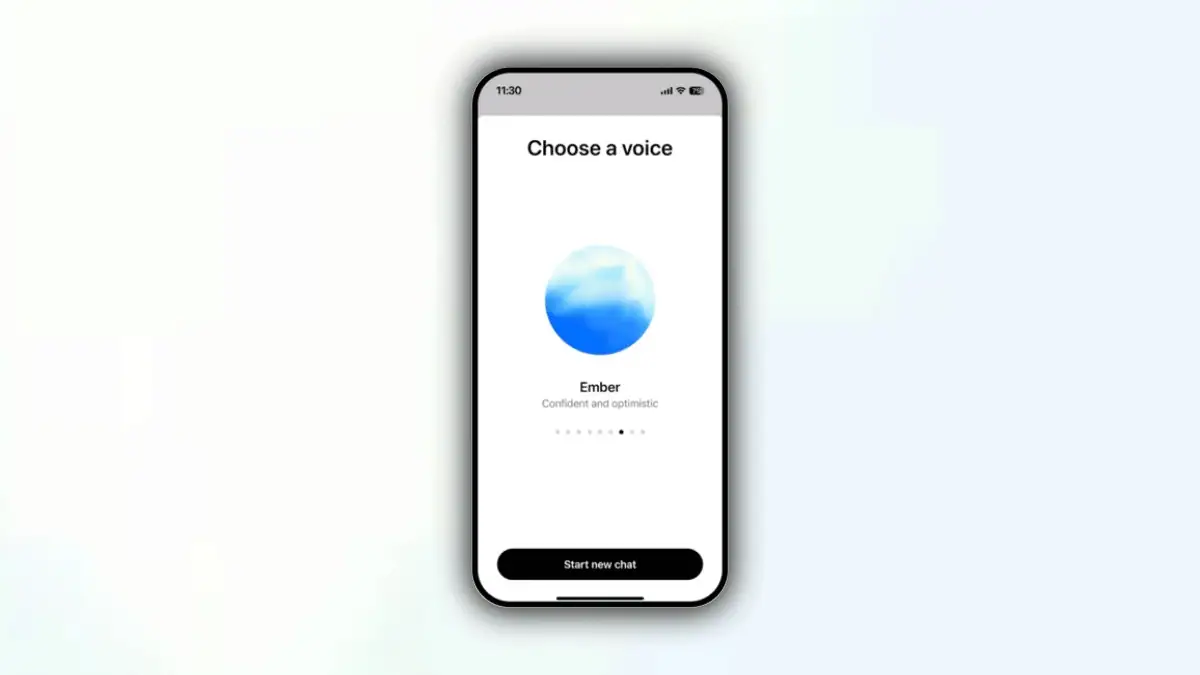





User forum
0 messages