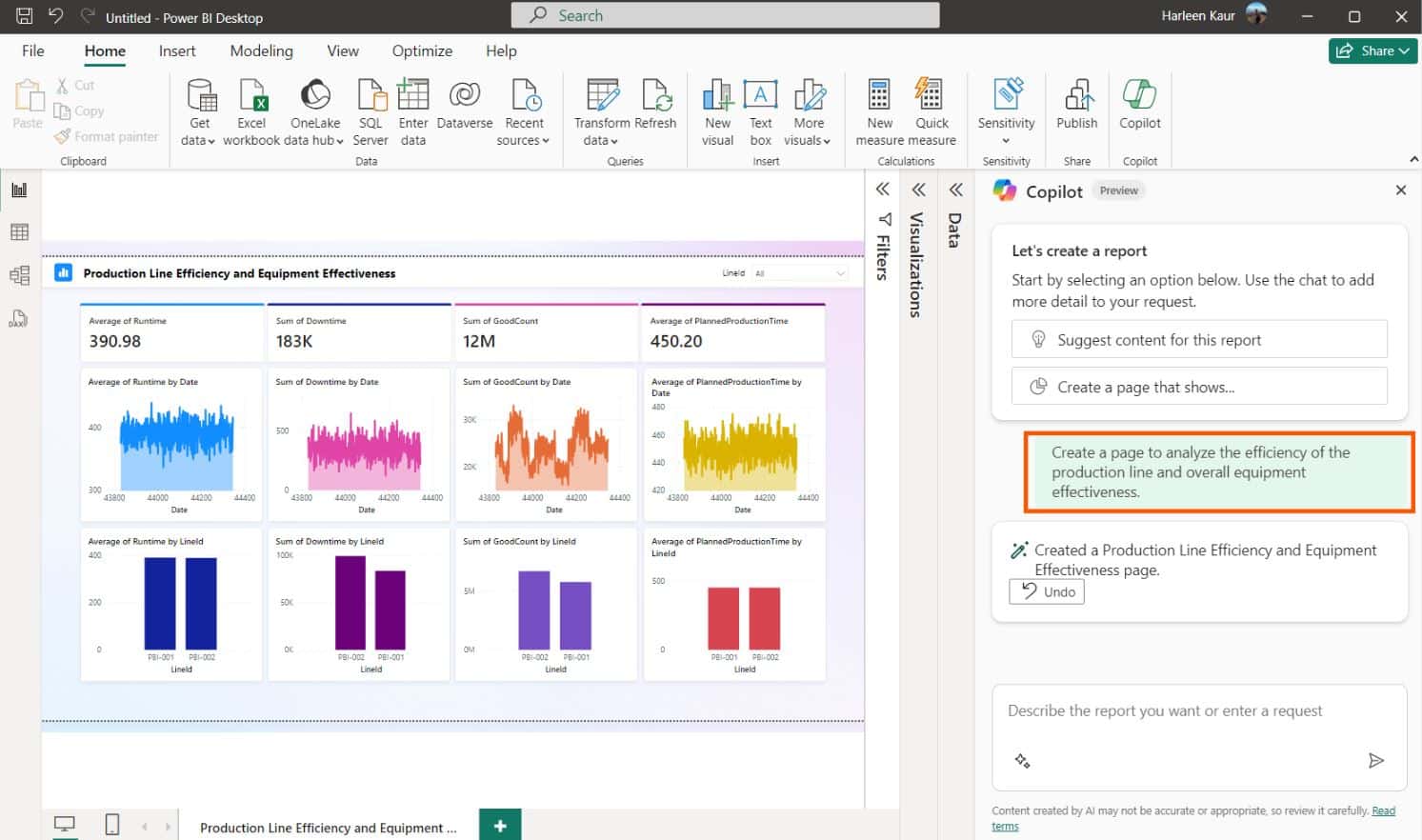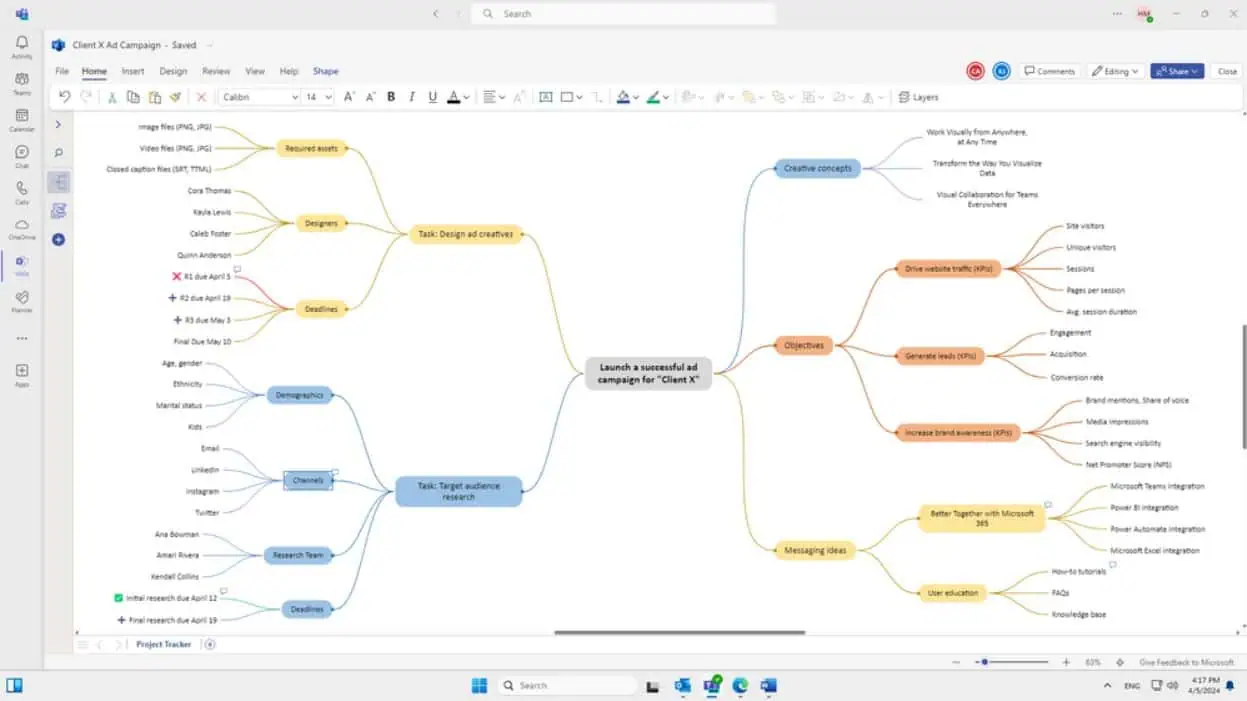Microsoft announces a new Power BI component for Vue.js applications
2 min. read
Published on
Read our disclosure page to find out how can you help MSPoweruser sustain the editorial team Read more
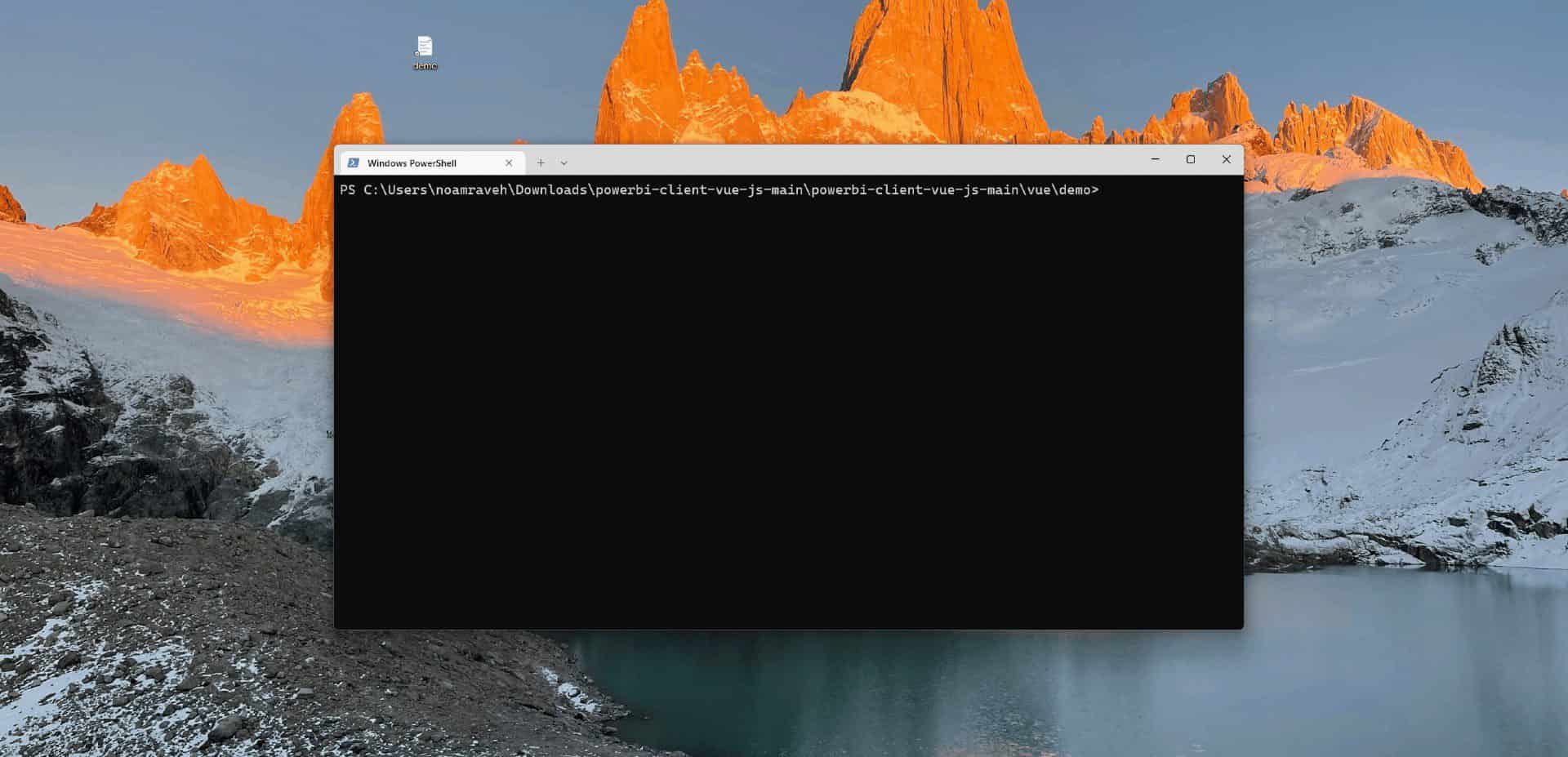
Microsoft has announced that a new component for embedding Power BI content in Vue.js applications is now available. With the new PowerBIReportEmbed component, web developers can now embed reports, dashboards, Q&A, and more to deliver a compelling experience for the end users.
Vue.js is one of the most popular JavaScript frameworks used for creating user interfaces. The Vue component will allow you to configure how Power BI content interacts with your applications. The PowerBIReportEmbed is now publicly available on npm and GitHub for web developers. You can also check out a demo application here to see the new component in action. You can check out the official Microsoft blog post to learn how to embed a Power BI report into a Vue web application.
Developers can embed and update a Power BI report by using the PowerBIReportEmbed component, while the powerbi report authoring library will allow developers to edit the report. Microsoft has posted a demo showcasing how it works. You can check the demo below.
Meanwhile, developers can also use existing Vue components for embedding Powe BI content in JavaScript frameworks such as Angular and React. These components also save you a lot of time and effort and focus on the core applications. If you have new features in mind, you can always share them with Microsoft on the Power BI Embedded Analytics Ideas forum.
What is your opinion on the new Power BI component if you are a developer? You can share your thoughts in the comments.