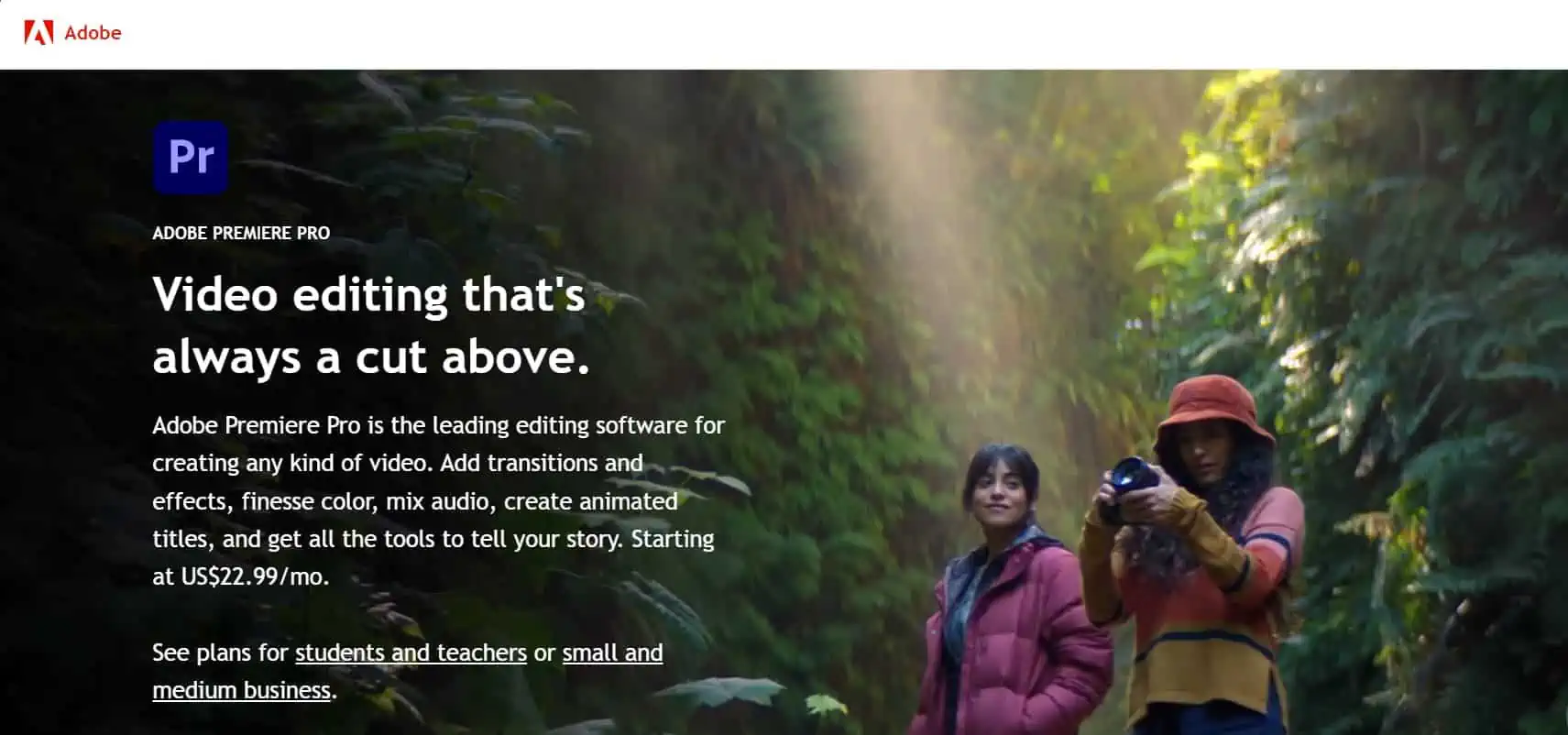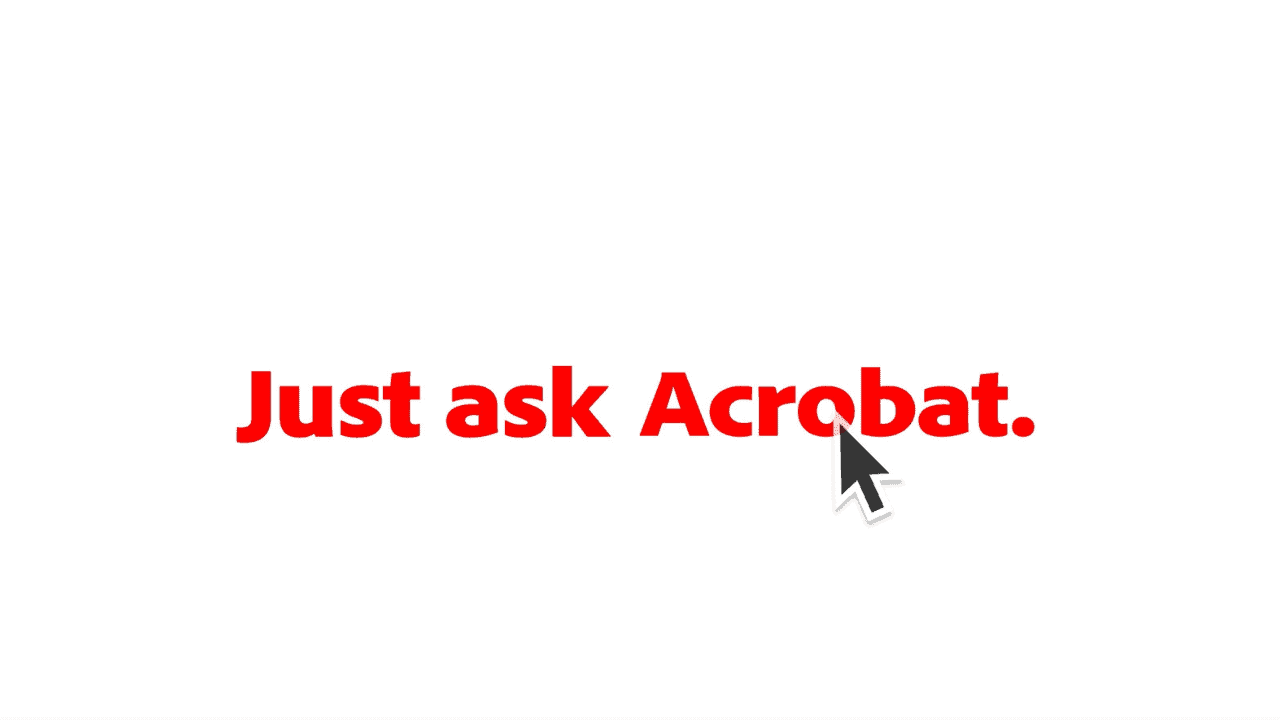Microsoft announce support for x64 emulation on Windows 10 on ARM
2 min. read
Updated on
Read our disclosure page to find out how can you help MSPoweruser sustain the editorial team Read more
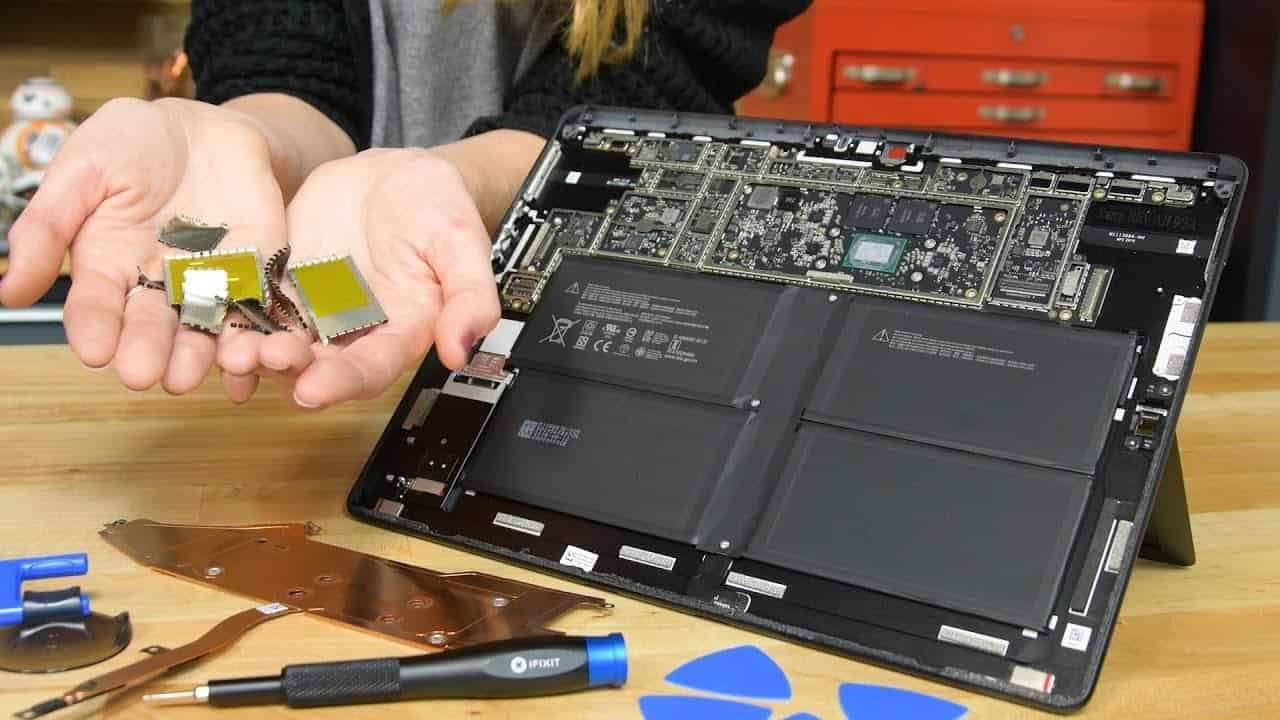
Today, Microsoft releasedd the first preview of x64 emulation for ARM64 devices to Windows Insiders in the Dev Channel starting with the Build 21277. It can be installed on Windows 10 on ARM PCs by following the instructions as explained in this blog post.
Currently, Windows 10 on ARM only supports emulating 32bit x86 apps, meaning some heavy-duty applications which need to address more RAM, and many apps which are simply not compiled for the older instruction set, are not workable on the platform.
Windows 10 on ARM does, of course, support ARM64 natively, which still offers the best experience, but of course at the expense of limited availability and compatibility.
In this preview, users with ARM laptops can install x64 apps from the Microsoft Store or from any other location of your choosing. You can try key x64-only productivity apps like Autodesk Sketchbook, as well as games like Rocket League. Other apps, like Chrome, which run today on ARM64 as 32-bit apps, can run as 64-bit using the new x64 emulation capability. These apps may benefit from having more memory when run as 64-bit emulated apps.
Some of the apps you try running in emulation may not work initially, but Microsoft says the capability is still in development and will continue to improve in both compatibility and performance over time.
Microsoft hopes Insiders can provide feedback to aid the effort using the Windows Feedback Hub.
Microsoft also suggests installing a preview version of the Qualcomm Adreno graphics driver from the following locations:
- Samsung Galaxy Book S: https://aka.ms/x64previewdriver
- Lenovo Flex 5G: https://aka.ms/x64previewdriver
- Surface Pro X: https://aka.ms/x64previewdriverprox
Additionally, to support running both ARM64 and x64 C++ applications at the same time, Microsoft requests users install a preview version of the ARM64 C++ redistributable from https://aka.ms/arm64previewredist. These steps will not be required in future Insider Preview builds.
Windows 10 Insiders can enrol on their PC and download the update by Checking for Updates in Settings.
Read more at Microsoft here.