Microsoft adds new set of styles in Sway
1 min. read
Published on
Read our disclosure page to find out how can you help MSPoweruser sustain the editorial team Read more
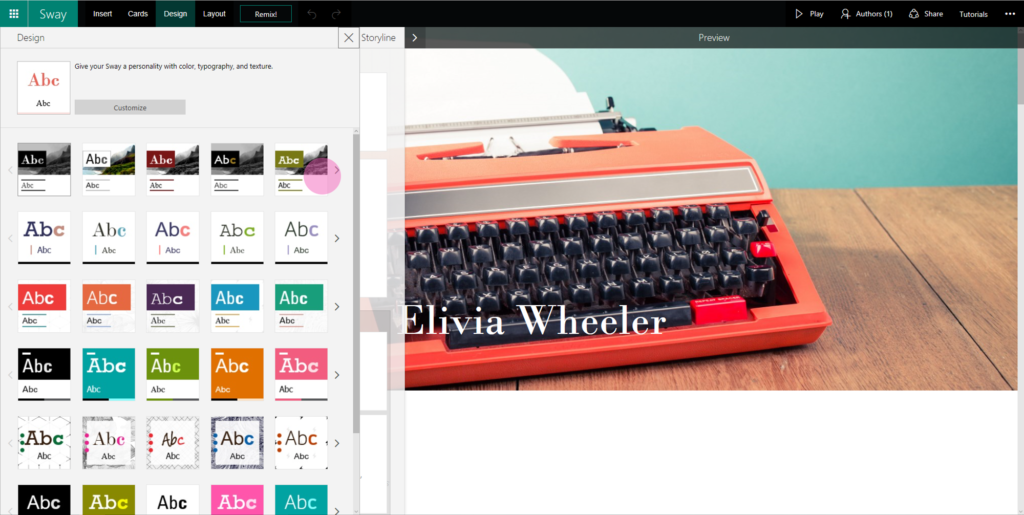
Microsoft has recently added a new set of styles that give your Sways a more holistic and striking visual aesthetic. Sway already allows you to adjust your color palette and font, now you can now apply vibrant filters to the photos in your Sway—making for more visually impactful outputs. You can access these new styles by navigating to the Design pane and selecting from any of the styles on the top row.
Microsoft yesterday also highlighted about their new intelligent service announced last week called QuickStarter. This new service allows you to go from the blank canvas to a great, working outline in seconds. Just enter your topic and QuickStarter automatically pulls in recommended sections, relevant content and suggested images tagged with Creative Commons licenses into a starter Sway. To get to QuickStarter, simply sign in to Sway.com, click Start from a topic, enter your selected topic and then click Create outline.









