Microsoft explains how it transforms Microsoft 365 web apps into PWAs
1 min. read
Updated on
Read our disclosure page to find out how can you help MSPoweruser sustain the editorial team Read more
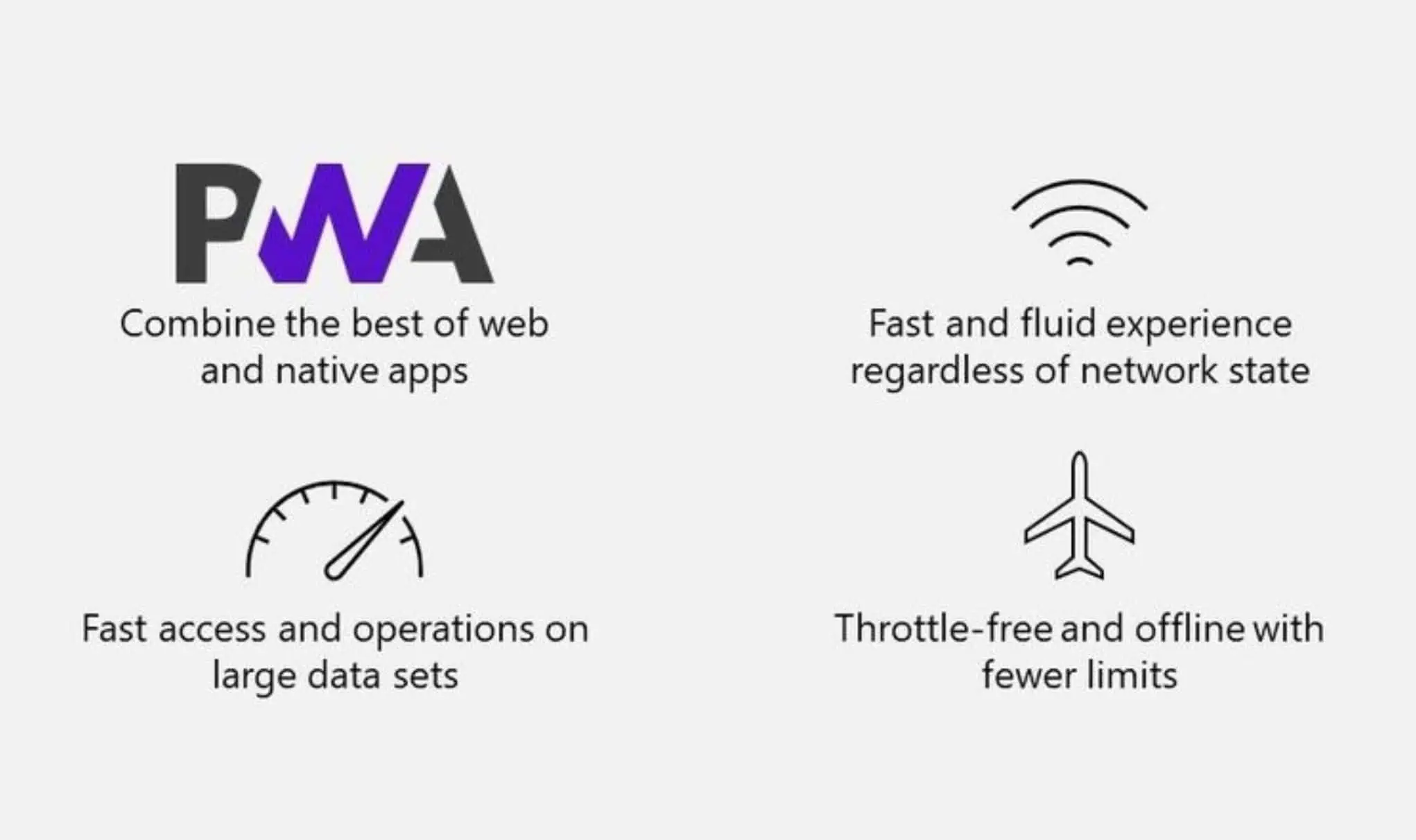
Microsoft today published a blog post explaining how it transforms Microsoft 365 web apps into PWAs. To make the PWA experience better, Microsoft is making its web apps load faster, delivering up to a 57% improvement in page interactivity, along with the ability to work with data offline. Microsoft is doing this by blending Progressive Web Apps (PWAs) and expanding Project Nucleus. Find the excerpts below.
- Project Nucleus was the codename behind the initiative of building a new client-side component to supercharge existing web apps, like Microsoft Lists.
- By leveraging local storage for fast data retrieval, it also enables customers to seamlessly work with large and complex datasets made available through our web apps, like Lists with hundreds or thousands of rows.
- Behind Project Nucleus is Microsoft.SharePoint.exe, a new component delivered alongside OneDrive sync – leveraging the existing OneDrive install and update mechanism. Once installed, it links with the web app by making a smart cache of web app data on the local device.
You can learn more about this from the link below.
Source: Microsoft
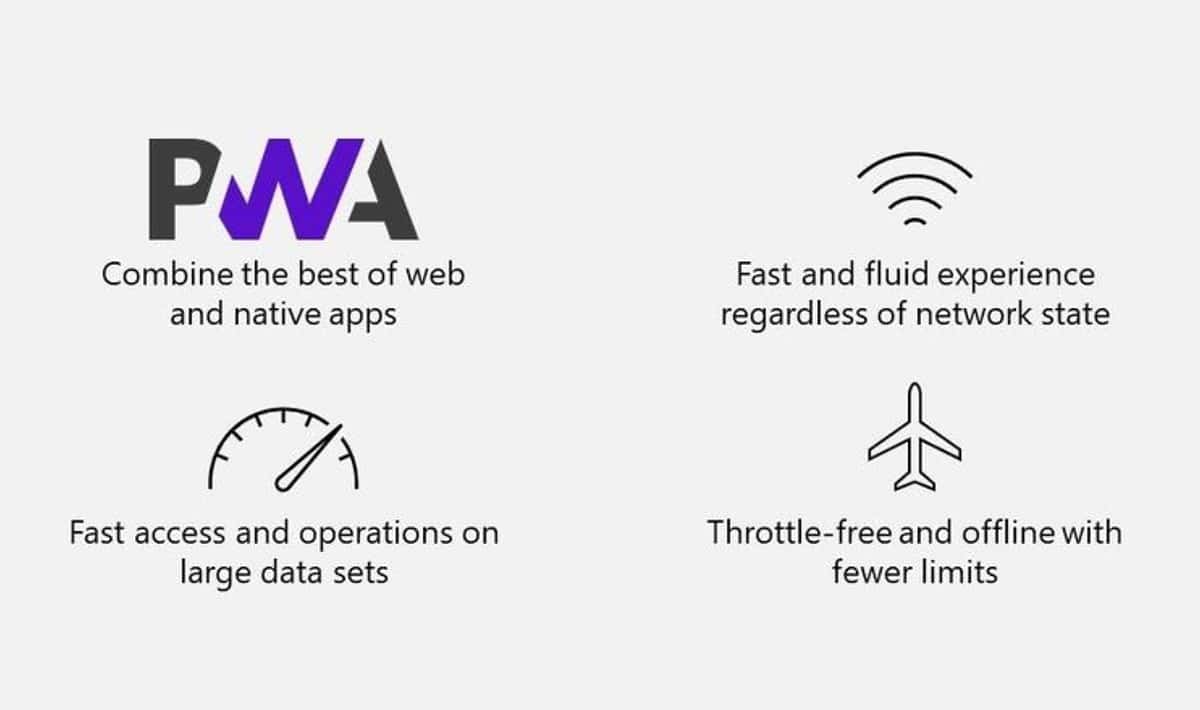








User forum
0 messages