Messenger (Beta) for Windows 10 gets updated with new features
1 min. read
Published on
Read our disclosure page to find out how can you help MSPoweruser sustain the editorial team Read more
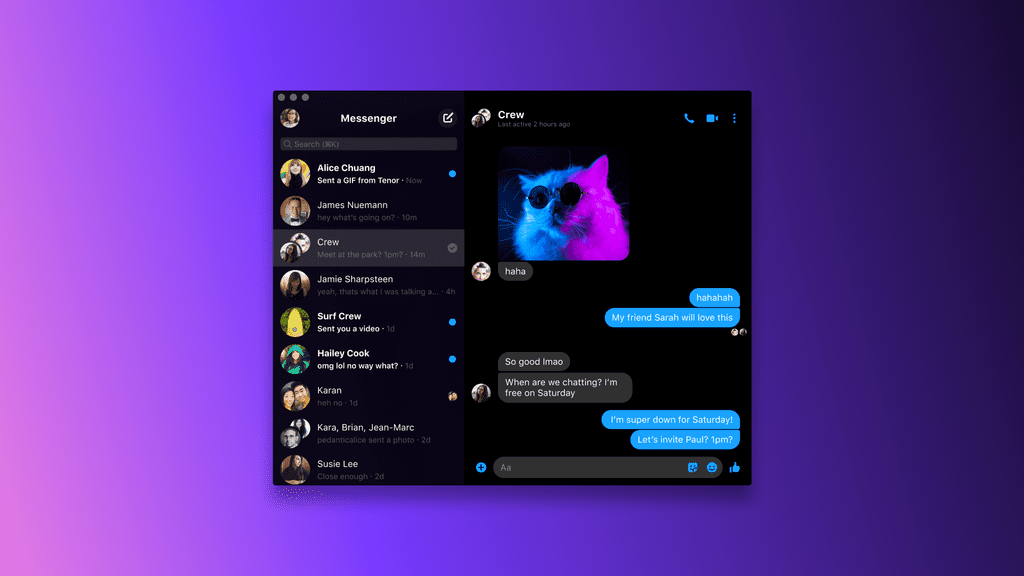
Facebook’s Messenger Beta app for Windows 10 has received an update. Taking the app to version 680.2.120.0., the update adds useful new features along with regular bug fixes and performance improvements.
With the latest version of the Facebook Messenger Beta installed, Messenger users will be able to Chat in a new window just by right-clicking on a chat from the chat list. The update also brings a new language setting page, from where you will be able to change the Messenger language to your preferred one. By default, the Messenger(Beta) app uses the language settings of your system. The update also includes general bug fixes and performance improvements.
Changelog
- Language selector – In the Messenger app settings you can choose the language used by the application. By default, the system language is used.
- Chat in a new window – By right clicking on a chat from the list, you can open it in a new window of the Messenger application.
- Bug fixes and performance improvements.
You can download the Messenger Beta app on your Windows 10 PC from the below link, or you can head over to Microsoft Store and search for the app.
[appbox microsoftstore 9nblggh2t5jk]
via WBI

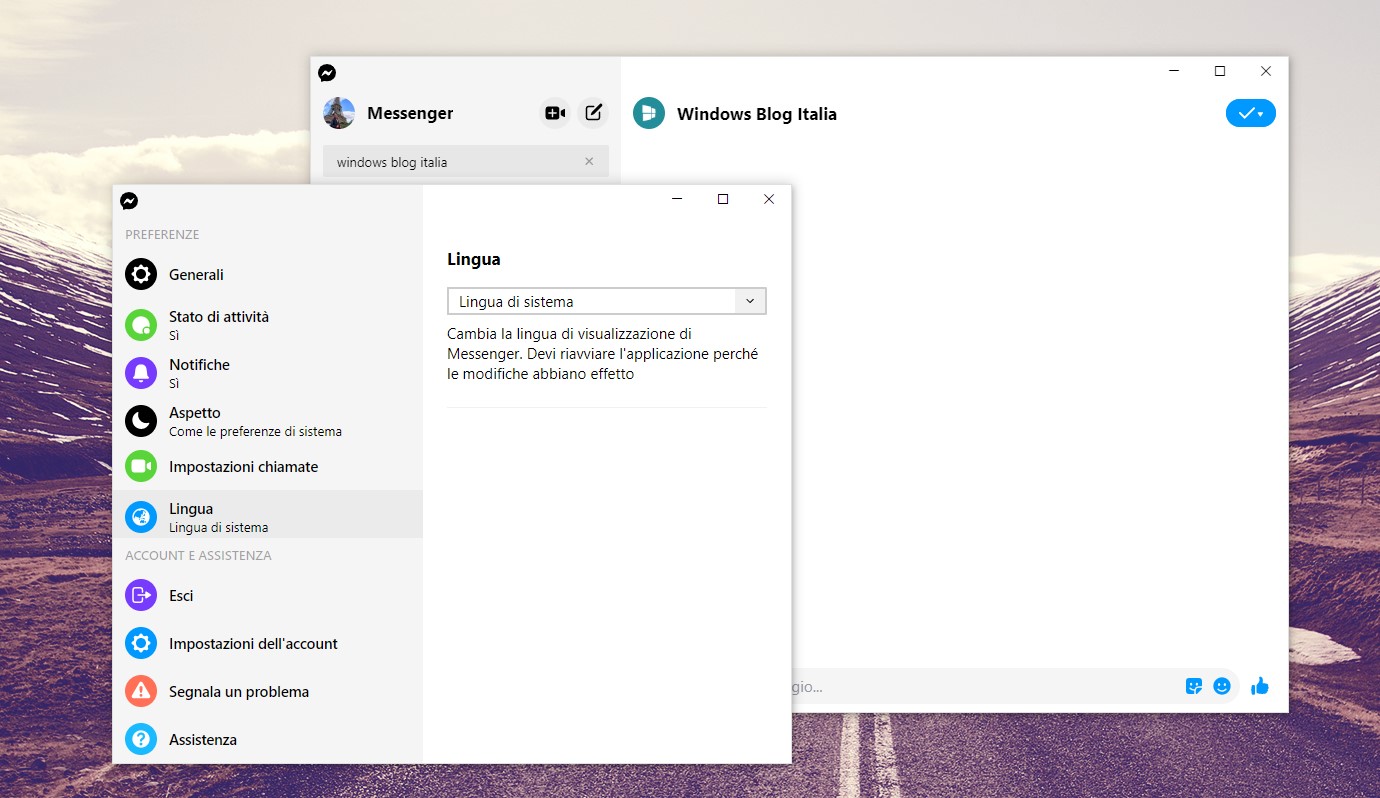
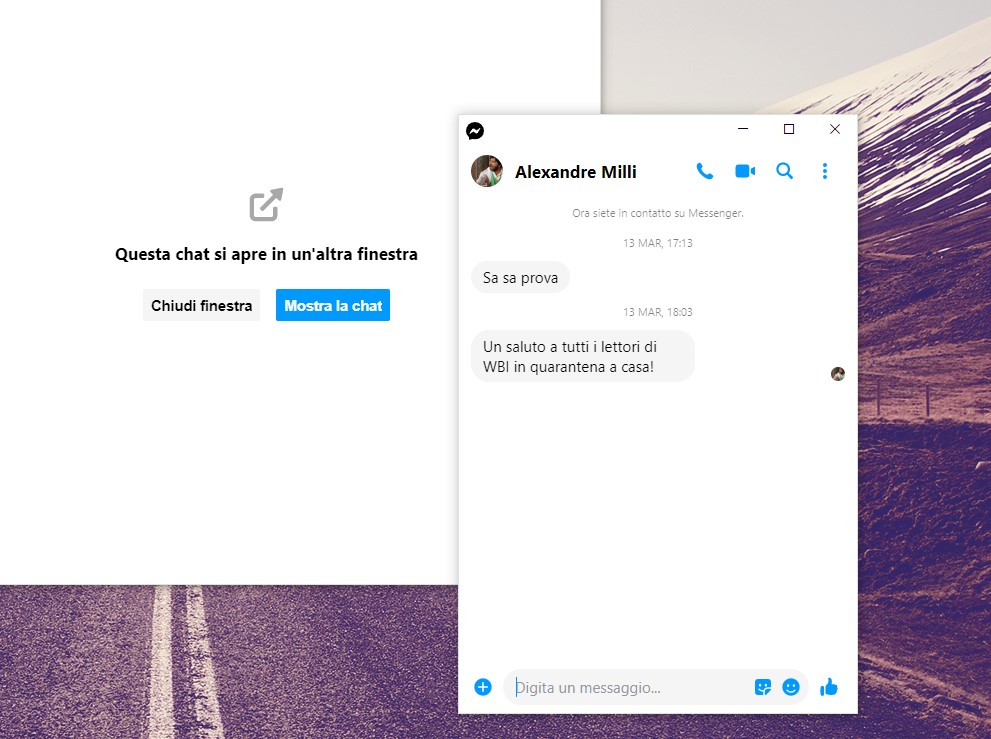








User forum
0 messages