Windows 11 March update brings changes to the Snipping Tool, USB 80Gbps support & more
3 min. read
Published on
Read our disclosure page to find out how can you help MSPoweruser sustain the editorial team Read more
Key notes
- The KB5035853 update is now rolling out to Windows 11 23H2 and Windows 11 22H2
- The update brings some new features for the Snipping Tool
- The update also tweaks the Phone Link settings page and renames it
- Microsoft also rolled out the KB5035845 for Windows 10 which has big fixes
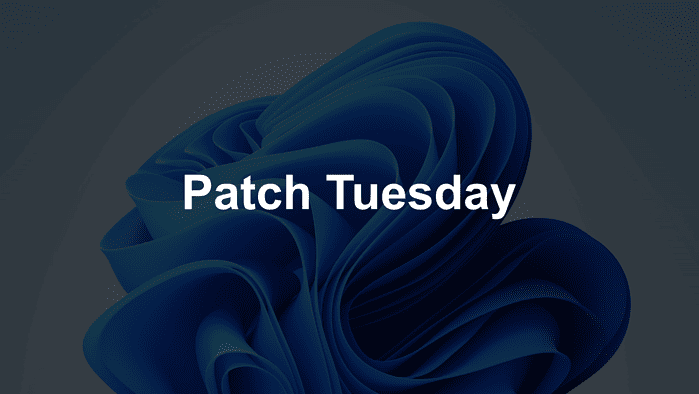
Today is the second Tuesday in March, which means it’s Patch Tuesday. Microsoft is shipping the monthly updates for all supported versions of Windows. Windows 11 23H2 and 22H2 are getting the KB5035853 update, and Windows 11 21H2 is getting the KB5035854 update.
These updates for Windows 11 23H2 and 22H2 bring changes to the Snipping Tool and some smaller tweaks. As for Windows 10, it is KB5035845, which is bringing some bug fixes. We have a look at everything you need to know right here.
Everything new with Windows 11 KB5035853 (OS Builds 22621.3296 and 22631.3296)
March’s update for Windows 11 23H2 and Windows 11 22H2 delivers some changes to the settings app. Also coming are some gaming-related changes. There are even tweaks to the Snipping Tool and support for a faster USB4 standard. Here’s the changelog.
- The Phone Link settings page has a new name: Mobile Devices. Go to Settings > Bluetooth & devices > Mobile devices.
- This update affects games you install on a secondary drive. Now, they remain installed on the drive.
- You can now use the Snipping Tool to edit photos and screenshots from your Android device. Go to Settings > Bluetooth & devices > Mobile. Choose Manage Devices and allow your PC to access your Android device.
- This update adds support for the USB 80Gbps standard. The next generation of USB4 has twice the bandwidth of USB 40Gbps. To use USB 80Gbps, you must have a compatible PC and USB4 or Thunderbolt peripheral.
Note that if you’re running Windows 11 22H2, you will get an extra fix. Microsoft fixed the issue where you might see an error when installing the latest updates. Where updates might not install and your device will stop responding at 96% with an error code “0x800F0922.” There are no known issues with any of these updates.
Everything new with Windows 11 KB5035854 (OS Build 22000.2836)
Those still running Windows 11 21H2 aren’t getting too many features with March’s round of updates. It’s mainly security improvements, tweaks for the Get Help App, and fixes for Remote Desktop Authentication. Here’s the changelog.
- This update addresses an issue that makes the troubleshooting process fail. This occurs when you use the Get Help app.
- This update addresses an issue that affects Remote Desktop Web Authentication. You might not be able to connect to sovereign cloud endpoints.
Microsoft hasn’t documented any known issues with this update. But if you come across one, send it int the Feedback Hub.
Everything new with Windows 10 KB5035845 (OS Builds 19044.4170 and 19045.4170)
If you still haven’t updated to Windows 11 and are running Windows 10 22H2 or Windows 10 21H2 you won’t be seeing many changes. March’s updates are bug fixes only. No changes are documented, other than security fixes. There are some known issues with COpilot not working on devices plugged into more than one monitor, or Copilot in Windows not being supported when you dock your taskbar vertically on the right or left.
As always, these updates will be waiting for you in Windows Update. But if you’re having issues, you can manually download it from the Windows Update catalog and simply double-click to launch. The manual download for today’s Windows 11 23H2 and 22H2 Update can be found right here. Manual downloads for today’s Windows 11 21H2 update can be found here. Finally, anyone on Windows 10 can check out today’s update with this manual download.
Note that Microsoft also updated the LTSC versions of Windows 10 today. Check out Windows 10 version 1809 here, Windows 10 version 1607 here, and WIndows 10 1507 here.








User forum
0 messages