Microsoft improves ways to manage Office add-ins with a single click
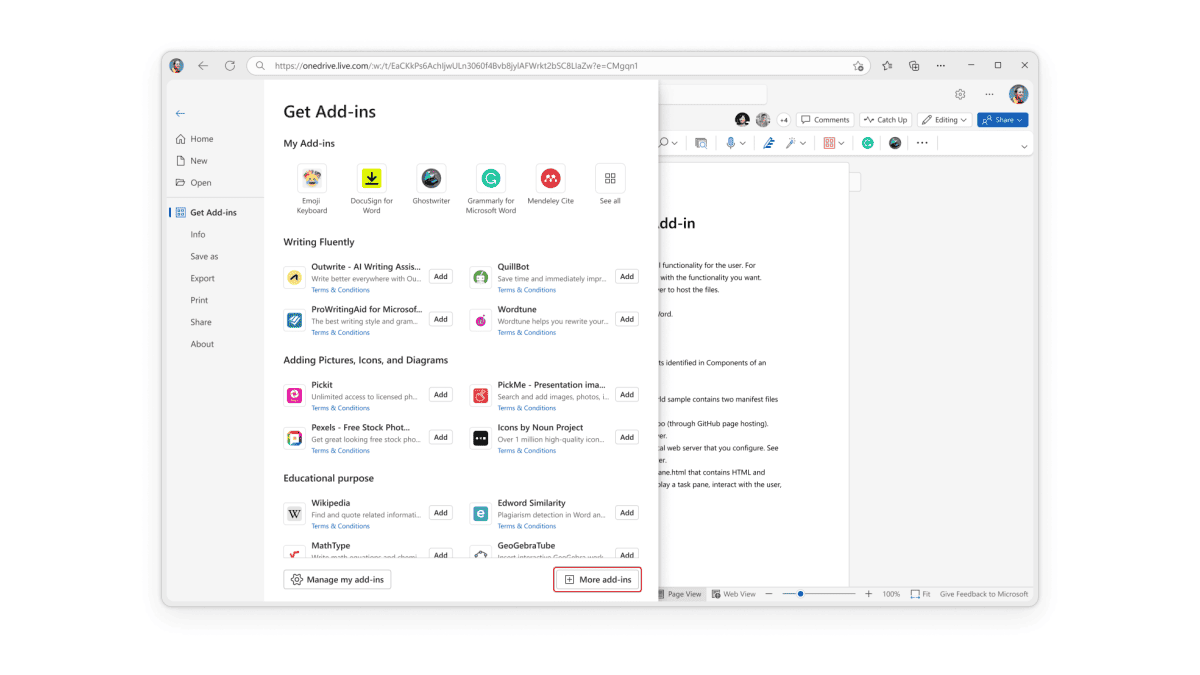
Microsoft just rolled out new updates for its Office (now known as Microsoft 365) productivity apps. In short, there will be a new section where you can manage Office add-ins even more easily.
As announced on the company’s blog page, the new feature, which is available to Insiders now, provides a central location to find, install, and manage add-ins in Word, Excel, and PowerPoint for the web and Windows on v. 2301 (Build 16026.20146) or later.
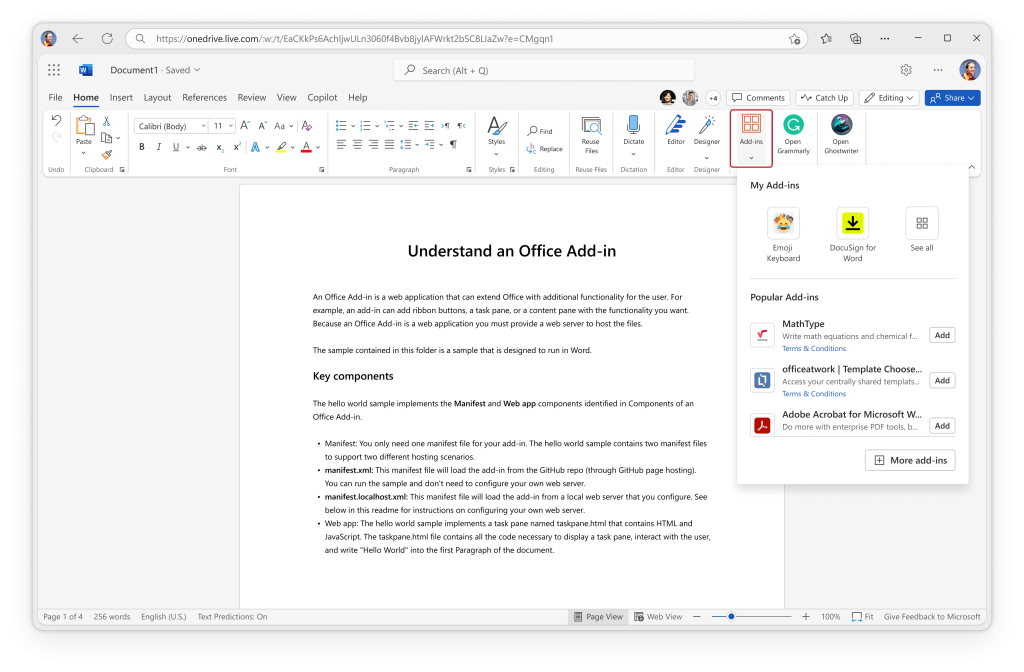
To access the new feature, users simply need to click on the “Add-ins” button on the Home tab. This will open a pane with a list of all the add-ins that are installed on the user’s computer. Users can also use this pane to search for and install new add-ins from the Microsoft Office Store.
In addition to providing a central location to manage add-ins, the new feature also makes it easier to see which add-ins are installed and enabled. Users can also use the pane to disable or uninstall add-ins that they no longer need.
An Office add-in is a small program that adds new features to Microsoft Office applications. For example, an Office add-in might add a new button to the toolbar that lets you do something that you couldn’t do before, like check your grammar or translate a document.
Office add-ins are developed by third-party companies and individuals, and they can be found in the Microsoft Office Store. There are add-ins for all kinds of tasks, like writing, editing, data analysis, and collaboration.
Not too long ago, we also reported that plenty of new tweaks here and there have been rolled out for Office insiders. You’ll soon be able to separate pages in Word for web browsers, access the much-awaited Python in Excel feature, and more.
Microsoft 365 is available on Windows, macOS, Android, and iOS.
Read our disclosure page to find out how can you help MSPoweruser sustain the editorial team Read more
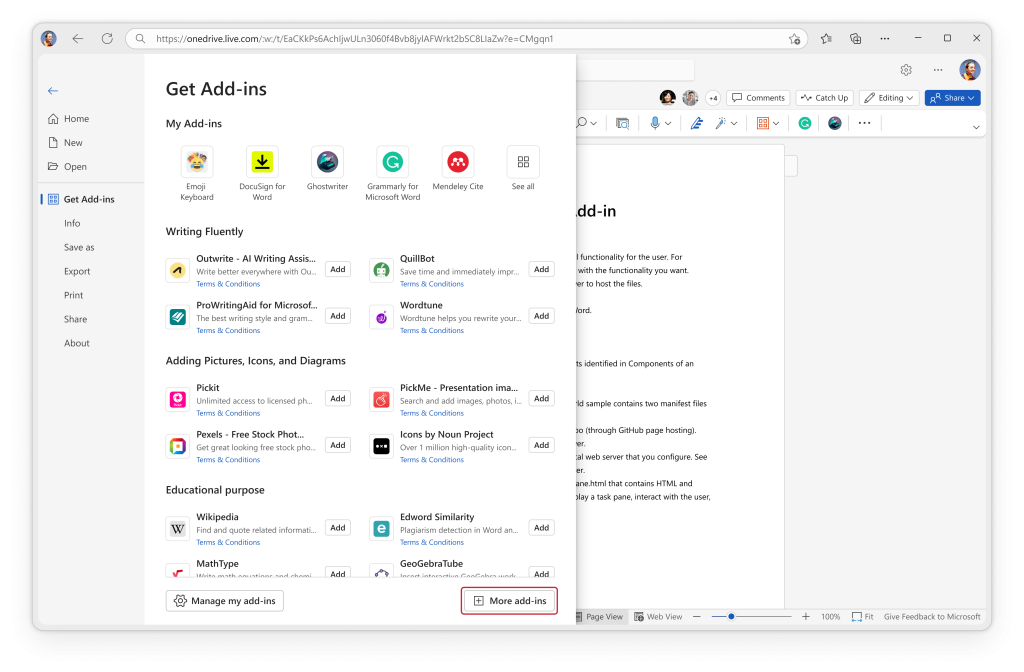




User forum
0 messages