New Office version 16.54(Beta Channel) for macOS now rolling out to Office Insiders
2 min. read
Updated on
Read our disclosure page to find out how can you help MSPoweruser sustain the editorial team Read more
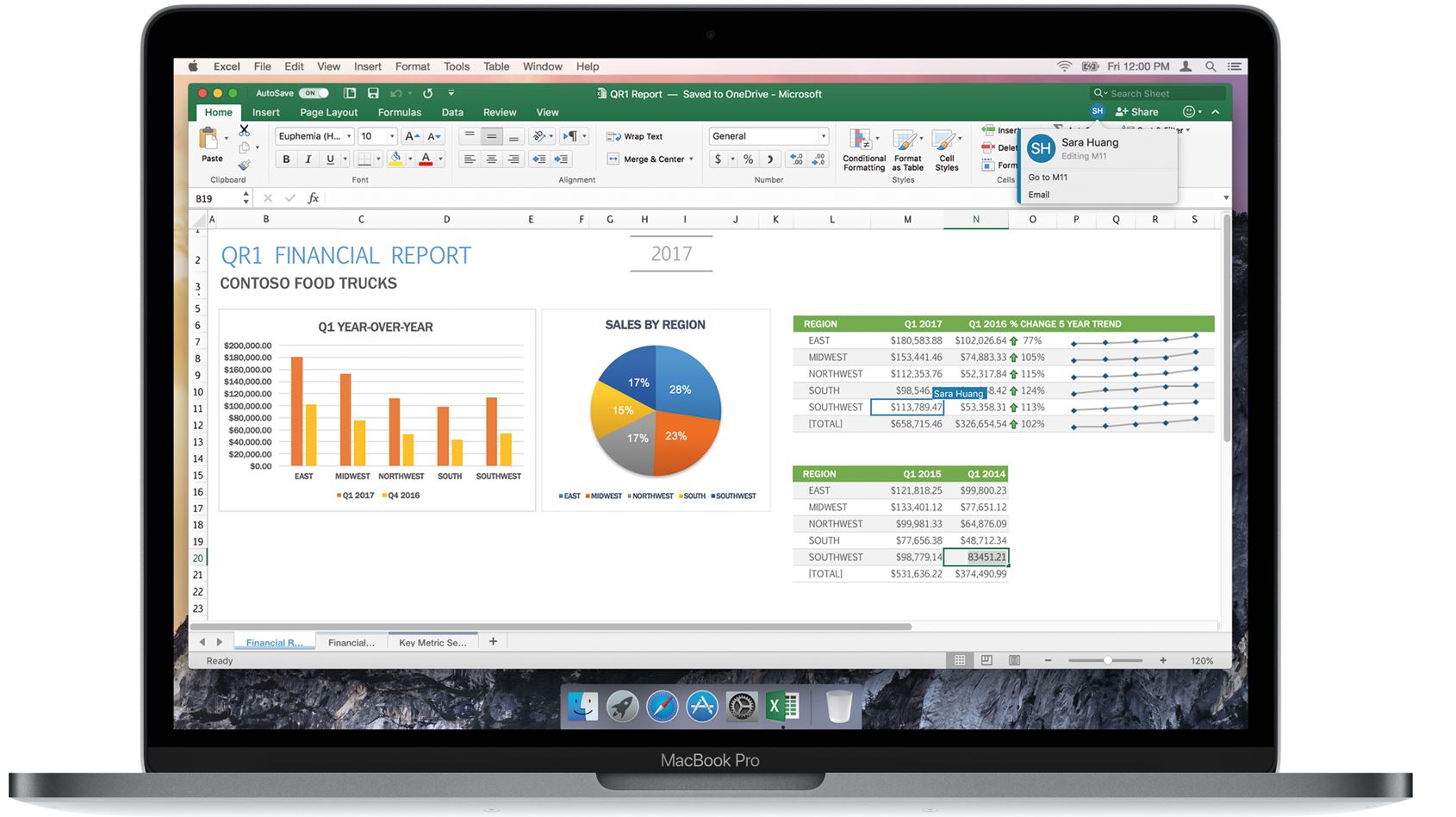
Microsoft has released a new Office Insider Preview Build with version number 16.54 (Builds 21090500 and 21090705, Builds 21091201 and 21091405) for Mac users (Beta Channel). The latest Insider Preview Build brings the ability to copy email addresses after selecting multiple recipients. With the latest version of Office installed on your Mac, you’ll be able to reset your account if you’re facing syncing issues. The new version also includes fixes for issues found in Outlook. You can read the full official changelog below.
Changelog
September 13 & 15, 2021 | Version 16.54 (Builds 21091201 and 21091405)
Outlook
Fixes
- Mail: We fixed an issue that was causing some drawing issues when scrolling through the message list.
- Mail: We fixed some appearance issues in the reading pane when running Outlook in Dark mode.
- Mail: We fixed an issue where the Dock badge count stops, including delegate Inbox emails, after restarting Outlook.
- Search: We fixed an issue where the Search bar disappeared after changing the Outlook theme.
Search: We fixed an issue where pressing the ESC key exited full-screen mode instead of closing search suggestions.
New or improved features
- Mail: We added the ability to copy email addresses after selecting multiple recipients (option is available in the contextual menu too).
Search: Outlook now honors the search preference to exclude deleted items in conversation view.
September 6 & 8, 2021 | Version 16.54 (Builds 21090500 and 21090705)
Outlook
Fixes
- Reminders: We fixed an issue where Reminders that get dismissed while offline aren’t getting cleared sometimes.
- Calendar: We improved accessibility in the calendar module.
New or improved features
- Reset Account: If you are having syncing issues with an email account in your Outlook, you can try resetting the account. This option is available through the Rearrange accounts button under Tools > Accounts.
To update to Office Insider Preview Build, open any Office program and go to File > Account > Update options > Update now.








User forum
0 messages