Here's the only way you can get live translation in Microsoft Teams
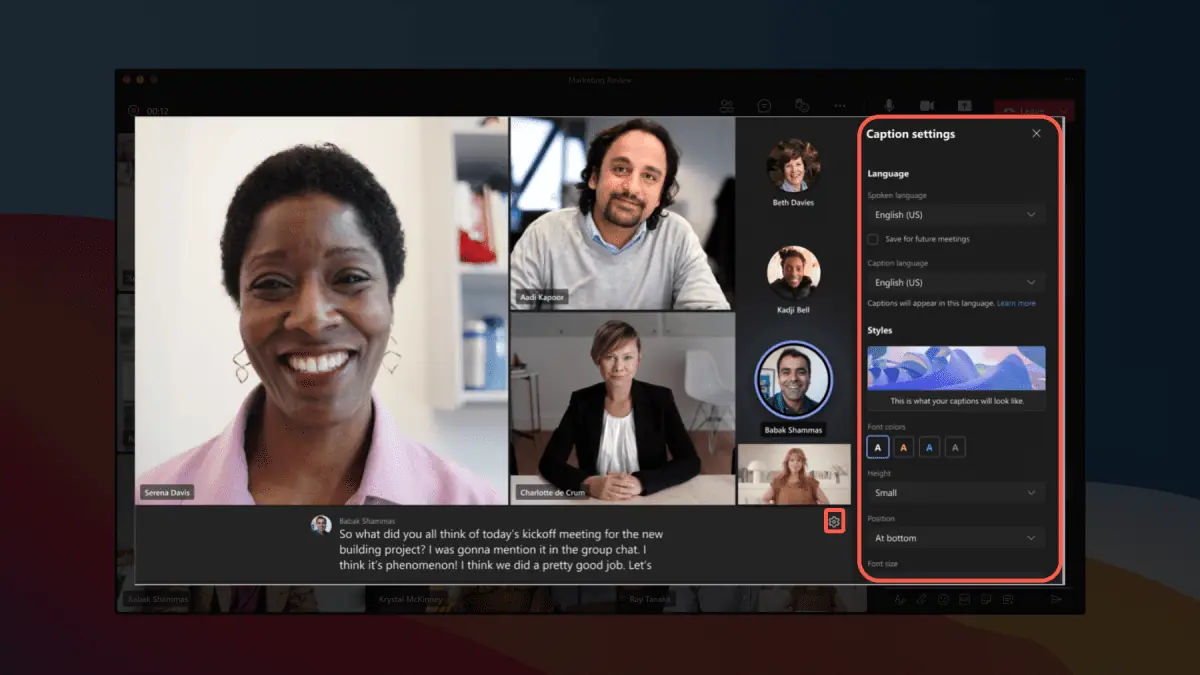
Want to get live translation in Microsoft Teams? We’ve got you covered.
The live translation feature on the popular teleconferencing app is an incredibly useful tool that breaks down language barriers & allows users to communicate and collaborate with people who speak different languages. The feature was announced back in October 2022, courtesy of the Microsoft Speech Translation technology.
However, since Redmond officials launched Teams Premium back in early February this year, the free version of the app no longer includes certain features for free users. Live translation, along with PPT live chapters, timeline markers in meeting recordings, custom organization Together mode scenes, Virtual Appointments with SMS notifications, organizational analytics, and a scheduled queue view, have all been migrated to the premium version.
The migration of these features has sparked inquiries from users regarding the availability of live translation in Microsoft Teams. If you’re facing this dilemma, the only solution to access live translation is by upgrading to Teams Premium. After obtaining a base Teams license, users can enjoy advanced meeting capabilities and other benefits for a reasonable price of just $10 per user per month.
The process of using live translated captions in Microsoft Teams is also pretty straightforward. During a meeting, enable live captions by selecting the appropriate option. You might be prompted to select the spoken language. Next, click on “More options” next to the meeting captions and choose the “Caption” option. From there, you can choose the desired language for the captions to be translated into.
Speaking of Teams, we’re also getting closer to the general release of the newer generation of Teams. Collectively dubbed as “Teams 2.0,” Microsoft boasts that the latest version of the app will consume less energy but load faster.
Have you moved to Teams Premium and taken the live translation feature for a spin? Let us know in the comments!
Read our disclosure page to find out how can you help MSPoweruser sustain the editorial team Read more




User forum
0 messages