Latest Xbox One update build 1806 expands the Groups feature to all Alpha users
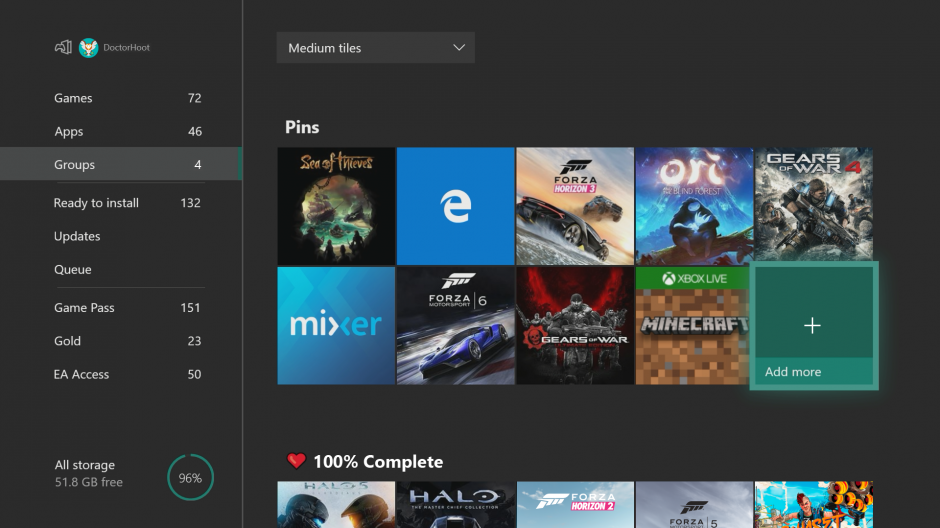
A couple of days ago the Xbox Insider team released the first 1806 build into the wild. Not every Alpha user could use the new Groups feature at the time, but today’s update expands it to all Alpha users.
Xbox One Insiders – Preview Alpha users we are expanding the Groups feature to be available to all Alpha users with the build today at 6.00pm PDT! Stay tuned for the release notes.
— Brad Rossetti (@WorkWombatman) May 24, 2018
The last 1806 update focused on updating the Groups feature based on feedback, and you can read the changes below.
Updates for Groups based on Xbox Insider feedback:
- Guide now locked to 4 columns
- Guide now opens multiple groups in flyout
- The “Add more” and “Create a group” flows now also includes your “Ready to install” games
- The “Add more” and “Create a group” flows now allow you to add up to 40 items to a Group at one time
- If you are looking for Groups in Guide but expected to see a Pins button, click on the “My games & apps” button – we’ve combined Groups with “My games & apps” to put all your stuff in one convenient location for quick access
- Resetting Groups: We’ve updated the reset button so now you can delete your local Groups and re-sync with the service. This will clear up a lot of issues that may have occurred due to bad states or if data is not showing up as expected. You may need to sign in / out for the pages to refresh. You can still delete from everywhere if you want a fresh start with Groups.
Updated with the release notes posted on Xbox Wire:
How to find the Groups of games and apps feature:
- [Guide] If you were looking for the Pins button in Guide, instead click on the “My games & apps” button – we’ve combined Groups/Pins with “My games & apps” to put all your stuff in one convenient location for quick access!
- [My games & apps] If you go into “My games & apps” you will see a new tab on the left for your “Groups” – Pins will be your first Group and you can create more from there
- [Home] If you go to Home you will still have access to your Pins block and can add other Groups to Home after you create them
- Note: You may need to sign in/out again if you are not seeing Groups in “My games & apps” or your Pins block loading as expected after your first sign-in. If you do not see your Pins as the first Group, go to “My games & apps” > Groups and choose to reset your local Groups data
Fixes:
Guide
- Fixed an issue where some users were not seeing the currently active title in the list of Recently used games & apps.
Groups
- Fixed an issue where the “Add more” or “Create a group” page for Groups would not show all installed content when filtering
- Fixed some issues related to editing Groups not properly being reflected across multiple consoles that all have Groups enabled
Mixer Broadcasting
- Fixed an issue in which some users were experiencing issues with USB webcams while broadcasting.
- Fixed an issue where some users would not see the broadcast overlay or appear as broadcasting in the Guide. (TestX bug)
System Performance
- Misc. performance fixes in the platform.
Read our disclosure page to find out how can you help MSPoweruser sustain the editorial team Read more





User forum
0 messages