Latest Android Office Insider Preview Build 16.0.13029.20006 adds a number of useful new features to Outlook
2 min. read
Published on
Read our disclosure page to find out how can you help MSPoweruser sustain the editorial team Read more
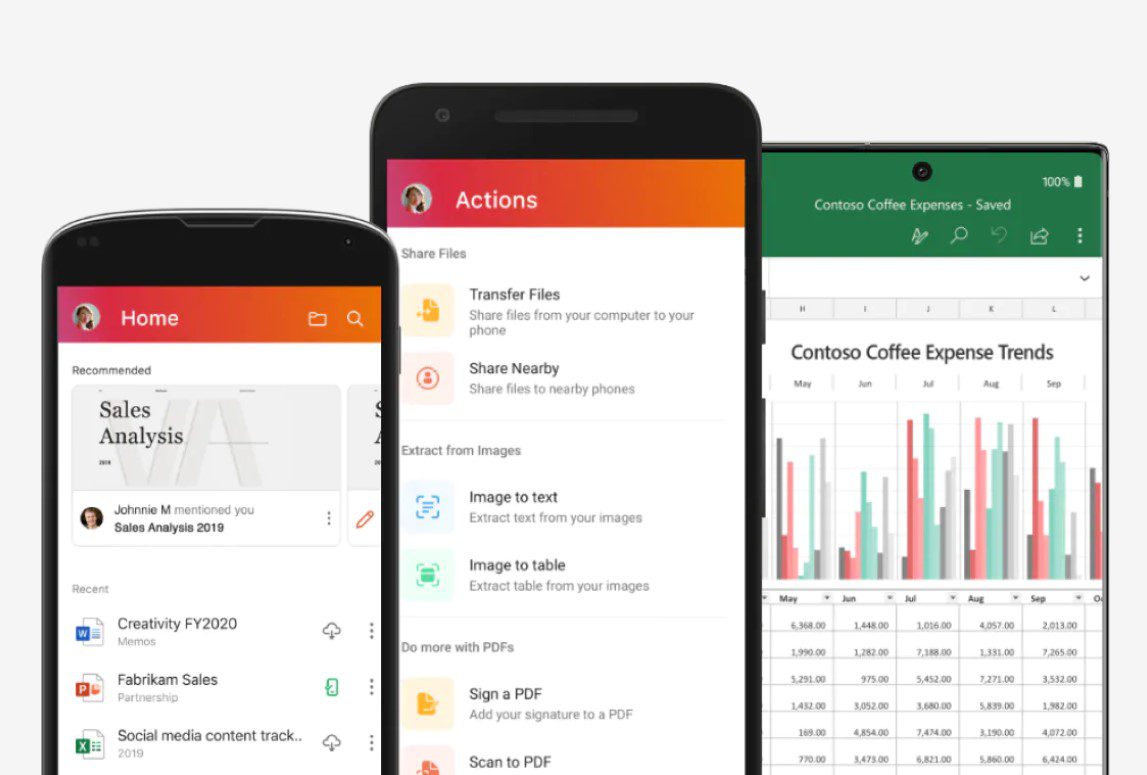
Microsoft has released a new Office Preview Build for Office Insiders on Android. The new Office Insider Preview Build 16.0.13029.20006 adds a number of useful new features to Outlook.
Taking about the new features, the latest Office Insider Preview Build has added a new feature called Week Numbers, enabling which you get to plan your time throughout the year in the Outlook calendar. Outlook also got a new formatting toolbar, where you’ll get bold/italics/underline, bulleted lists, numbered lists, linking, and three different font styling options. Further, on creating a new email and new calendar event, contact suggestions from Managed and Personal accounts will now be visually separated, but still accessible at a tap. You can see the official changelog below.
Changelog
Outlook
Week numbers in multiple views
Plan your time throughout the year with week numbers – now in all your calendar views. To turn on, go to Settings, scroll down to Calendar, and toggle Week Numbers to On.
Online meeting link
Creating virtual meetings is a breeze with a new setting that automatically adds an online meeting link to all your meetings. To turn on, go to Settings, tap on your O365 account, and toggle Online Meetings to On.
New formatting toolbar
Android users will now be able to access basic formatting features in our new formatting toolbar. This will include bold/italics/underline, bulleted lists, numbered lists, linking, and three different font styling options.
Contacts separated
When creating a new email and new calendar event, contact suggestions from Managed and Personal accounts will now be visually separated, but still accessible at a tap.
If you’re not a part of the Office Insider program, you can join Office Insider for Android by following a few simple steps. You can click on this link for a step by step installation guide.








User forum
0 messages