Know How Alternative App Store Works on iOS
6 min. read
Updated on
Read our disclosure page to find out how can you help MSPoweruser sustain the editorial team Read more
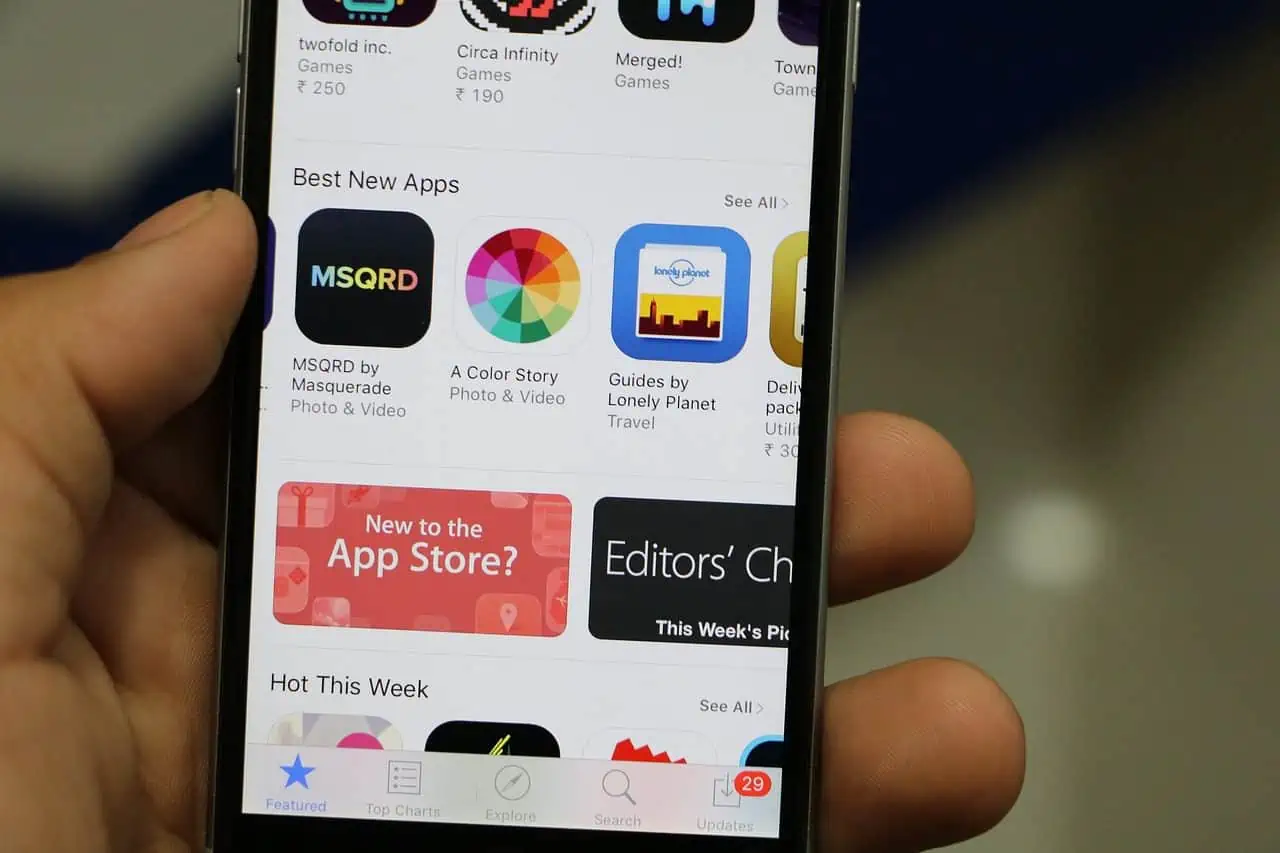
The most popular app stores among customers are the Google Play Store and the Apple App Store. Both of these app stores have the highest amount of downloads available for customers to choose from. They are the official download site for several mobile apps, offering entertainment, utility, and gaming possibilities.
Third-Party App Stores
On the other hand, a sizeable percentage of users receive their software from sources outside these official platforms due to several restrictions and limitations. These prohibited venues for obtaining apps are referred to as “third-party app stores” (or simply “app stores”) by the industry. Many people utilize unofficial third-party app shops, but they must be completely safe. These kinds of shops can be found in the hundreds. Before stepping into the realm of third-party app shops, it is vital to have an answer prepared for the question, “what are third-party apps?”
Third-party applications are software programs downloaded onto a device in addition to the device’s original software. Third-party apps are created by a company other than the one that made the device or the operating system. Despite this, the term “third-party app shops” refers to app markets that only sell software produced by a party other than themselves.
Some were built by well-known corporations, while others were built by individual software engineers working for themselves. Many third-party apps can be safely downloaded from official app stores despite being from an unknown source since they meet the high standards set by big tech corporations like Google and Apple. On the other side, certain individuals disagree with this viewpoint.
A firm must maintain adequate control over the origins of any software downloaded onto devices used for company-related activities. Different app stores may have varying levels of security and approval processes that don’t always meet industry requirements. As a result, software downloaded from app stores managed by a third party can expose the user to some form of danger.
The App Store is the go-to destination for iOS device owners who are looking to add new programs, games, and the like to their iPhone, iPod touch, or iPad. It may come as a surprise to learn that there is an alternative to Apple’s App Store that allows iOS users to browse, download, and install apps without needing a computer.
For many programmers, submitting an app to Apple’s App Store is daunting due to iOS’s closed ecosystem. Like the Game Boy Advance Emulator software. However, there are several Tweaked App Stores for iOS where you +may download apps, emulators, and games that are unavailable in Apple’s official app shop.
How does the iOS Alternative App Store Work?
The alternative iOS app shop has a similar design to Apple’s App Store but offers software that can’t be found in Apple’s official app repository. These unofficial markets are managed by third-party developers independent of Apple.
So how exactly do these alternatives to the iOS App Store get downloaded onto iPhones? Is the App Store the only way to get it? To put it simply, no. These alternate app markets are unavailable through the App Store and must be downloaded and set up through a Profile or MDM system (MDM). There are web-only variants of third-party app shops that function similarly to native apps. Similarly, MDM allows customers to install several programs from a third-party app store developer’s iOS app by virtue of a profile certificate the developer purchases from Apple.
How to Download Third Part App Store on iOS?
If you want to install apps from a different app store on your iOS device, you’ll need a profile from that store. If you sign up for the alternate app store website, you can acquire your Profile. There are many popular third-party app marketplaces available nowadays.
- AltStore
- Cydia
- Tutu App
- BuildStore
- EonHub
- Tweakbox
- Xabsi
- CokerNutX
- TuTuBox
- AppValley
Some stores offer apps, jailbreak programs, emulators, and games, emulators, while others contain modified versions of these and other popular apps and games.
Keep in mind that not all app stores are mobile applications. There are app markets that exist solely on the web and offer their apps exclusively in a web-based format. A browser-based app installer is available. If you want to learn how to do this, read on!
- Launching Safari, the built-in iPhone browser, is necessary to access the App Store to download and install third-party apps.
- Choose the app store that best suits your needs from the following choices.
- You need to navigate to the site of the Alternative App Store and click the Download button there.
- Next, touch Allow (if requested), and then tap again.
- Now close the app and navigate to Settings > General > Profile, hit the alternative app store’s Profile, and then tap it again to set it as your default. Install till finished.
- Go back to the main screen and launch the replacement app store.
- You can now choose the program or game you wish to set up on your computer.
Benefits of Using Alternate App Store on iOS?
- Obviously, it’s a good thing when a tried-and-true market offers safe and various options for games and apps. Though, you have to admit having options is usually preferable.
- You don’t have to stick with your current app store if you don’t want to; there are plenty of alternatives. While the collection of apps in these alternative app stores may be smaller than that of your go-to app store, they provide some unique and valuable features. They even let you get your hands on numerous apps that aren’t sold in standard stores. Furthermore, sometimes alternative app shops provide paid apps for free, even though they are classified as “paid” on more mainstream sites.
- The job will be easily manageable for alternative marketplaces. Thereby, as a consumer, you should investigate them if you’re looking for a stronger product emphasizing the local market.
- Many developers choose to release their apps for free on other app stores rather than the Google Play Store because of the lower commission rates offered by these other app stores. The app’s creator gets a more significant cut of the money when it’s downloaded through one of these marketplaces. The advancement could be advantageous for both users and programmers.
While apps are constantly evolving, some of these updates may actually detract from the overall user experience rather than enhance it. The assumption that new functionality would always be included in software updates is not always correct. The user experience can be negatively impacted when an application loses functionality or introduces bugs. Many app shops have complete version history, so you may look back at any time and see what changes were made. Information about the app’s version, such as the app’s release date and the summary for each update, will also be sent to you. With this data in hand, you should quickly and easily locate your desired program version and download it with no hitches.
If you’re looking for a safe third-party app store that offers excellent customer support, BuildStore is what you should download on your device today!








User forum
0 messages