Kafkai Review – Is It the Right AI Tool for Your Content?
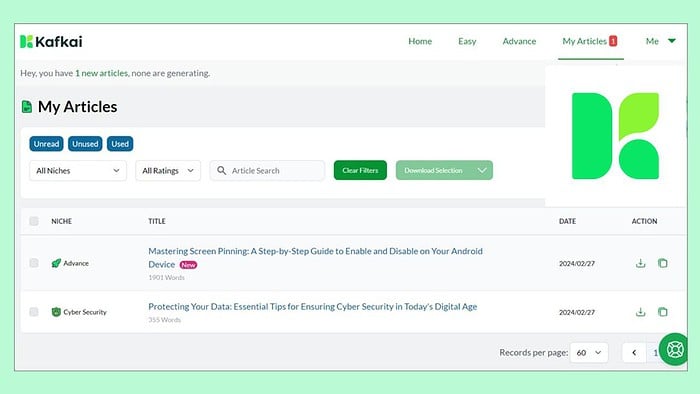
If you’re looking for an honest Kafkai Review, my experience with it might help you decide whether it fits your needs.
While I was looking up AI-based content creation tools, I came upon Kafkai, a popular AI writing assistant. It caught my interest due to its unique approach to generating blogs on various niches.
After spending considerable time experimenting with its features, I’ve gathered my thoughts and experiences to share in this review.
Here’s what I found!
|
Kafkai Review Summary
|
|||||||||||
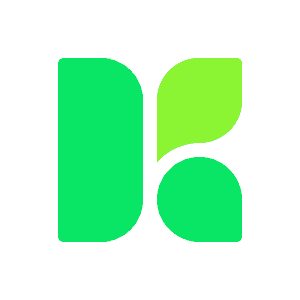 |
Overall Rating: 4.3/5
|
||||||||||
| Pros | Cons | ||||||||||
|
|
||||||||||
|
Verdict:
Kafkai is a strong contender among AI writing assistants, particularly for users prioritizing bulk content production. While it may not fully replace human writers, and comes with flaws such as lack of customization, no free trial, and more, it certainly is a valuable asset for content creation efforts. |
|||||||||||
What Is Kafkai?
Kafkai is an AI-driven writing tool designed to help content creators in generating articles across a wide range of niches. It’s not just another content spinner; it aims to produce unique, readable text that can pass as human-written at a glance.
Kafkai has been positioned in the market to serve bloggers, digital marketers, and SEO specialists who need bulk content without compromising on quality.
Its approach to niche-specific content generation is what intrigued me the most, as it promises a level of specificity and customization that isn’t commonly found in other AI writing tools.
Features
Kafkai offers a suite of features to simplify the content creation process. Each tool has been designed to reduce the workload and enhance productivity.
1. Niche-Specific Content Generation
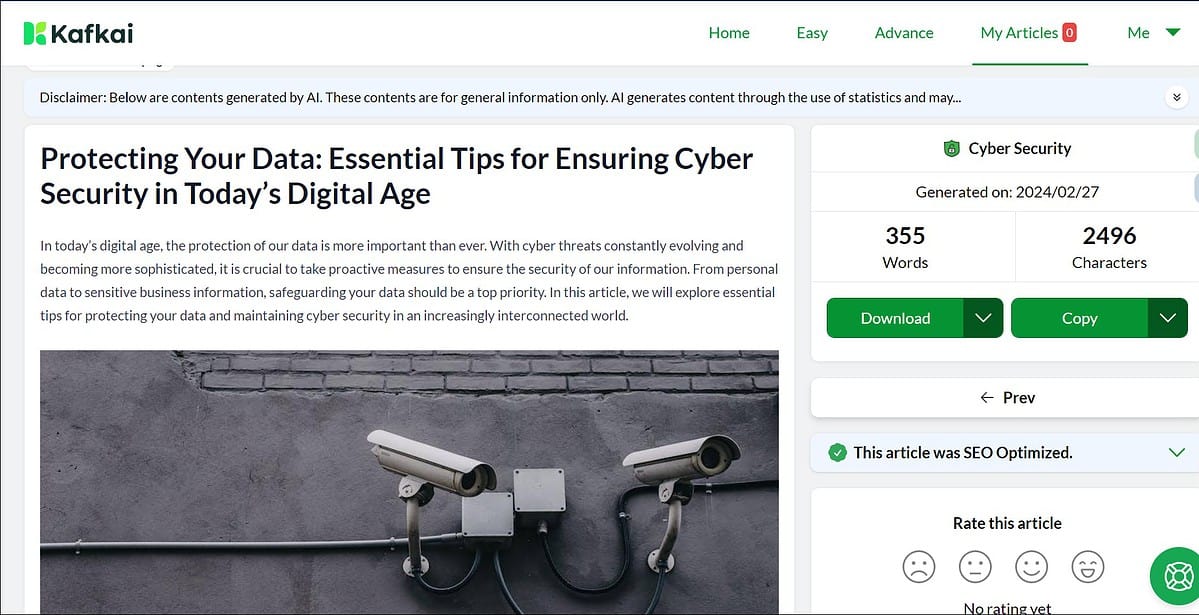
This is Kafkai’s flagship feature. Unlike generic content generators, Kafkai allows users to choose from various niches, ensuring the generated content is directed to a specific audience. This feature worked surprisingly well in my experience, producing text that felt targeted and relevant.
However, while it often hits the mark, Kafkai’s creations can occasionally lack the depth and variation expected by experts in the field. This majorly happens when the topic is too specific or technical, for example, related to medical science. So, you should always review the final results.
2. Numerous Niches to Choose From
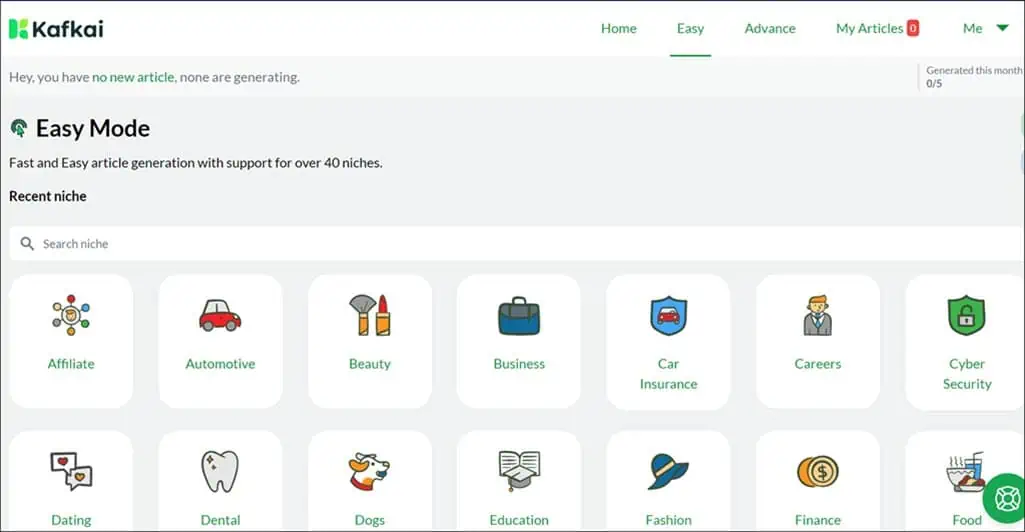
The range of niches available in Kafkai is impressive. The platform covers a broad spectrum of topics, from health and fitness to technology and finance. There are over 40 niches to choose from. This diversity makes Kafkai a versatile tool for content creators working across various domains.
However, while testing, I noticed that the depth and quality of articles can vary across different categories. Some niches yield content that may feel more surface-level compared to others.
3. Multiple Languages
Kafkai extends its utility by supporting multiple languages, which is a boon for creators targeting a global audience. Currently, it supports 12 more languages apart from English. The quality of non-English content was decent, although not as polished as its English counterpart.
4. Batch Generation
For users needing content in bulk, Kafkai’s batch generation feature is a lifesaver. It can produce five articles at once, saving a considerable amount of time. However, generating bulk content can compromise uniqueness and quality, making it important to review each piece thoroughly for consistency and originality.
5. Integration with WordPress
Kafkai offers a WordPress plugin that simplifies the process of publishing AI-generated content. This feature is designed to cater to the needs of bloggers and digital marketers who use WordPress as their primary platform.
How To Use Kafkai Easy Mode To Generate Articles
Kafkai’s Easy Mode is designed for users looking for a straightforward content generation process. Here’s a step-by-step guide:
- Visit the Kafkai’s official website and sign up for the version you like. For testing, you can subscribe to the Preview version.
- After signing up, visit the homepage and select Easy Mode.
- Select one of the available niches or search for what you want.
- After selecting the niche, you’ll be redirected to the Easy Mode settings page. Select the preferred language and number of articles you want to generate, enable the notifications, and click the Generate button.
- Depending on the niche and the number of articles you choose to generate, the tool will take some time. If you’ve enabled the notifications, you’ll be notified of the completion of the task.
- After the articles are generated, switch to the My Articles tab on the home page.
- You’ll see your newly created article. Click to open it.
- After opening the article, check if it’s related to the niche you selected. You can download the article in text or HTML form or just copy and paste it into your text editor.
How To Use Kafkai Advanced Mode To Generate Articles
For those who desire more control over the content generation process, Kafkai’s Advanced Mode offers additional customization options. Here’s how to use it:
- Visit Kafkai’s homepage and select the Go to Advance Mode option.
- Under Advanced Mode, you’ll get numerous options to generate articles as per your needs rather than developing a random article on a niche.
- Switch to the Add Keyword tab and provide the main keywords of your intended article. You can add up to 3 keywords. You can also switch to the URL Keyword tab, insert the link of your competition article, and extract the keywords from it. Finally, there’s a Keyword Research section where you can research for top keywords by entering the niche or topic.
- Next, select the format, language, and number of articles you want to generate.
- After setting everything, click the Generate button.
- The article will start developing and will take some time.
- Switch to the My Articles section on the homepage to access your new creations.
- Click the article name to open it and download or copy it.
Pricing
Kafkai operates on a subscription model, with several tiers to accommodate different usage levels. The platform used to offer a free trial, but now you need to pay $1/month for a Preview version. It allows you to generate five articles per month, so you can test its features before committing to a major subscription. Other plans start from $9/month up to $129/month.
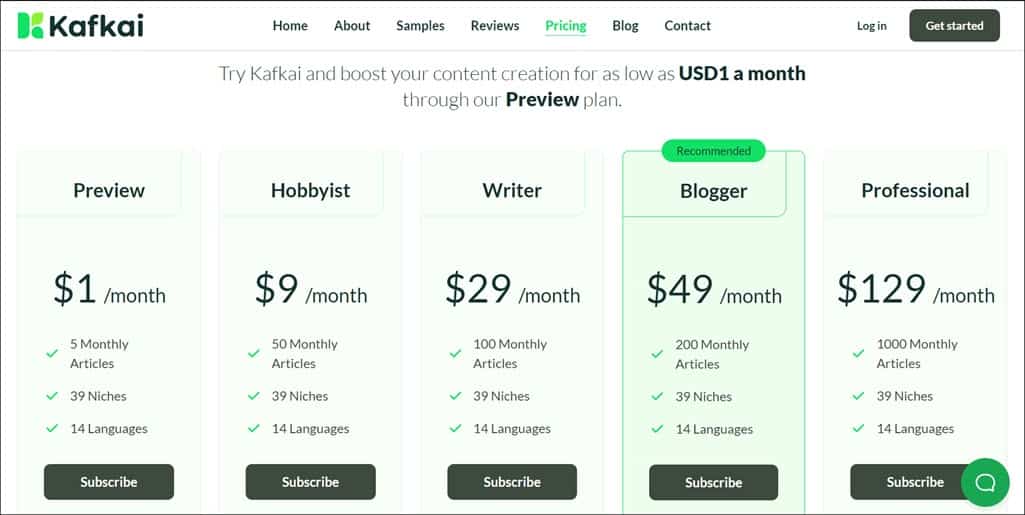
Plans vary in price based on the number of articles generated per month, with options suitable for individual bloggers to large marketing teams. A money-back guarantee is also in place, ensuring customer satisfaction.
Kafkai Review – Verdict
After thorough testing and analysis, I find Kafkai to be a robust tool for content generation, especially for users who require niche-specific articles. Its features, like multiple language support and integration with WordPress, add significant value. However, the quality of content can vary, and some articles may require manual editing to meet high standards.
Also, if you’re an experienced writer or blogger, you’ll certainly notice a lack of control in generating content. Previously, Kafkai supported seeding for better and more personalized content creation. But now, apart from adding keywords and selecting the format, there’s no other major customization that you can do.
Whether it’s the right tool for you will largely depend on your particular needs and how much fine-tuning you’re willing to do post-generation. Hopefully, this Kafkai review will help you reach a decision.
Read our disclosure page to find out how can you help MSPoweruser sustain the editorial team Read more
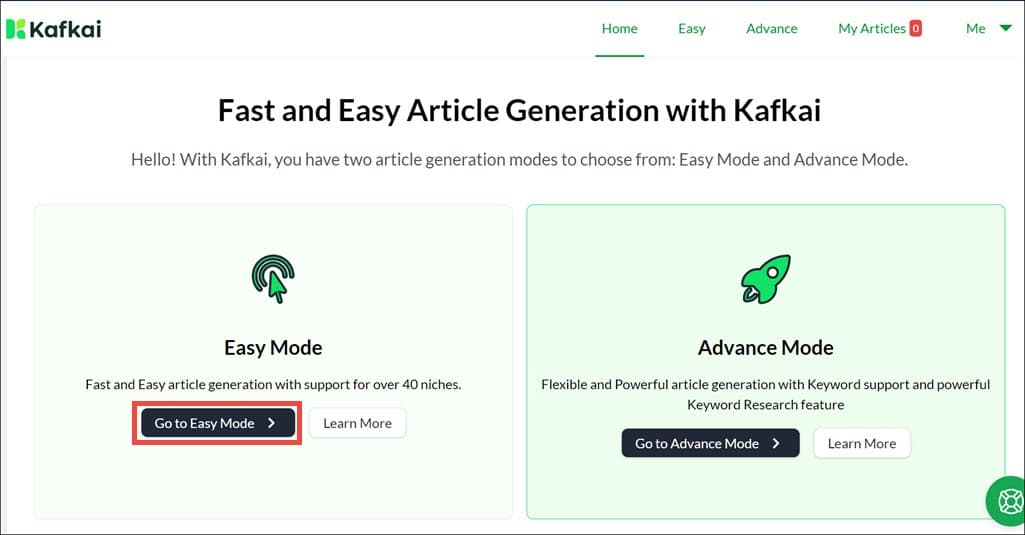
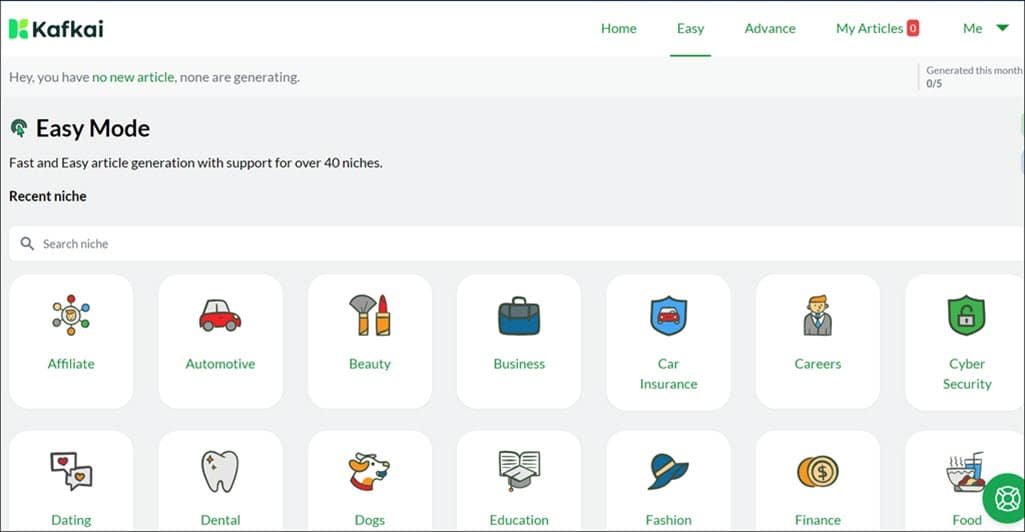
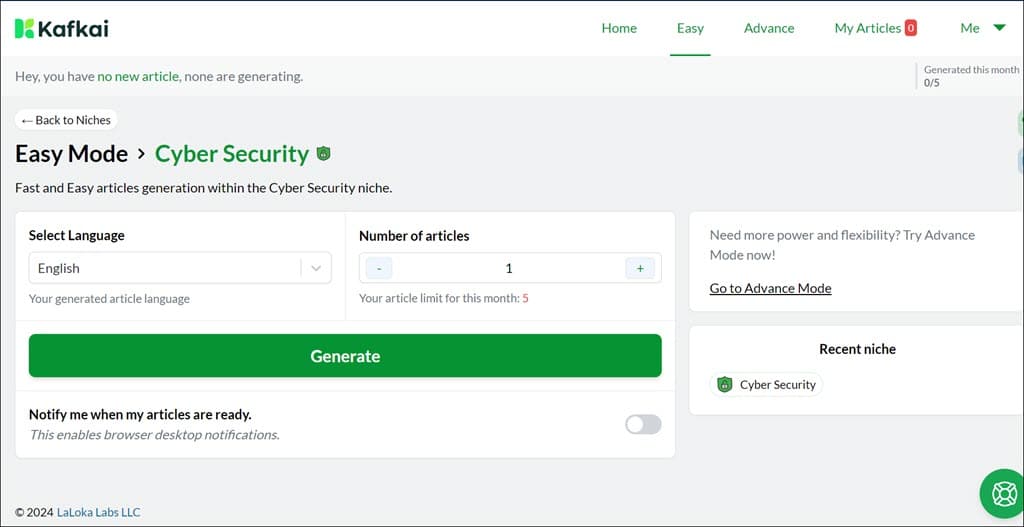
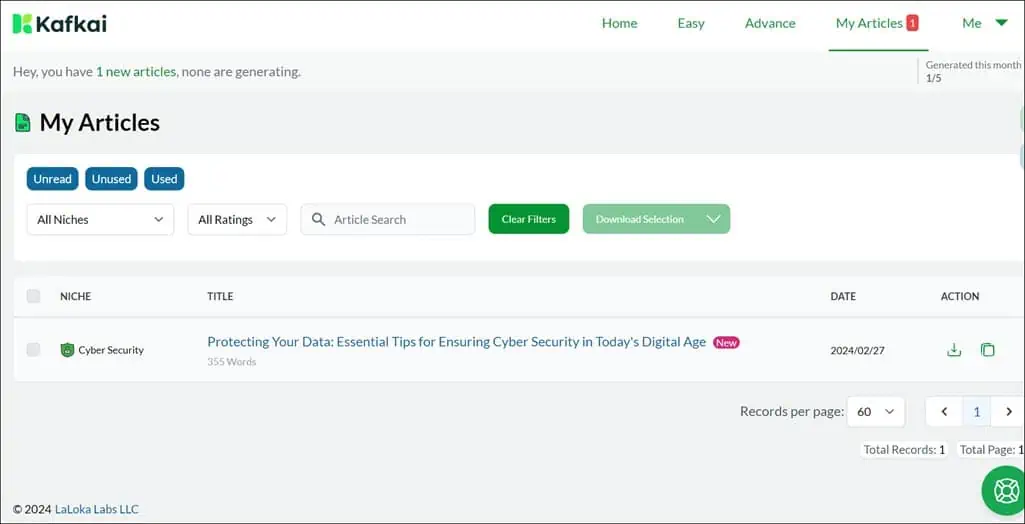
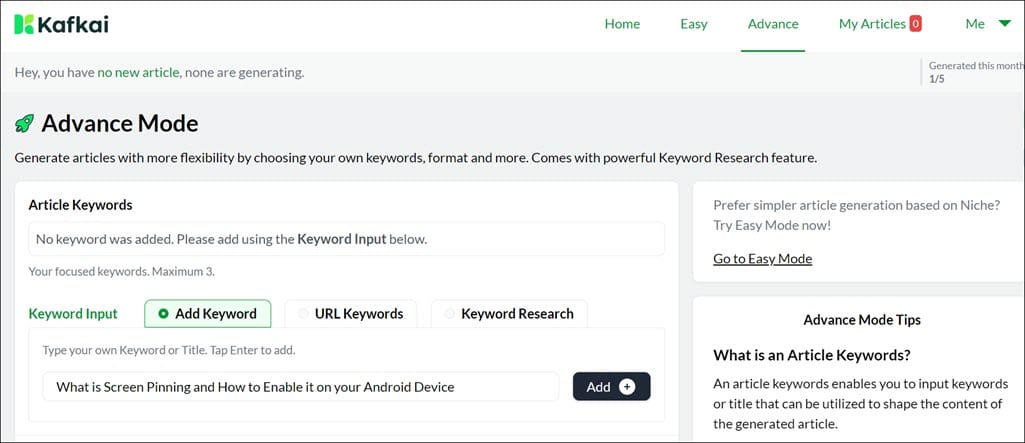
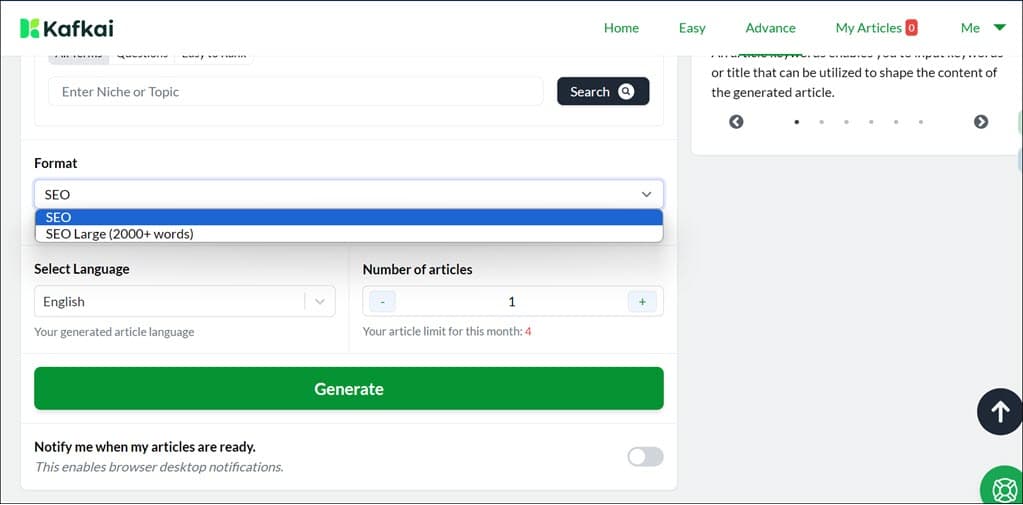
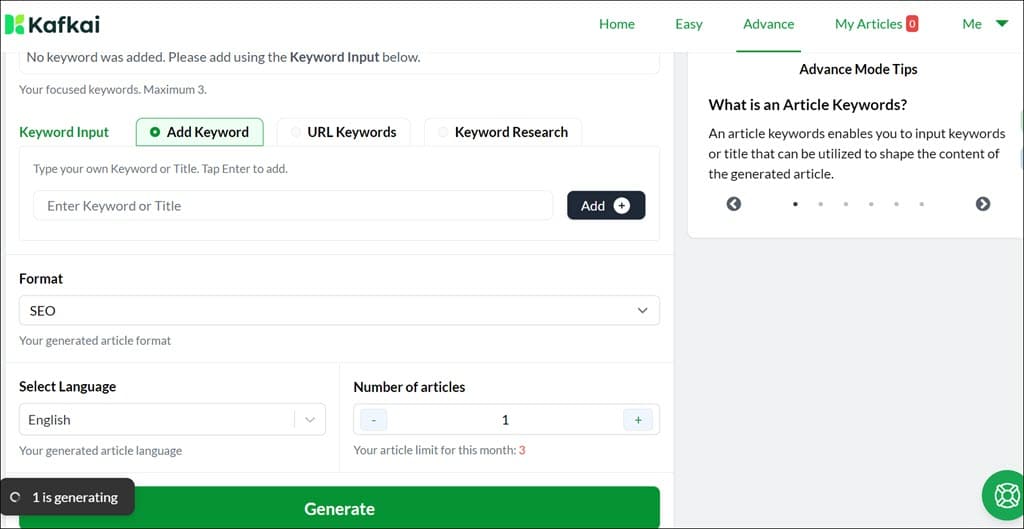
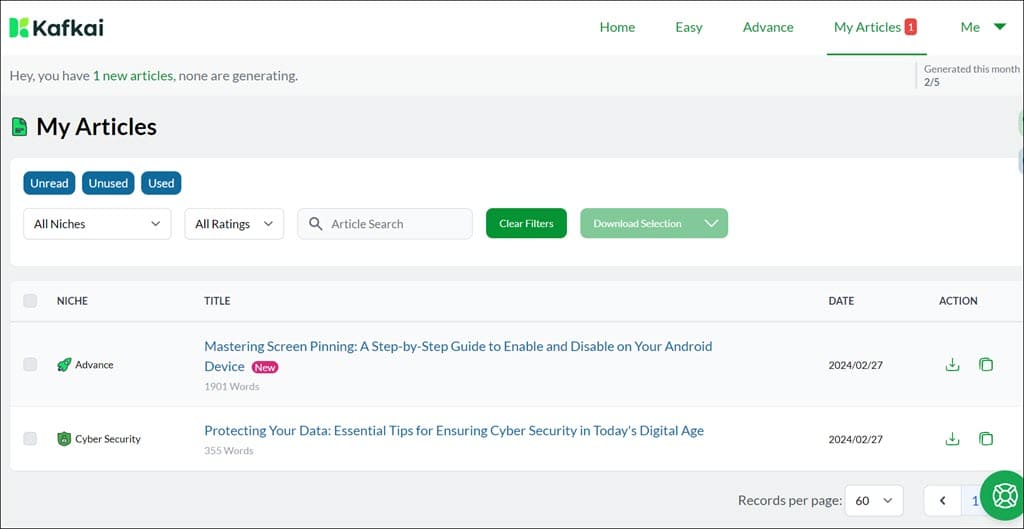
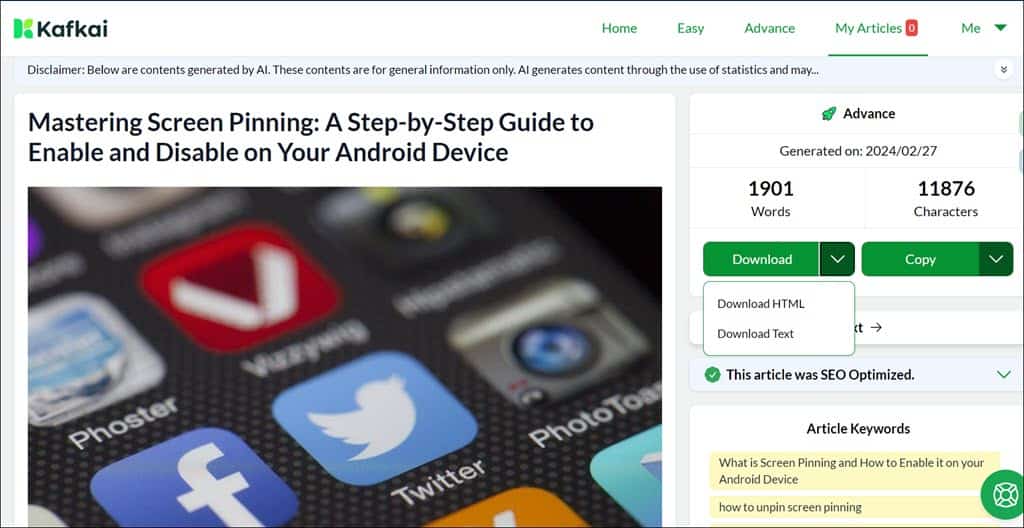




User forum
0 messages