Is NVME A Good Choice for Gamers?
6 min. read
Published on
Read our disclosure page to find out how can you help MSPoweruser sustain the editorial team Read more
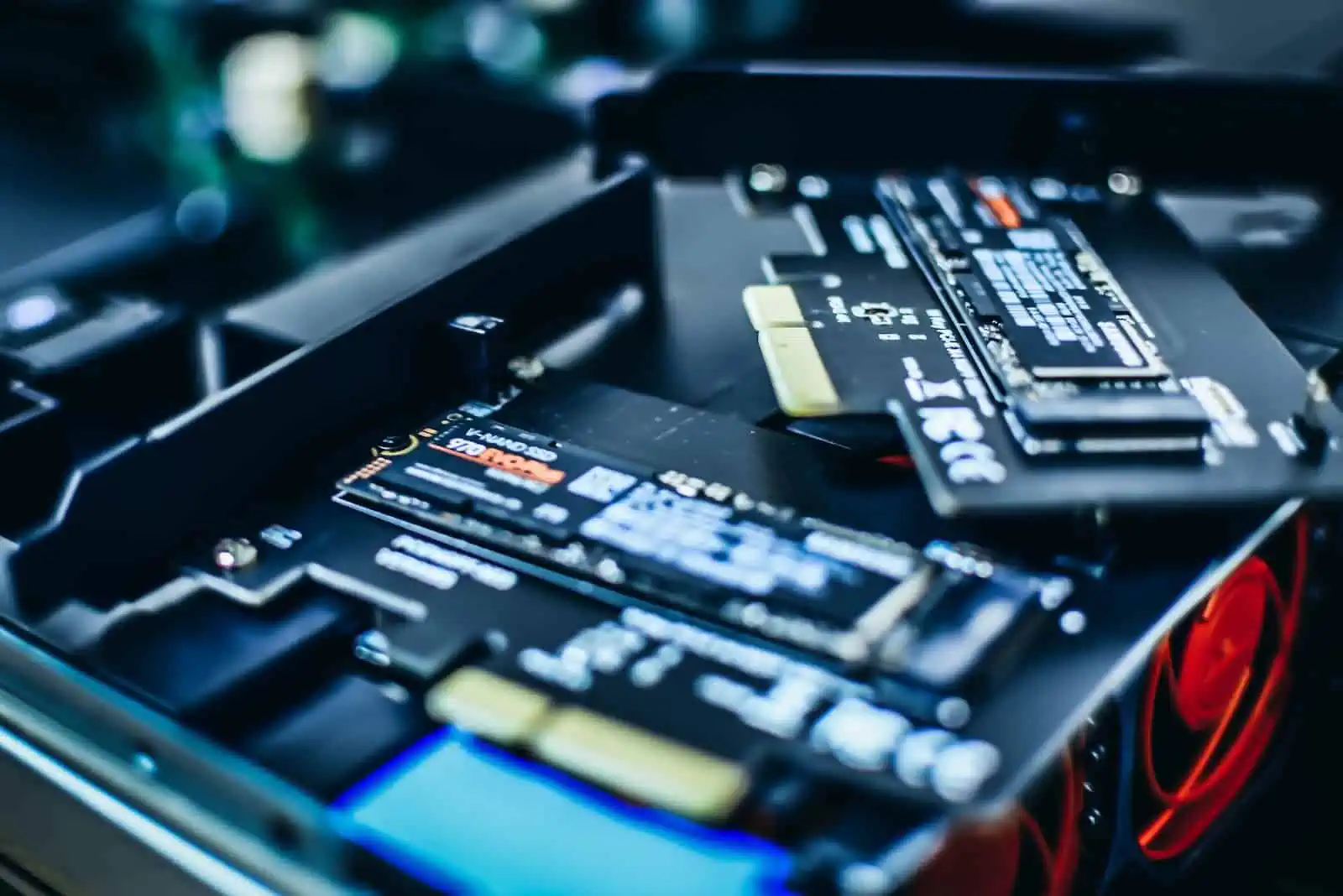
| Sponsored |
If you are an active gamer, your computer deserves a powerful SSD for a smooth gaming experience. NVME SSDs are no doubt the fastest and come with modern technology. But should you upgrade your storage to an NVME?
Considering the high costs of NVME SSDs, you must ensure it is the right decision when choosing your ideal storage to get value for your money. If you are looking for an NVME SSD for your gaming activities, this article will help you decide whether it is the right option for your needs.
What is NVME?
NVME (Non-Volatile Memory Express) is an interface that facilitates access to a computer’s storage device via PCI Express slots. It is specifically designed for SSDs to increase their speed and efficiency through the additional bandwidth available on the PCIe bus. NVME drives to connect directly to the PCIe slot of the motherboard, unlike their SATA counterparts that connect through SATA cables. The lack of cables makes your computer cleaner and also plays a significant role in making the SSD much faster.
Since NVME offers high speeds, SSDs that use it are among the most powerful you can find. They are especially useful in transferring large file transfers regularly, including games. If you don’t like dealing with long loading times, you should be ready to spend more on NVME SSDs as they are more expensive than traditional options.
NVME VS SATA SSDs
The first step to gauging the suitability of NVME as an upgrade for your gaming purposes is by comparing it to its SATA counterpart. Although the difference is negligible, it can determine whether or not you should consider upgrading to NVME if you already have a SATA SSD.
Generally, SSDs are much faster than HDDs. However, there are different types of SSDs with unique features and capabilities. NVME and SATA SSDs are the most common choices for gamers. Here’s how the two types compare.
Speed and Performance
NVME SSD has the upper hand in terms of speed and performance due to its structure and how the components connect to your computer. With a parallel structure that can connect to applications, CPUs, and platforms, NVME allows more commands to flow simultaneously, which increases its speed and performance. For gamers and other computer users who depend on applications with lots of data, NVMEs are the way to go.
While NVME can deliver sustained copy speeds of up to 16GB/s, SATA drives can only manage as much as 600MB/s. They are also older and much slower. Similarly, NVME supports a queue depth of 64000, while SATA has a queue depth of 32 and one command queue.
Budget
The cost of any SSD depends on the drive capacity and size. However, based on price-per-gigabyte, NVME is still more costly than SATA. Considering the cost, NVME may not be advisable for most situations. You should go for NVME if your only interest is speed and you plan to use lots of large files. However, if your main goal is capacity, you can find SATA SSDs with bigger capacities at affordable prices.
NVME for Gaming
NVME allows games to boot up much faster (up to 2-3 times) than those on traditional drives. Your games will load faster on NVME and won’t waste time moving from the menu to the game itself. If you are a gamer that plays online, you may notice that your game loads much faster than other players and less stuttering.
While SSDs don’t necessarily speed up game downloads, NVME SSDs make installation to storage much more efficient and quicker. NVME is also ideal for other activities like file transfer, opening applications, and loading your computer operating system. It is, therefore, excellent for streaming your gaming activities and content creation.
Note that whether a game will run better on your computer depends on other factors and not solely on loading time. You can optimize your game by upgrading components like RAM, GPU, and CPU, ensuring each has the latest drivers and updating your operating system. You should also optimize your in-game settings for a better gaming experience.
If you have the budget to invest in NVME for gaming, you can be assured of enjoying the benefits of increased speeds and performance more than you would on SATA. This is because the price difference between SATA and NVME is not that much. You don’t have to incur the cost of NVME solely to increase booting and loading times by seconds, and going for a cheaper option may be the right option.
Impact of NVME on FPS
SSDs do not improve your FPS when gaming, although you may experience a minuscule increase in frame rate. This is because the framerate usually depends on the graphics card and other components that affect the graphics card. Some of the factors that can affect your framerate either directly or indirectly include CPU, GPU, RAM, drivers, motherboard, temperature, and overclocking. In-game settings and background applications can also have an impact. With this in mind, remember that various factors can enhance or diminish your FPs, but none has to do with your choice of drive. Your drive can only boost the loading and launching time of your games and eliminate stuttering.
Where to Install Your Games if You have Both SATA and NVME SSDs
You can install demanding games on NVME as all applications that go into the drive load much faster than those on SATA SSDs. Similarly, you can install your operating system on NVME to fasten booting time, which also hastens all other processes within Windows. Note that although NVME is faster than SATA, it doesn’t mean you cannot install your games on your SATA SSD if it has adequate space. SATA is not inferior, only slower than NVME.
Is Upgrading to NVME from SATA a Good Idea?
The decision to choose NVME SSD is highly dependent on your intended purpose and current situation. If you are a frequent gamer but have less data space on your SATA SSD, you will enjoy a better experience by upgrading to NVME. It is also ideal for editing high-resolution videos.
If your computer can support SATA and NVME, you can use both options. However, ensure that your motherboard can accommodate them for compatibility. You don’t have to throw away your SATA drive when you decide to purchase NVME. Since NVME is set to become popular in the future, buying a motherboard that supports NVME will be essential and justifiable
Conclusion
If you want to build a gaming PC where speed is crucial and you have no budget constraints, there is no harm in choosing NVME. It is also great for storage-intensive applications. Otherwise, you can opt for affordable SATA drives.







