iPhone Locked to Owner: How to Unlock in 5 Easy Steps
6 min. read
Updated on
Read our disclosure page to find out how can you help MSPoweruser sustain the editorial team Read more

Is an iPhone you bought Locked to Owner or under Activation Lock? It’s common if you acquired an old or refurbished phone. You won’t be able to use it without entering the Apple ID and password associated with the device.
First, you should try to reach the owner and ask them to remove the device from Apple ID. If this isn’t viable, don’t worry. I’ll show you how to bypass this restriction in five ways.
Let’s go!
What Is iPhone Locked To Owner? A Simple Introduction
iPhone Locked to Owner or Activation Lock is a safety feature on iOS 15 and later versions. It ensures the data of the owner remains safe even if the device is stolen or lost. If you have purchased an old or refurbished iPhone, you might see this screen when you turn on the device. The lock will ask you to enter the credentials to prove yourself as the owner of the device. Otherwise, it will not let you use the device.
There are several ways to get rid of the iPhone Locked to owner screen. We will discuss all these methods, their limitations, and how you can use them. You can easily pick the best one and unlock your device without any hassle.
Highest Success Rate Method
If you want to remove the lock from your iPhone screen without any hassle on the first attempt, then you should try a reliable third-party tool that is specifically made for this purpose. You can try Tenorshare 4MeKey and remove the lock in no time. A Good News! 4MeKey(mac) can remove “iPhone Locked to Owner Screen” on the device in the latest iOS 16 version now!
Way1. How to Unlock iPhone Locked To Owner Without Apple ID and Passcode (Must Try)
How to remove the activation lock without the previous owner? Tenorshare 4MeKey is an all-in-one iPhone Activation Unlocker. It can remove the iCloud activation lock without any prerequisites and remove the Activation Lock or iPhone Locked to owner without Apple ID and passcode. It is a simple and quick method to use the device and remove the lock.
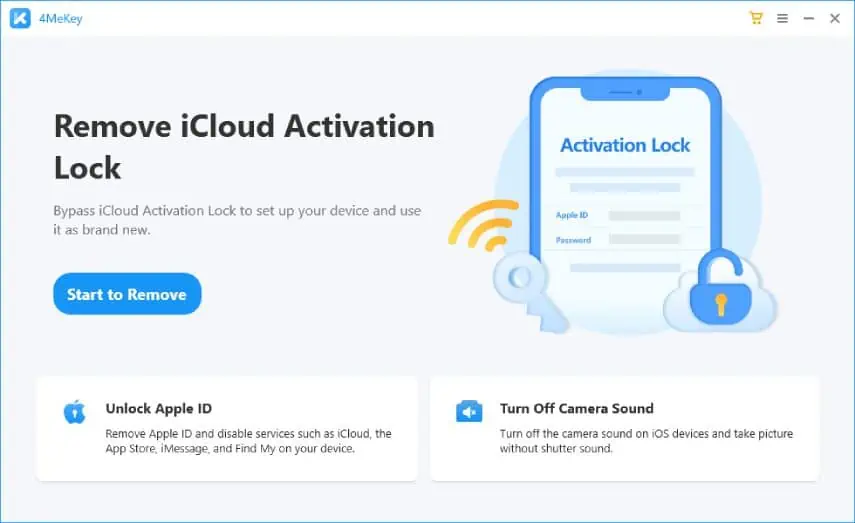
Step 1: Download and install the software from the official website. Launch the application once ready.
Step 2: Click on the Start button. Now, connect your device to the computer using a USB to lightning cable.
Step 3: Follow the step to jailbreak your iPhone
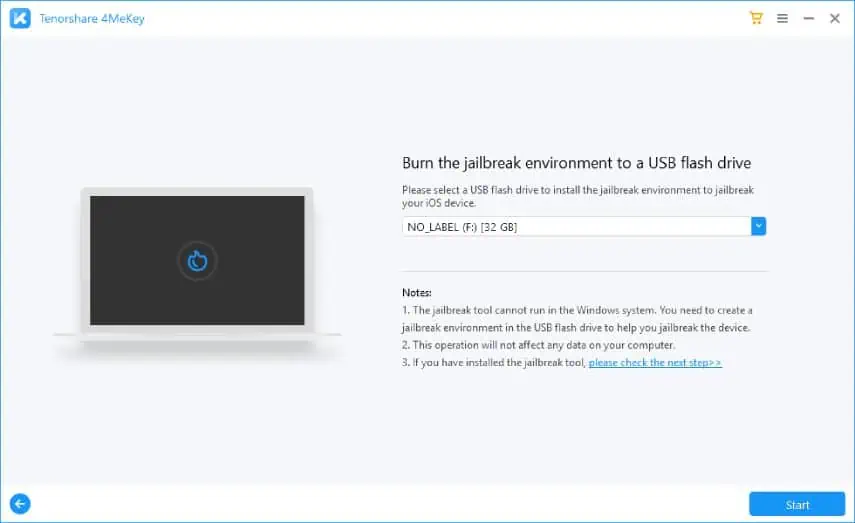
Step 4: Click Start Remove. Now, the software will start unlocking your device, and it will remove the lock in a few minutes. After that, you can set up your iPhone like a new device.
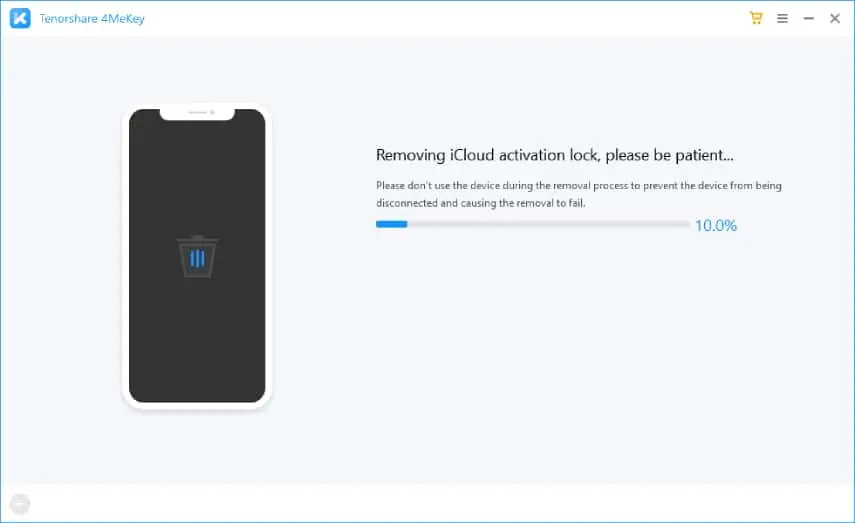
Low Success Rate Methods
There are other methods as well, but they do not offer good results in every case. However, you can try them and see how they work.
Way2: How to Remove iPhone Locked To Owner via Enter Screen Passcode [Need Passcode]
When an iPhone is Locked to Owner, you see an option to unlock the device using the passcode. This is another option to get rid of the lock. Contact the previous owner of the device and get the passcode. If you are successful, you can easily remove the lock by following the steps below.
Step 1: Tap Unlock with Passcode.
Step 2: Enter the passcode, and it will unlock the device instantly.
Way3: How to Remove iPhone Locked To Owner via DNS Bypass [Difficult]
Another method to remove iPhone Locked to Owner is a DNS bypass. This method only works on old iOS versions because it works on a bug or loophole that was left by the manufacturer. Now, this bug has been patched, so you cannot use it on new iOS versions. You can give it a try and see if it works for you.
Step 1: You can set up your device like a new one after the restore. While configuring the WiFi, connect it to your WiFi network.
Step 2: Go into that WiFi network. You will see an option to Configure DNS. Tap on it.
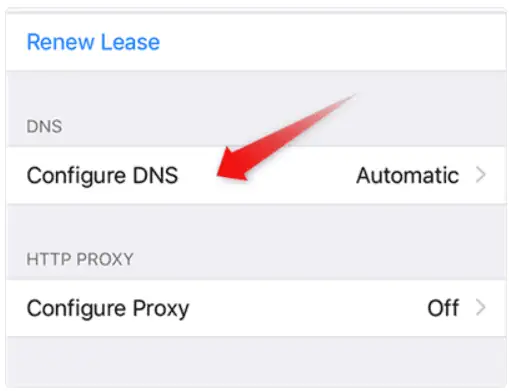
Step 3: Now, select Manual for configuration.
Step 4: You can enter the following DNS values.
North America – 104.154.51.7
South America – 35.199.88.219
Europe – 104.155.28.90
Asia – 104.155.220.58
Australia and Oceania – 35.189.47.23
Save the settings, and after this, your device should bypass the lock. If this does not work, you can try any other method.
Way4: How to Bypass iPhone Locked To Owner via iCloud [Apple ID Required]
If you can contact the real owner and he agrees to cooperate, you can ask him to sign out from iCloud and remove the device from his Apple ID. He can do this remotely, and after that, you will be able to use your device without any hassle by setting up the device with a new Apple ID.
You can ask the previous owner to follow the steps below.
Step 1: Go to iCloud.com and enter the Apple ID and password.
Step 2: Click Find iPhone. Now, click on All Devices. You will have the list of all devices connected to the Apple ID.
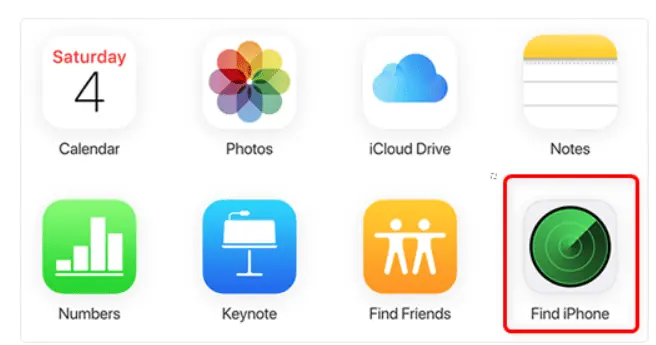
Step 3: Select the device and Erase iPhone. The device will be erased remotely, and then it can be set up using a new Apple ID.
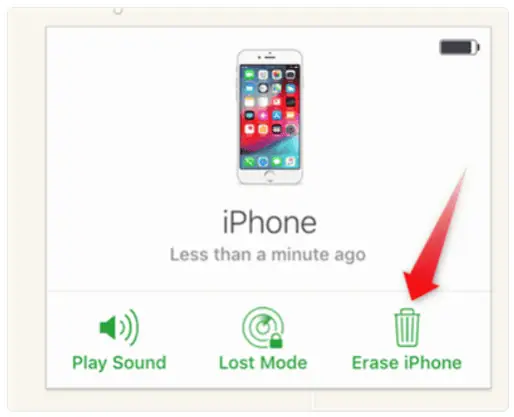
Way5: How to Remove iPhone Locked To Owner via Contact Apple Support [Expensive]
You can also try Apple Support to get your device unlocked, but for this, you should be the real owner of the device. You can go to the nearest Support center or call the support for more details. Keep in mind that it is an expensive option because they will charge you a hefty amount for unlocking.
If you have purchased an old or refurbished phone, you need to give proof of payment and other required documents.
Beneficial Tips
Can I Find the Owner of the Locked iPhone?
If the phone is locked, you can try a few things. If there is a lost option on the device, tap Call and inform the owner. Secondly, you can reach the Medical ID of the device without unlocking it. It will give you the details of the owner.
Does factory reset remove the activation lock?
No, a factory reset is not enough to remove the activation lock. After restarting your device, you will see the lock again.
How do I remove the owner from my iPhone?
The best way to remove the owner from your iPhone is to use Tenorshare 4MeKey. It will remove the lock without an Apple ID and password.
Final Words
It is possible to remove the activation lock or iPhone locked to owner from the device. You just need to follow the right method. If you want to get rid of the lock without any hassle, try Tenorshare 4MeKey. It does not require an Apple ID and password. We have also discussed other methods that you can try if they are feasible in your situation.






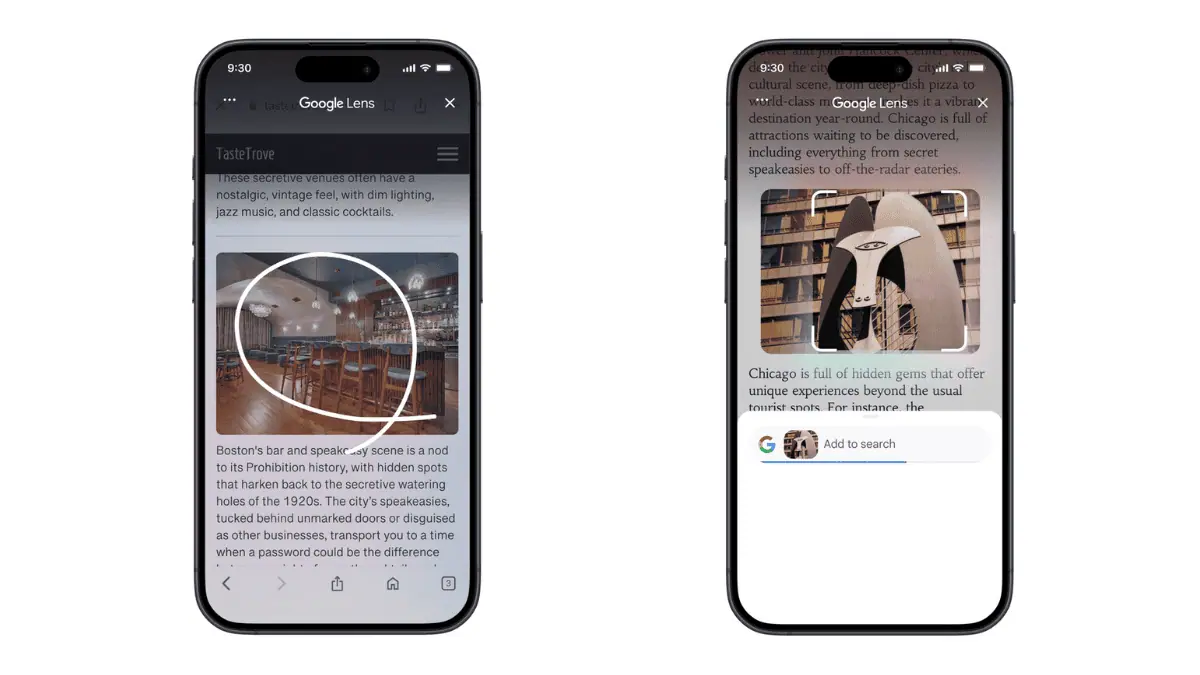


User forum
14 messages