Invalid MMI Code: 7 Proven Solutions
4 min. read
Updated on
Read our disclosure page to find out how can you help MSPoweruser sustain the editorial team Read more
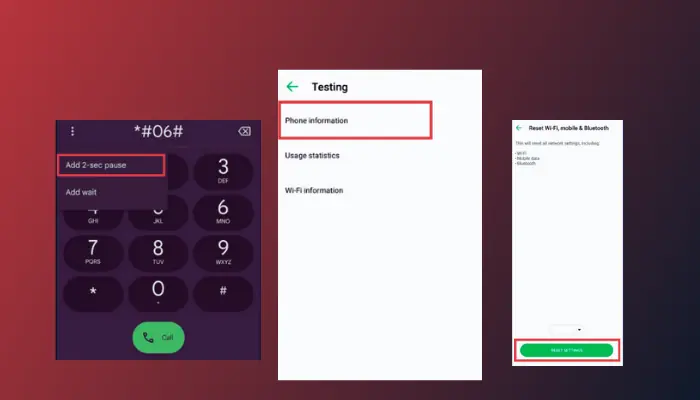
An invalid MMI code is one of the more frustrating experiences Android users encounter. It restricts you from accessing information, making calls, and texting.
However, there are several proven fixes and workarounds you can try to fix the problem. Read on to find out how!
What Is an MMI Code?
A Machine-Man Interface code is a set of characters that you dial on your phone to carry out specific tasks. These codes usually have a harsh (#) or star (*) prefix. For example, *#06# to view the device’s International Mobile Equipment Identity (IMEI) number.
This problem may happen due to problems with your service provider, or SIM authentication. It’s common with dual-SIM smartphones but also happens on other Android devices.
How To Fix the Invalid MMI Code Error?
1. Use a Comma
Add a comma after the MMI code, which allows your device to process the code before dialing it. If you get the invalid MMI code error when you dial “*#06#”, add a comma like this to fix the problem: “*#06#,”.
1. Open your Phone app, and dial *#06#
2. Click on the three-dot option and select Add 2-sec pause.
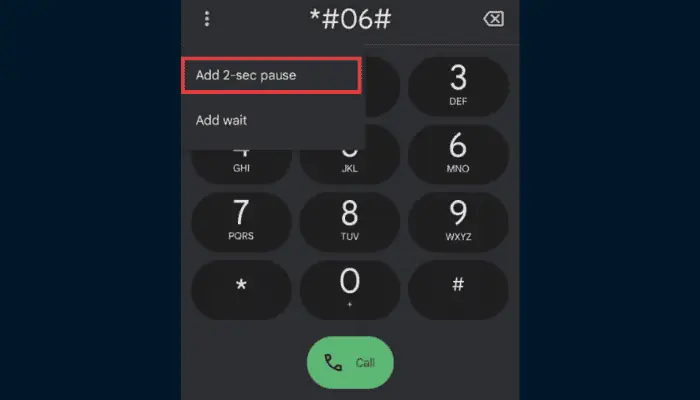
2. Turn Off the Other SIM
The problem is common with dual-SIM devices. In this case, turn off the other SIM and dial up an MMI code on the problematic one.
1. Open the Settings app, then navigate to Connections.
2. Click on SIM Manager to display your SIM cards.
3. Disable the other SIM by clicking on the toggle in front of it.
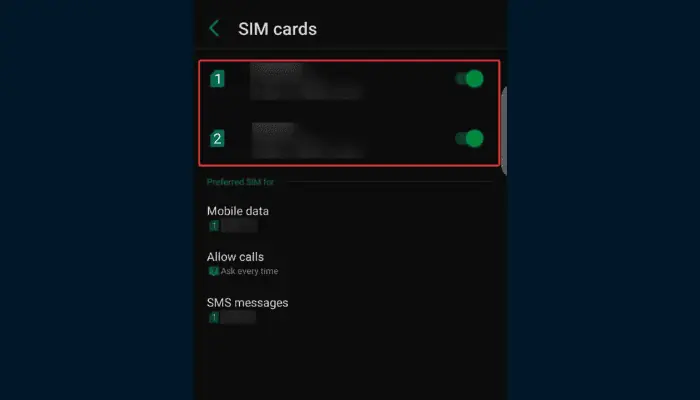
4. Now dial the number again to confirm whether the problem is fixed.
3. Set Network Mode to Auto
This will allow your device to regulate its network automatically.
1. Open the Settings app, then navigate to Connections.
2. Click on Mobile networks to open the network options available for your device.
3. Click on Network mode, then select the “5G/LTE/3G/2G (auto connect)” option.
4. Turn on Airplane mode, and off again.
4. Turn On SMS Over IMS
You can allow your device to send and receive SMS messages over an IP-based network. All you need to do is turn off the radio and turn on SMS over IMS (IP Multimedia Subsystem).
1. Open the Phone app on your device, then dial *#*#4636#*#* to open the service menu. You may need to look up the exact code to access your device’s service menu.
2. Click on Phone information, then click on the “RUN PING TEST” button.
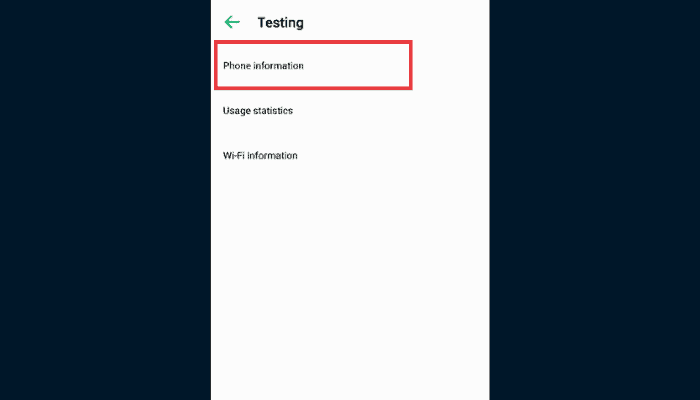
3. Click on the “TURN OFF RADIO” button, and then the “TURN ON SMS OVER IMS” button.
4. Reboot your device and confirm that the problem is fixed.
5. Use Safe Mode
Third-party apps may also impact the invalid MMI code error by interfering with the device’s connection setup. Using safe mode will allow your device to run only pre-installed apps.
1. Press and hold the power button to display the power menu.
2. Long tap on the Power off icon, then click on Safe Mode.
3. After your device is restarted, dial up an MMI code to confirm that the problem is fixed.
6. Delete Data and Cache
The invalid MMI code error may be a result of a compromised temporary file. To delete it:
1. Open the Settings app on your device, then navigate to Applications.
2. From the list of applications, click on Phone or Contacts.
3. Click on Storage and cache.
4. Click on Clear cache.
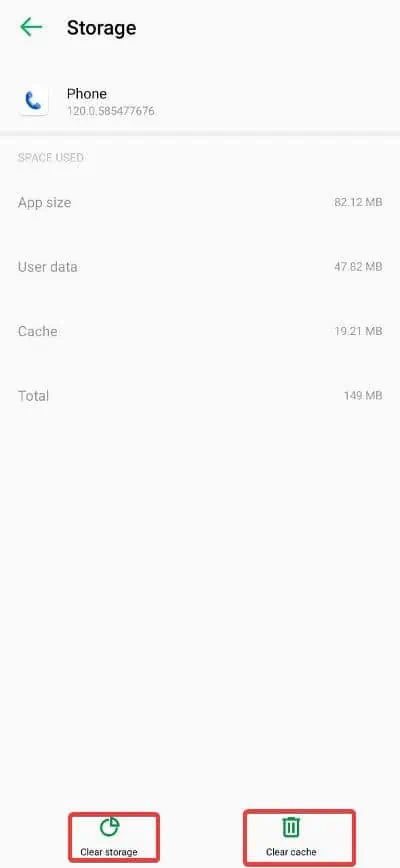
5. Click on Clear storage.
7. Reset Network Settings
1. Open the Settings app on your device, then navigate to General management.
2. Click on Reset, and select Reset network settings on the resulting screen.
3. Click on Reset settings to confirm the action.

4. Once the process is completed, reboot your phone and dial an MMI code to confirm that the problem is resolved.
MMI Code Error Fixed
So, now you know how to deal with the invalid MMI code error. If you continue to get this error, you should contact your service provider. Good luck!
Also Read:








User forum
0 messages