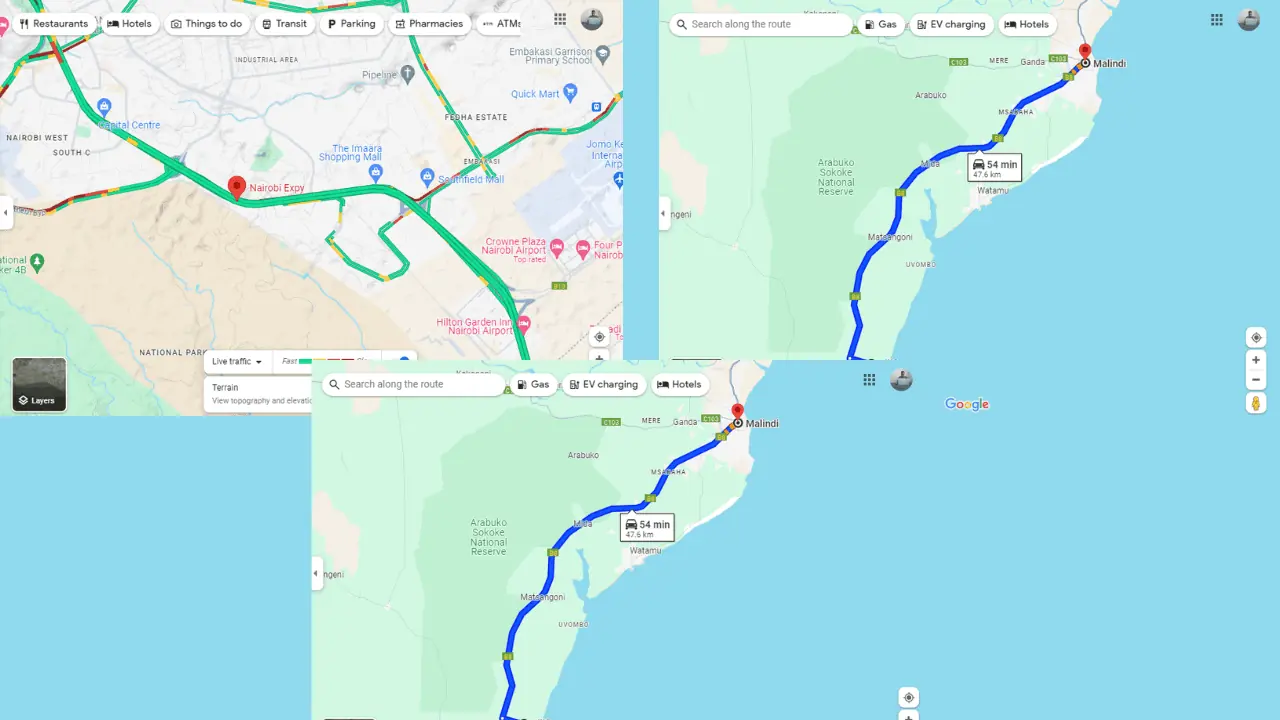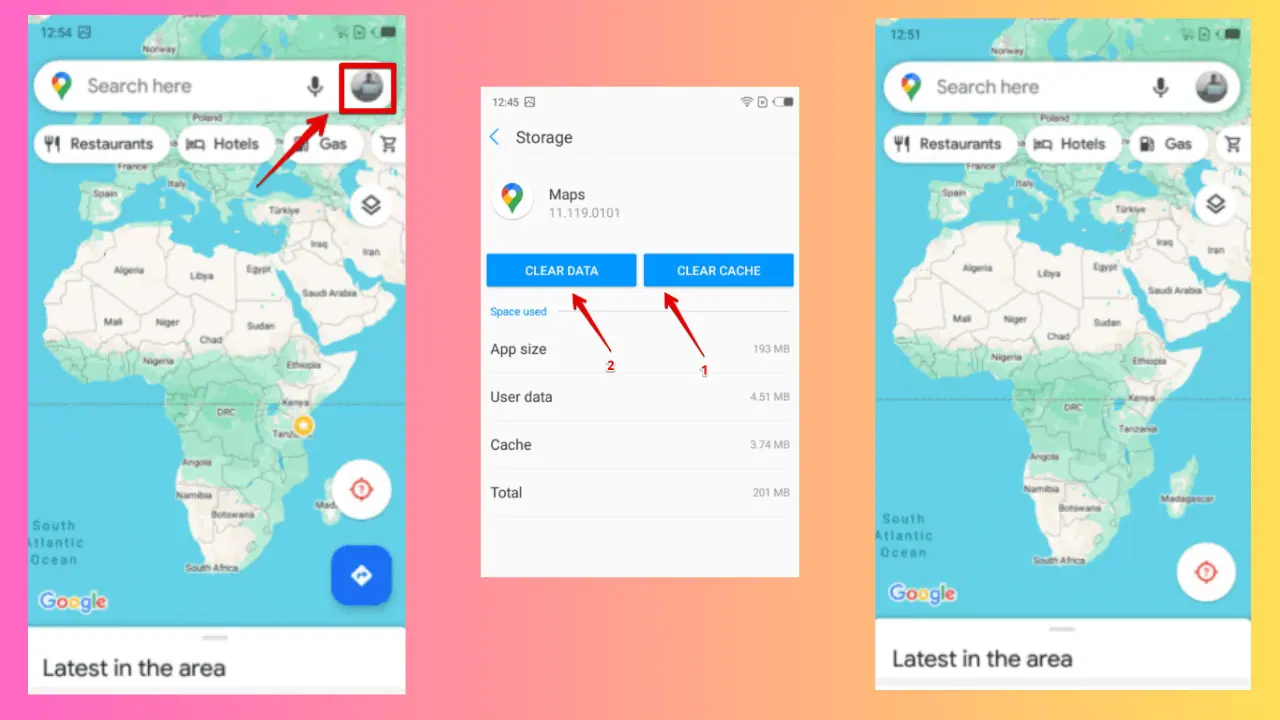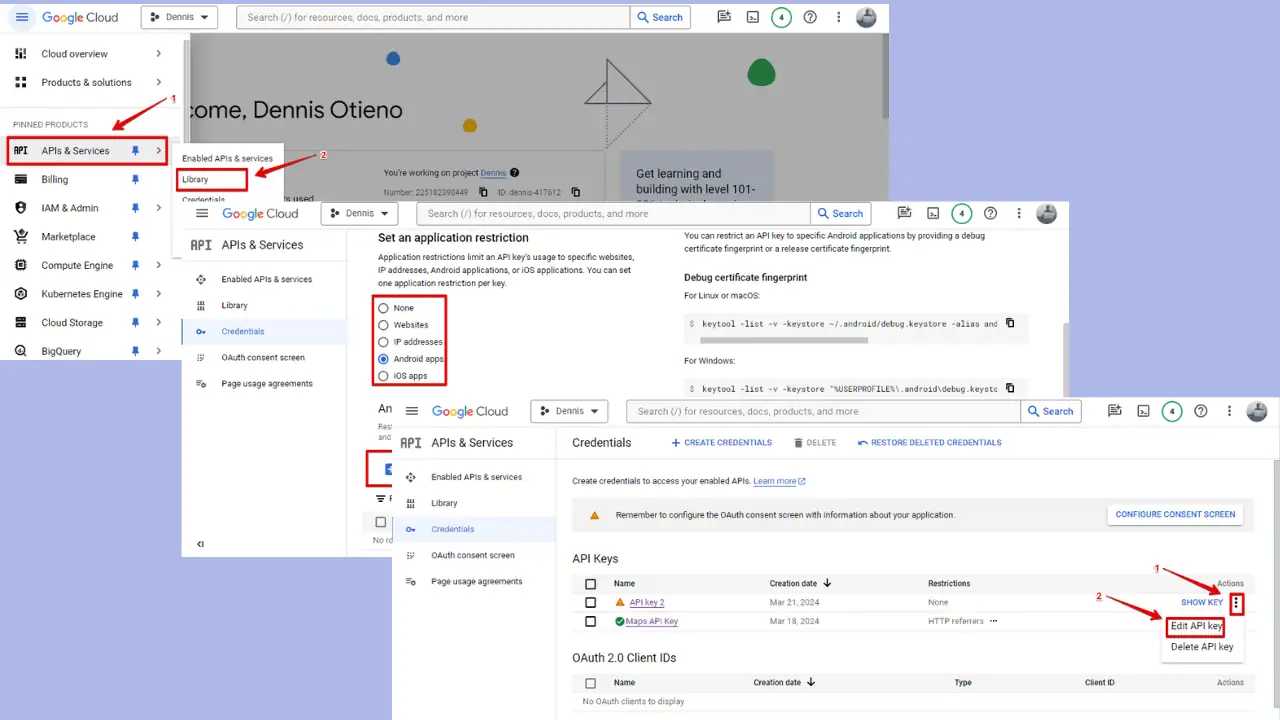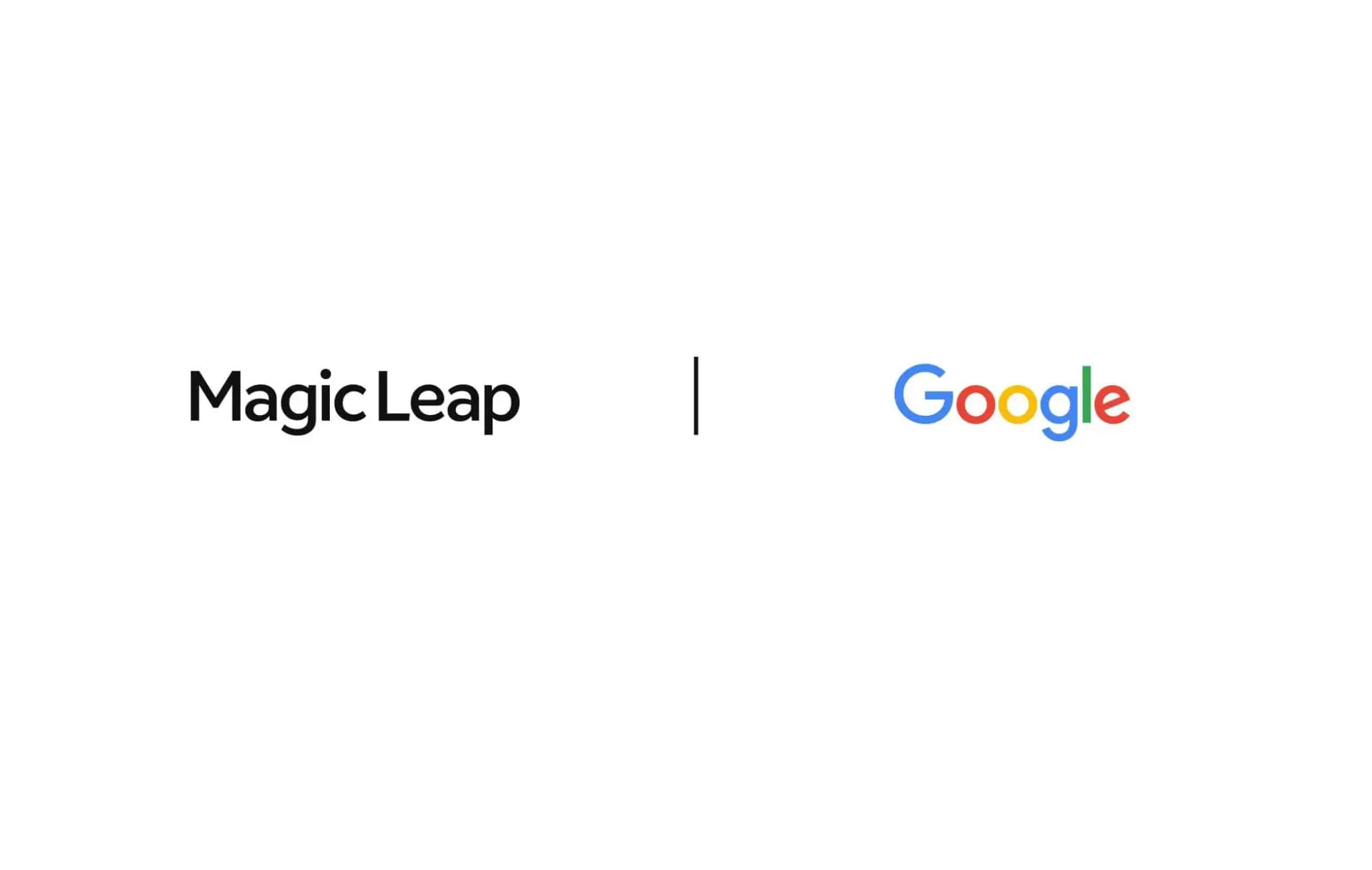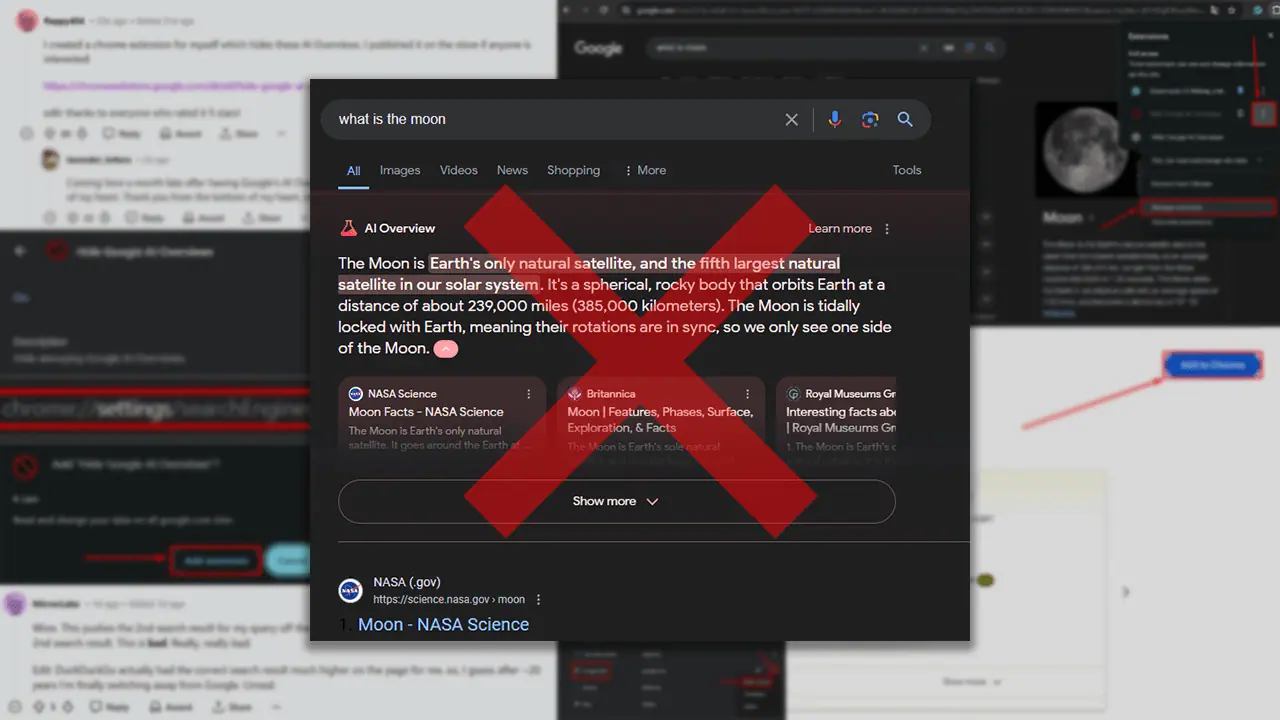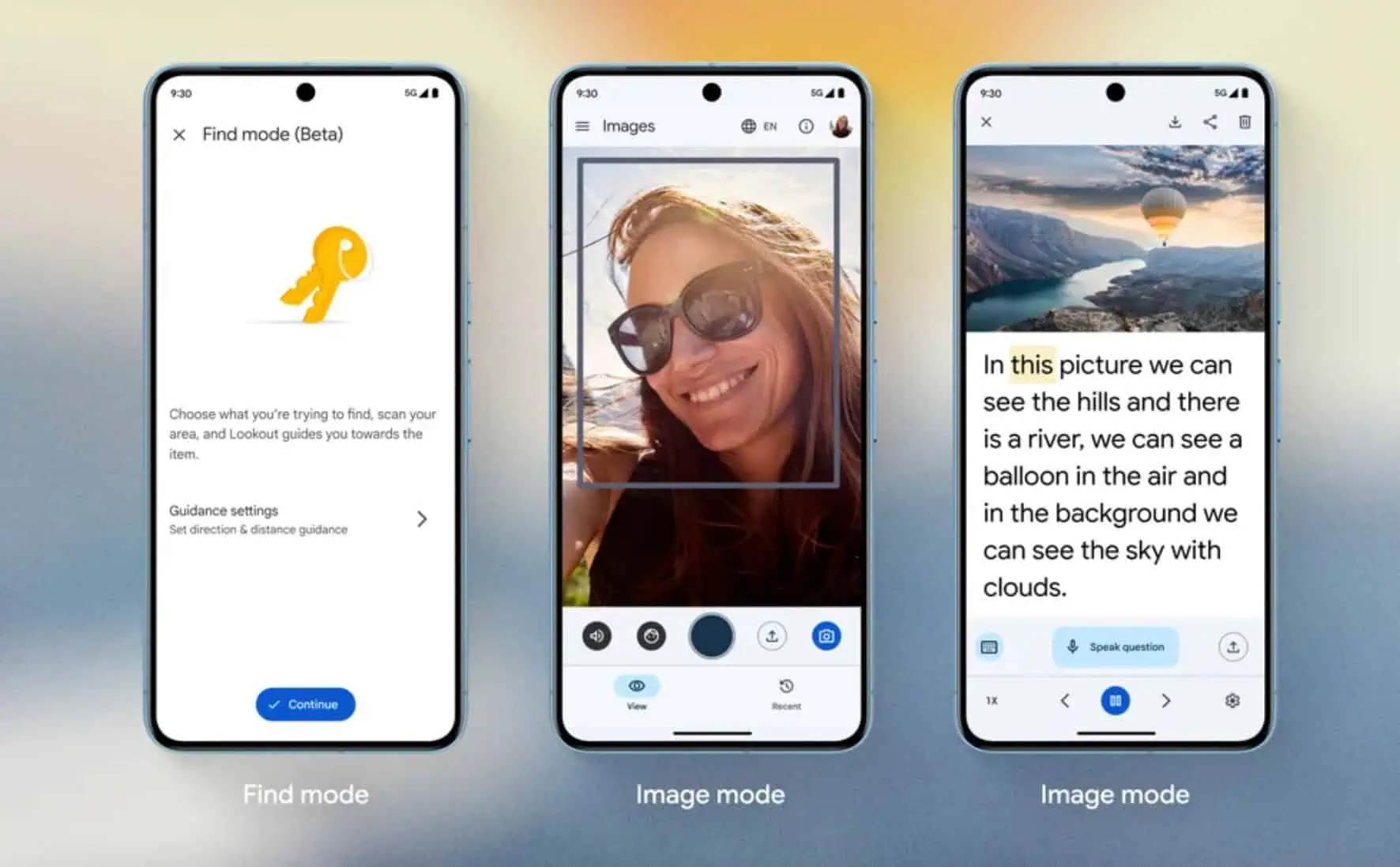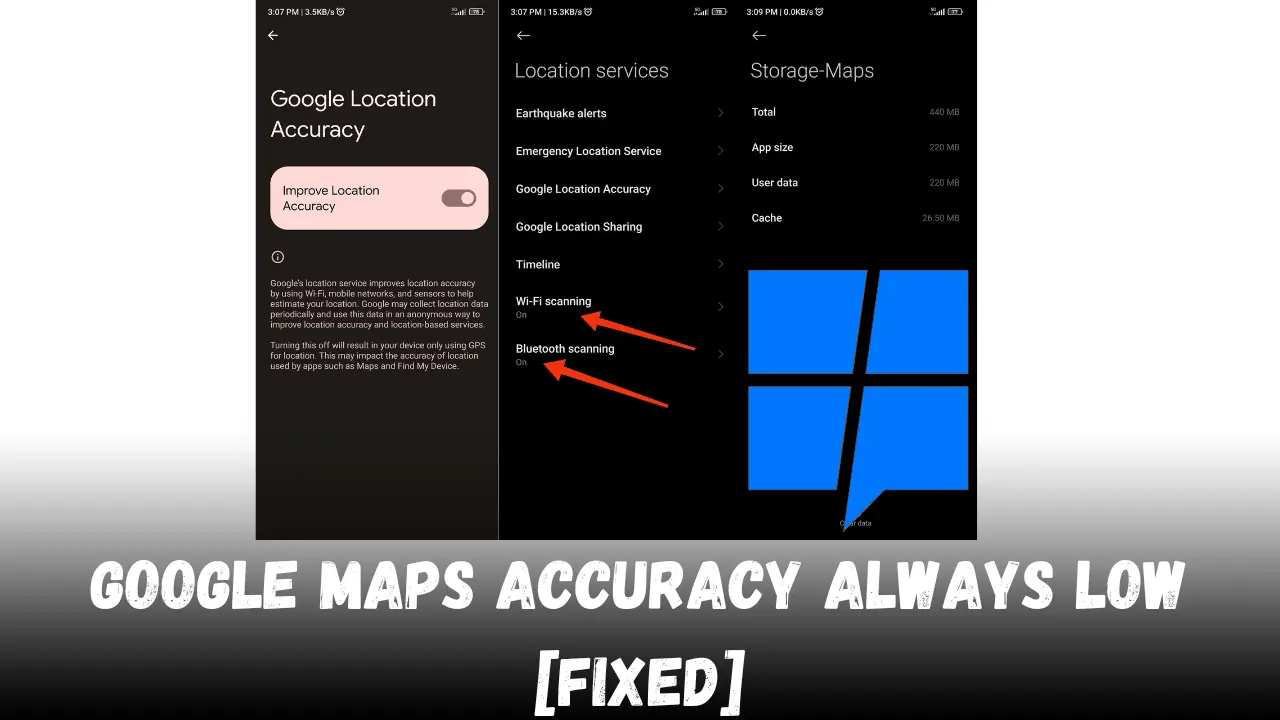To avoid import ban, Google is removing key speaker group functionality
2 min. read
Published on
Read our disclosure page to find out how can you help MSPoweruser sustain the editorial team Read more

Back in 2020, Sonos filed a complaint to US ITC to ban Google Nest products since they violate several patents owned by them. After investigation, ITC has now confirmed that Google Nest products violate patents owned by Sonos and approved the ban of import. Due to this legal ruling, to avoid import ban, Google is making changes to how you set up your Nest devices and the Speaker Group feature.
Speaker Group feature allows you to group any combination of Google Nest or Home speakers and displays and Chromecast devices together for synchronous music throughout the home. Once the Speaker Group is created, you can adjust the volume in the Google Home app, by voice with the Google Assistant, or directly on your Nest Hub display. The adjusted volume will be set for all the speakers in the Speaker Group. With the upcoming change, to adjust volume on your speaker groups, you will need to adjust each speaker individually instead of using the group volume controller. Also, you’ll also no longer be able to change your Speaker Group volume using your phone’s physical volume button.
Google is also making the following changes to avoid import ban:
- Most Speaker Groups should continue functioning as expected unless you have a speaker group containing other brands of Cast-based devices, like JBL or Lenovo, they need to be on 1.52.272222 or higher Cast firmware version.
- A small set of users will need to use the ‘Device Utility app’ (DUA) to complete product installation and updates. You may receive a prompt to download and run DUA, and it will ensure that your device is connected to Wi-Fi and receives the most updated software version.
Source: Google