Icons8 Review: A Jack of All Traits
6 min. read
Updated on
Read our disclosure page to find out how can you help MSPoweruser sustain the editorial team Read more
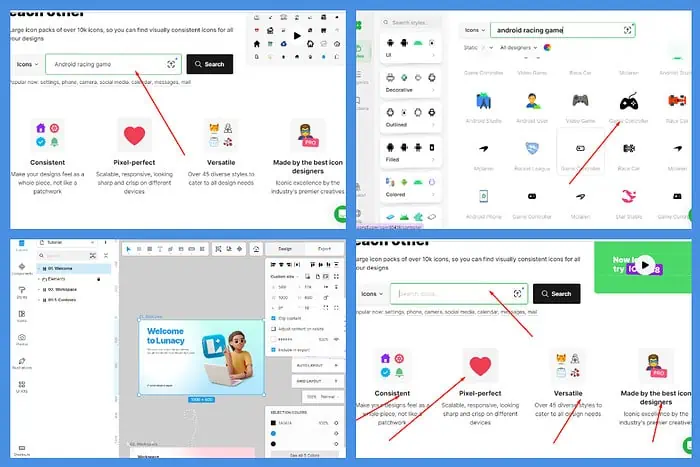
Design isn’t one of my strongest talents, but in this Icons8 review, I test to see if an AI tool like this can help me get around that.
I’ll show you its main features, how it compares to other tools on the market, and who it’s for. Keep reading to find out whether Icons8 is the design tool you’ve been looking for.
What is Icons8?
Icons8 is a massive resource hub for designers and anyone looking to enhance their visual projects.
It offers a vast library of icons in various styles (think flat, 3D, and line), customizable illustrations, high-quality stock photos, and even background music for videos.
Beyond that, Icons8 provides various helpful tools. These include a background remover for photos, AI-powered face enhancement, and an icon generator that lets you create custom icons with a simple URL.
Developers can even integrate Icons8’s assets into their apps using the API. Icons8 has also been improving its AI features to allow non-technical users to create impressive designs.
Icons8 Features
Icons8 is a large design resource hub with tons of features. Let’s look at some of the main ones and see how they fare up against the competition.
Extensive Icon Library
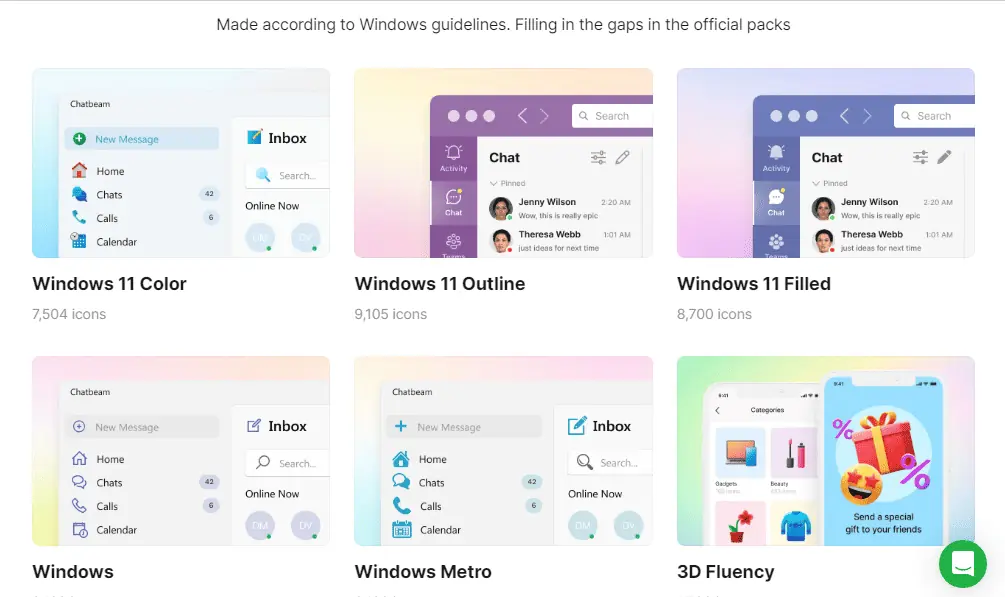
Icons8 offers a huge library with over 1.3 million icons in various styles like Glyph Neue, Windows 11, Material, and Chameleon.
The library has a powerful search engine that allows you to find icons using keywords, categories, or filters based on style, color, and tags.
This efficient search system surpasses competitors like Freepik and Flaticon, which have simpler search functionalities.
Icons8 also lets you customize the colors and sizes of downloaded icons directly within the platform.
You can also create and manage personal collections to group relevant icons for specific projects and give your workflow and organization a boost.
Lunacy Design Software
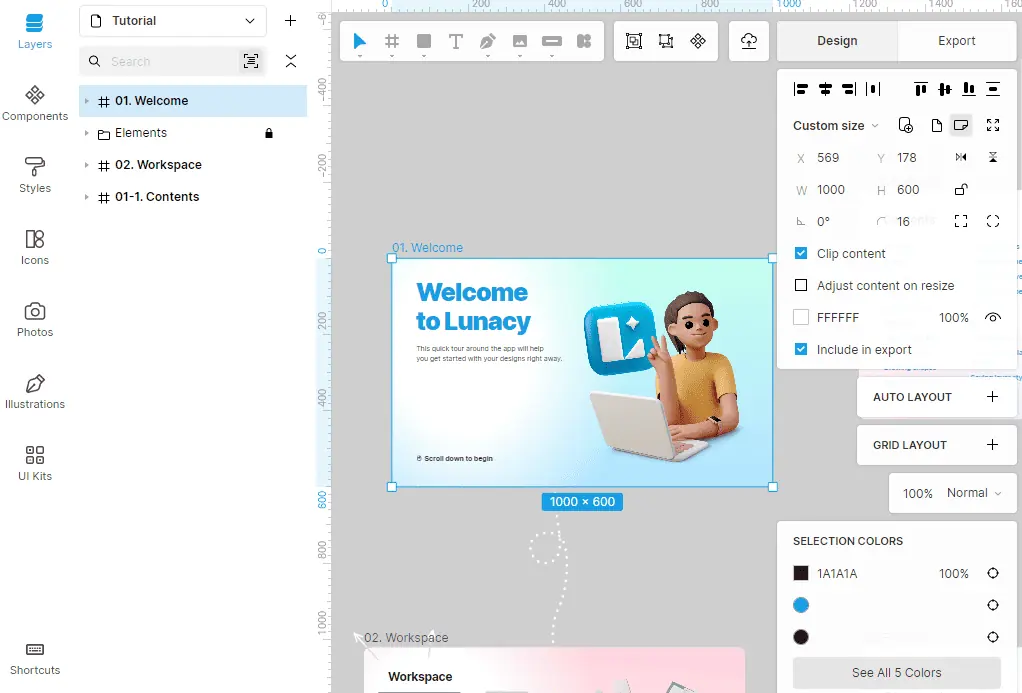
Lunacy is Icons8’s free, in-house design software that seamlessly integrates with its icon library. This software is unique for having a built-in library of design assets like stock photos, illustrations, and UI elements.
Lunacy offers smart layout features, AI-powered tools, and even prototyping capabilities, making it a great alternative to more expensive design programs. However, more popular apps like Figma might be stronger in this area.
Figma offers more advanced collaborative features and integrates seamlessly with various design tools, making it popular among professional design teams.
Smart Image Upscaler
Icons8’s Smart Upscaler uses AI to enlarge images while maintaining quality and minimizing artifacts. This is pretty handy when you need to use a small icon or image in a larger context without sacrificing quality.
The Smart Upscaler can even generate variations by slightly altering elements to give you the best-looking result.
Several other software offer image upscaling features, such as Gigapixel AI by Topaz Labs or Let’s Enhance. These specialized upscalers have more advanced algorithms and finer-tuned controls for different image types.
In most cases, they’ll edge out Icons8 in terms of pure upscaling quality for those needing professional-grade results. However, Icons8’s quality is enough if you just need to do some quick work.
Icon Customization
Icons8 gives you great control over icon customization. You can easily change colors, add backgrounds, and apply effects like shadows, outlines, and more. The editor provides intuitive tools for basic edits without the need for complex design software.
However, The Noun Project offers an alternative approach. Its focus is on open-source, editable icons in SVG format.
So, if you’re skilled in vector editing, you can extensively modify the icons, exceeding what Icons8’s editor can achieve, but requiring more technical expertise.
Royalty-Free Music
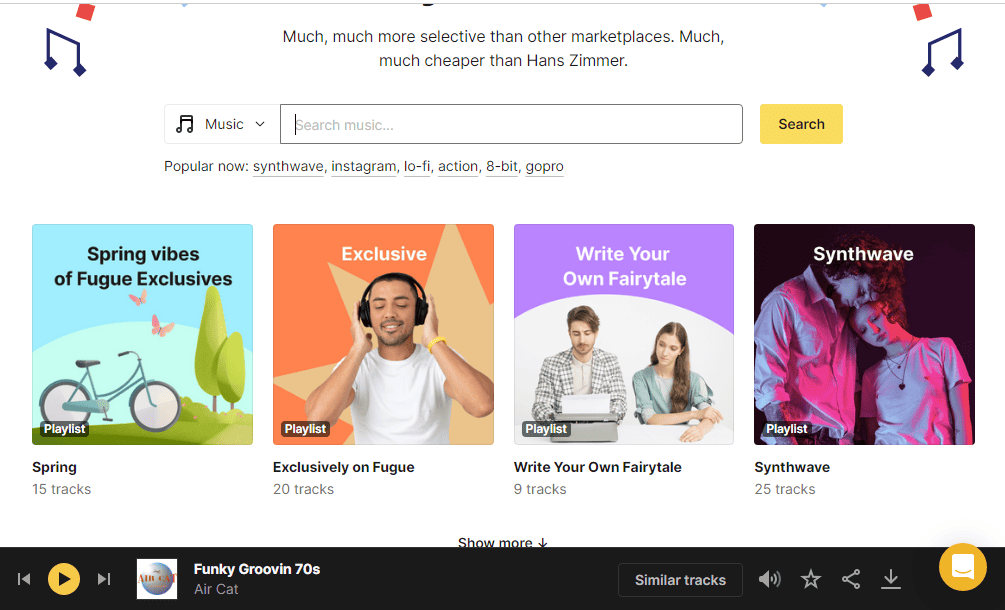
Surprisingly, Icons8 offers a comprehensive library of royalty-free music. It has a massive collection of background music tracks across various genres like electronic, orchestral, and ambient.
You can filter by mood, tempo, and more to find the perfect fit. Music can be used for personal or commercial projects with attribution, and some tracks are available even without attribution.
Competitors like Epidemic Sound or AudioJungle offer larger music libraries and focus on higher-production-quality tracks. However, Icons8’s advantage lies in its integration with other design assets.
How to Use Icons8
As explained above, Icons8 has countless uses. However, most people use it to design icons. Below is a step-by-step guide on how to use Icons8 to design a simple icon for a mobile app.
- Go to Icons8’s website and click on Sign in.
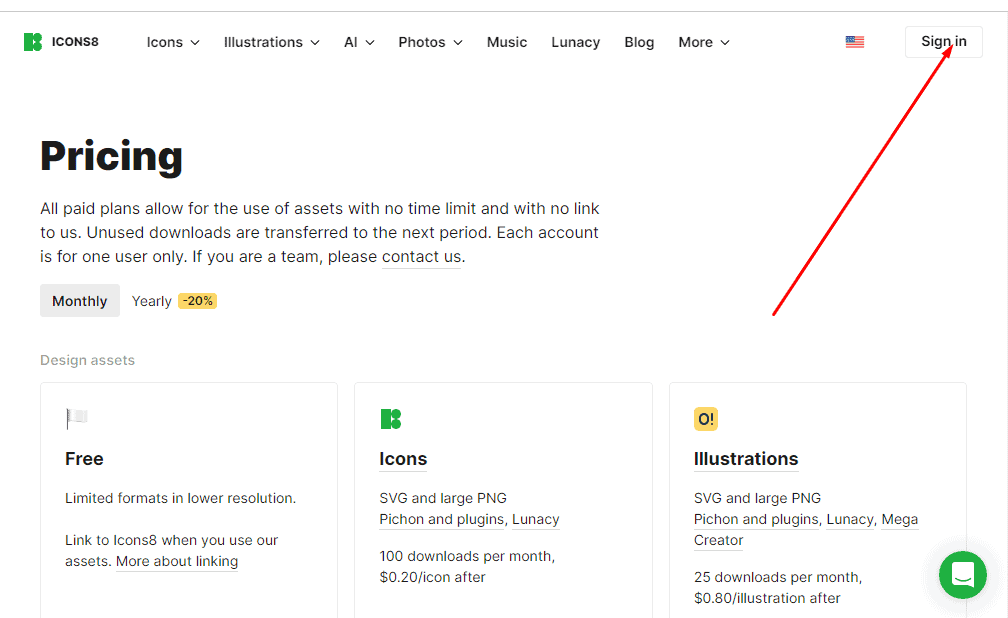
- Click on Register. You can create a new account with your email address or sign in with Google, Reddit, Apple, Facebook, or Microsoft.
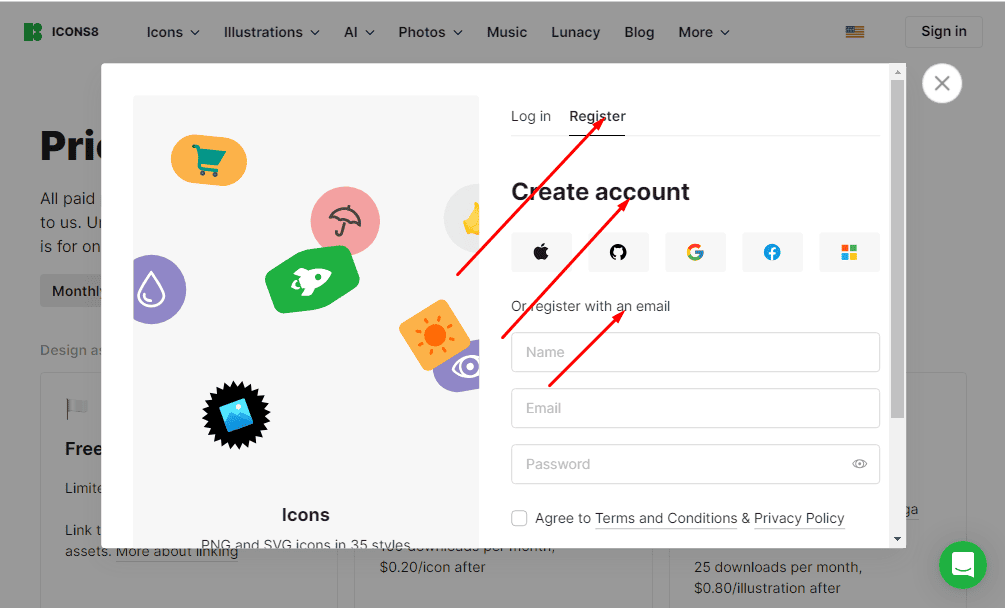
- Once you’re signed in, click on Icons.
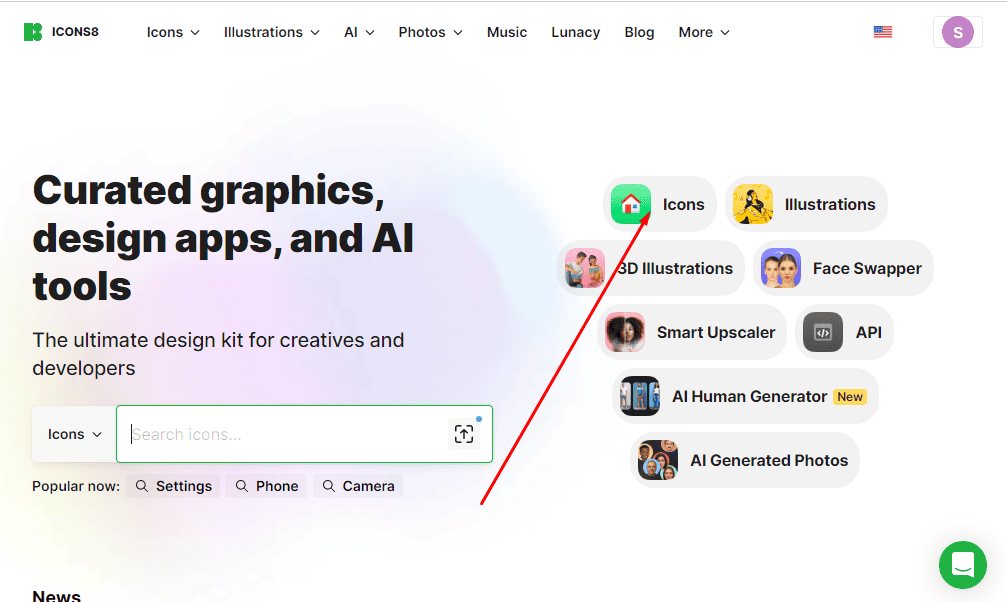
- You can use the search bar to search for a specific type of icon or select from the dozen of icon styles.
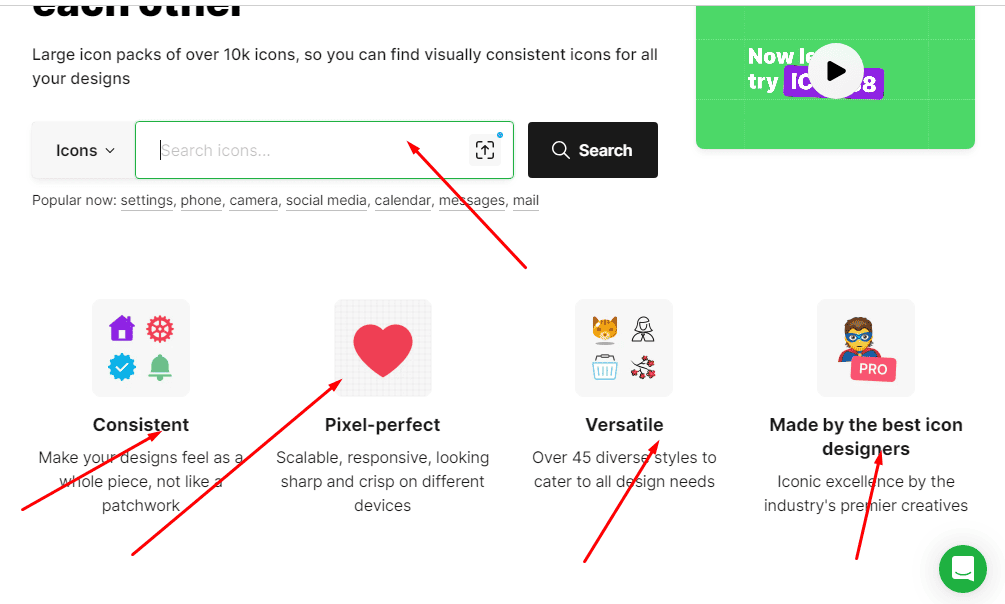
- In this case, I searched for an Android racing game icon.
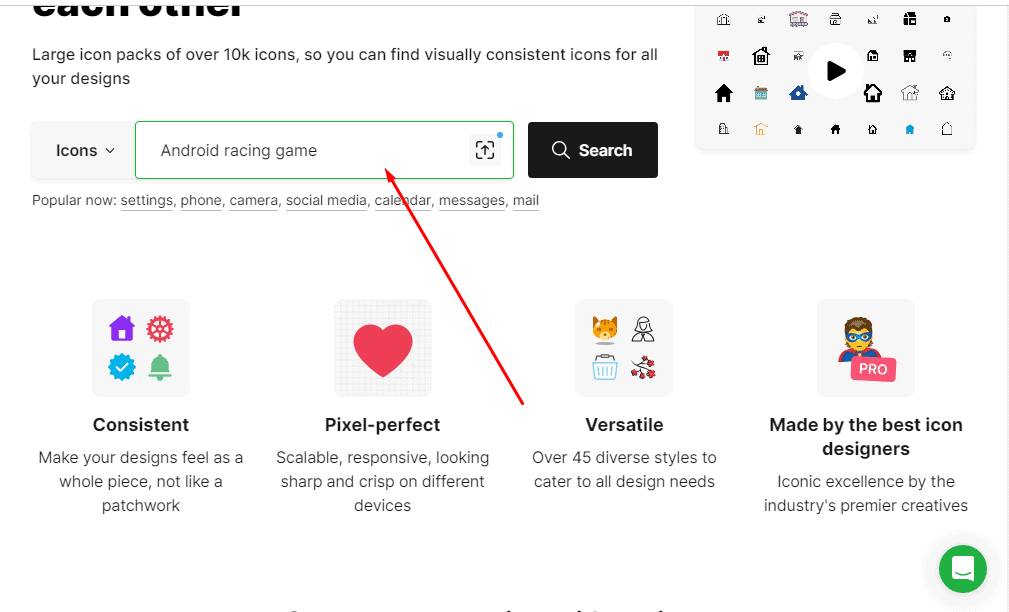
- Once you find an icon that’s close to what you have in mind, click on it to start customizing.
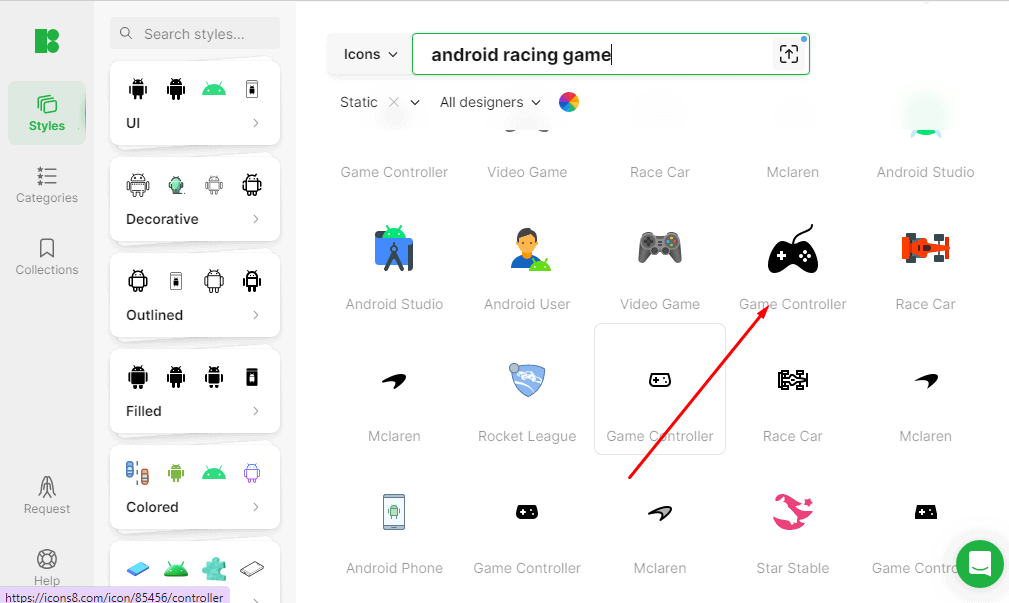
- Use the editing tools on the right side of your screen to customize your icon.
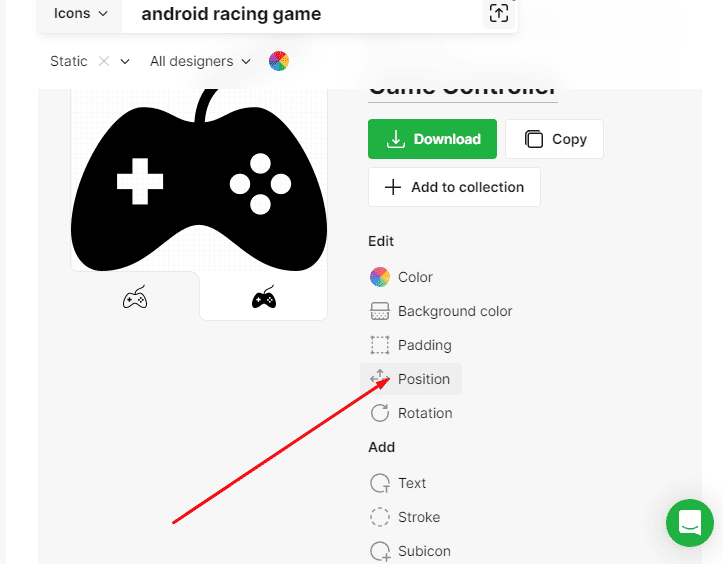
- Once you’re done customizing your icon, click on Download to save the icon as an editable SVG file. You can also click on Copy to get the icon’s link, PNG, or SVG file and paste it elsewhere in Icons8 or its integrations.
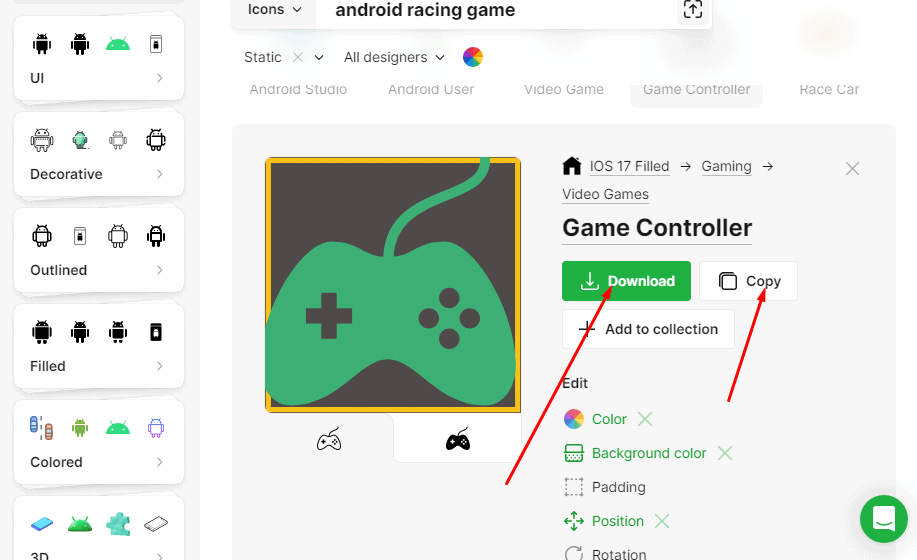
Icons8 Pricing
You can use individual icons for personal or commercial projects, requiring attribution (linking back to Icons8). However, free icons come with limitations like smaller sizes and fewer file formats.
If you’d like the extra features of a paid subscription, here’s what it’ll cost:
- Icons – $15/month: Gives you access to SVG and large PNG icons with no attribution required. You get 100 free downloads and $0.20 per icon after.
- Illustration – $15/month: Lets you download up to 25 large PNG and SVG illustrations and $0.80 per illustration after.
- Illustration + Icons – $21/month: Combines the offerings of the Icons and Illustration Subscriptions.
- Photos – $9/month: Allows you to edit up to 50 free photos per month and $0.40 per photo after.
- Music – $15/month: Gives you up to 15 royalty-free tracks per month. Each track costs $3 afterward.
- 3D Models – $15/month: Lets you download 15 free models per month with each model costing $3 after that.
- Graphics + Music – $32/month: Everything in the Illustration + Icons Subscription plus 50 photos, 25 illustrations, and 15 royalty-free tracks per month.
Additionally, you can contact Icons8 for custom icons for any enterprise use case. You can also request a demo to integrate Icons8 API into your products.
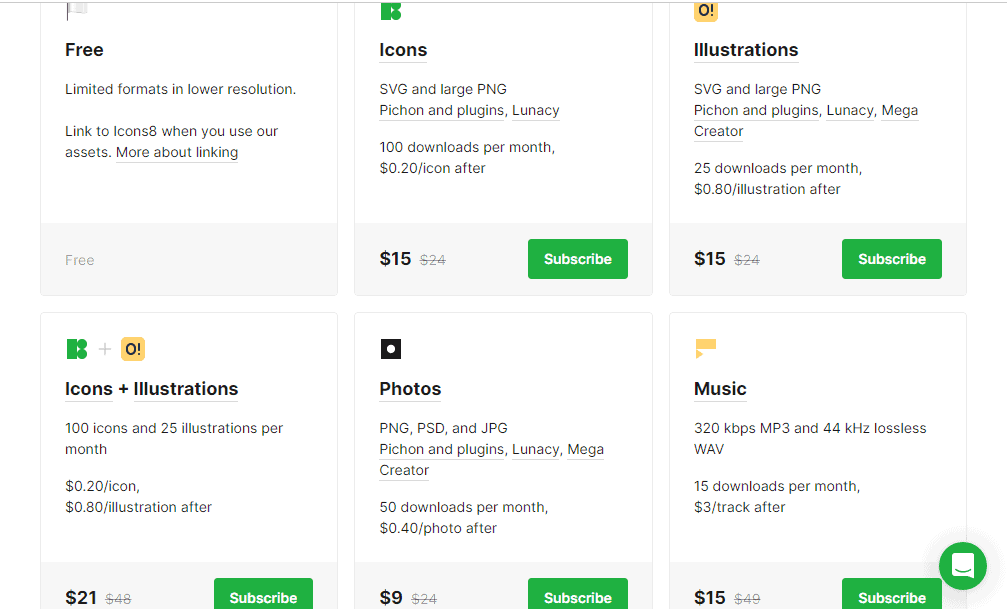
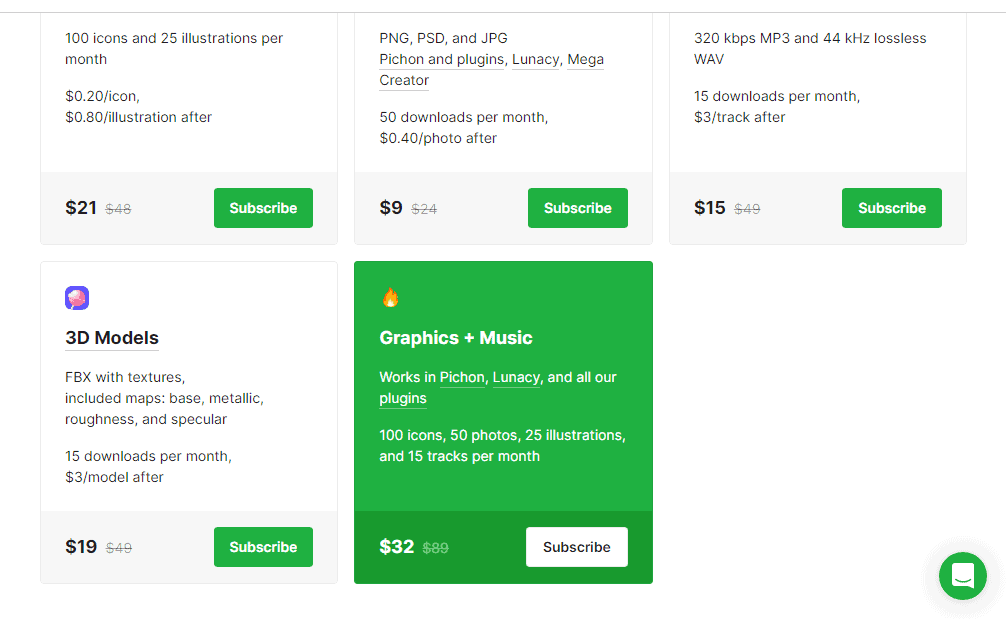
Icons8 Review – Verdict
Icons8 is an interesting tool with many useful features. While it doesn’t implement most of them as well as more narrowly-specialized tools, its strength lies in covering all your design needs on one platform.
However, although most of its features are good enough for the average user who only needs a simple icon for a personal project, professional users might benefit more from using premium tools like Figma.








User forum
0 messages