Icecream Ebook Reader Review: Is It a Good Reading Companion?
5 min. read
Published on
Read our disclosure page to find out how can you help MSPoweruser sustain the editorial team Read more
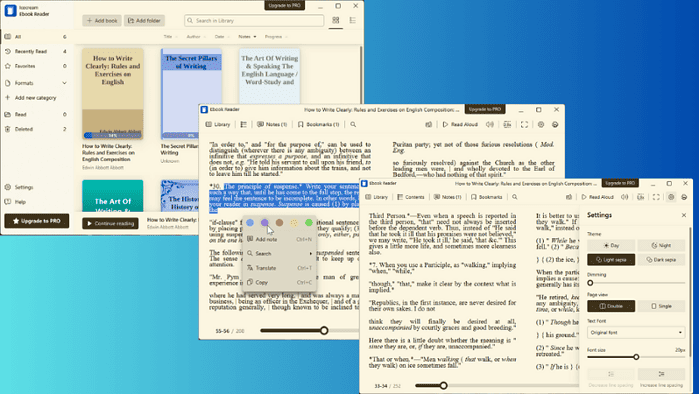
Are you looking for a comprehensive Icecream Ebook Reader review? This program prides itself on being a feature-rich solution for ebook management and reading.
However, does it genuinely fulfill its promises? In this article, I’ll discuss the features and what you should know about the program. Let’s delve straight into it!
| Pros | Cons |
| You can create a digital library with a vast collection of ebooks | Some features are hidden behind a paywall |
| It features a user-friendly interface | It doesn’t support HTML and RTF |
| Lightweight software | It lacks cloud integration |
| It supports numerous file formats | It’s only available for Windows OS |
| You can use bookmarks to save pages | Pricey paid version |
| Tracks reading progress | Random subscription pop-ups on the free version |
| Allows annotating text and adding notes to ebooks | |
| You can create custom library categories |
Features
Icecream Ebook Reader provides numerous features to enhance your ebook reading experience. Let’s have a look at the most vital ones:
User Interface
Overall, Icecream Ebook Reader boasts a smooth and easy-to-navigate UI. It clearly defines every function within the e-library. You’ll find options for managing ebooks on the left panel. This includes Recently Added, Favorites, and Read, among others.
Moreover, you’ll notice options to add books, create folders, and search on the top ribbon. It offers both tile and icon views for your ebooks so you can organize your library according to your preferences.
Similarly, when you open an ebook within the app, it neatly arranges options such as bookmarks, notes, and text-to-speech on the top ribbon of the reader. All things considered, my experience with the UI was mostly pleasant. I was a bit annoyed by the occasional subscription pop-ups, though.
Ebook Library Management
Icecream Ebook Reader’s primary function revolves around creating an ebook library for storage. However, you can also manage and organize your ebooks efficiently.
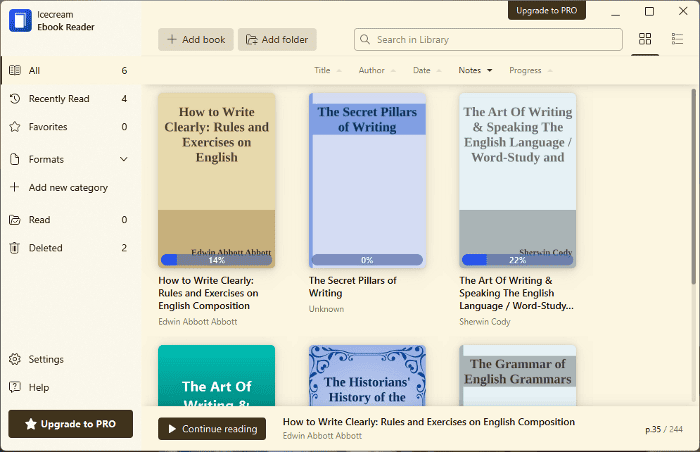
I noticed that you can arrange ebooks based on various criteria such as progress, author, notes, and date. Additionally, you can categorize them by creating folders within the library. This way, you can organize similar genres or a group of ebooks together. Furthermore, you have the option to categorize your favorite ones.
Moreover, the program features a search box on the library page to locate specific titles. One other thing I found intriguing is the way it natively categorizes read ebooks into a section on its library panel.
Overall, its ebook library management tools are adequate.
Reading Progress Tracking
While testing the software, I realized it opened ebooks to where I left off. Icecream Ebook Reader keeps your progress of each ebook.
Moreover, the program prominently displays a “Continue Reading” bar for the last ebook you accessed. That way, you can conveniently resume from where you stopped.
Reading Customization Options
You can customize your reading experience with features like full-screen mode, auto-flipping mode, and text-to-speech functionality. Furthermore, you have the luxury to adjust page views, ebook line spacing, font styles, and font sizes.
During my experience with the app, each of those functions proved very useful, especially when the ebook text formatting is too dense and not very reader-friendly.
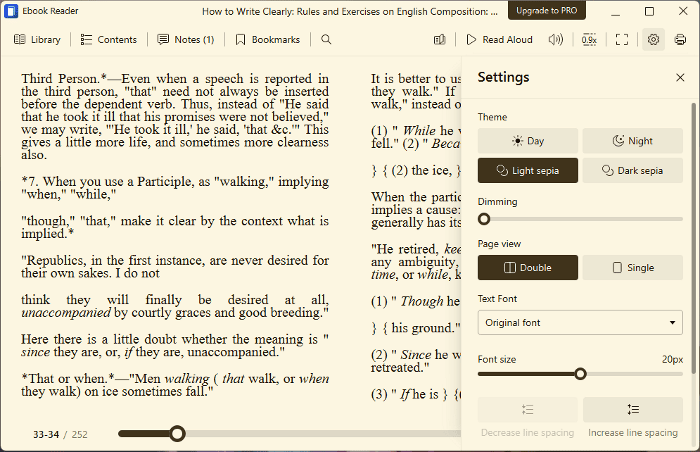
An additional feature you may appreciate is its collection of themes. This includes the day, night, light sepia, and dark sepia themes. It natively runs with the day theme but I switched to the dark sepia which I found more friendly.
The reading customization functions are accessible as standalone menus on the reader’s top ribbon, while others are within the Settings menu.
Annotate Texts and Add Notes
I was able to annotate texts in ebooks easily. Apart from that, I could add notes to them.
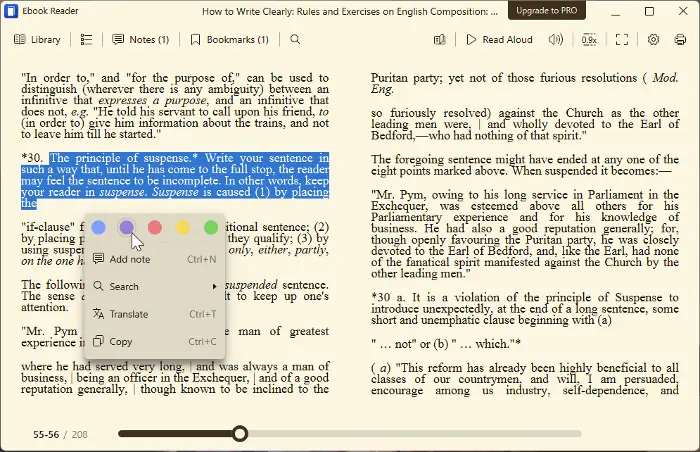
Using this function is straightforward: simply highlight the desired text, then select a color for annotation or opt to add a note. You can access your notes with the Note menu at the top of the reader.
Bookmarking
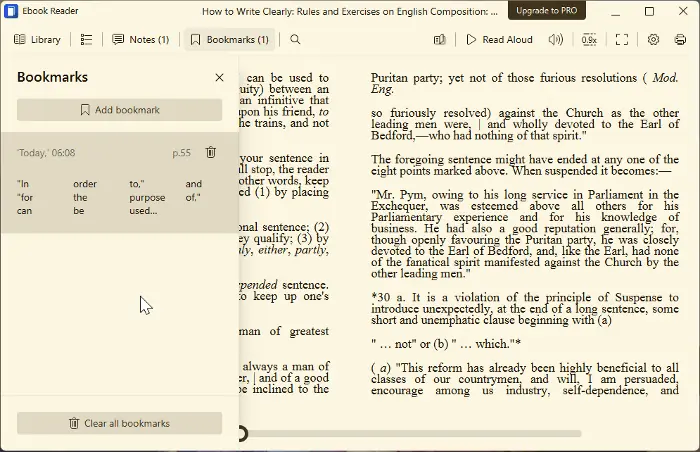
You can find this tool on the left-hand side of the program’s top ribbon. It allows you to bookmark as many pages in ebooks as you want for easy reference.
However, I couldn’t tag bookmarks with names to easily identify them. While this option would be great, Icecream Ebook Reader doesn’t provide it.
Text-to-Speech
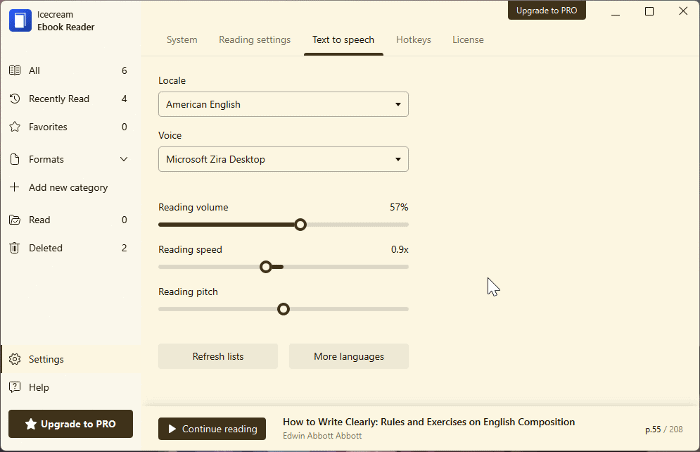
Icecream Ebook Reader can read aloud ebooks to you. But it doesn’t stop there – you can also customize the text-to-speech feature to suit your preferences. While testing this tool, I could adjust the reading speed to up to 2x and modify the pitch. Additionally, I could choose between a male and a female voice.
However, I didn’t find the voices particularly appealing.
Supported Ebook Formats
Icecream Ebook Reader supports a wide range of ebook file formats such as epub, pdf, mobi, and fb2. Also, you can categorize the books by their file formats. However, I attempted to use formats like HTML and RTF, but they weren’t supported. On the other hand, these formats are supported by its competitor, FBReader.
Pricing
Icecream Ebook Reader offers a free and Pro version. The free plan allows you to use its basic functions: adding as many as possible ebooks, bookmarking texts, and more.
However, you can’t copy text or use the note features without upgrading to the Pro plan. Additionally, you can’t read in fullscreen mode – which I found a bit annoying. If you need to remove these limitations, you can opt for the paid version. Its one-year license costs $19.95 and the lifetime license costs $39.95.
Icecream Ebook Reader Review – Verdict
All in all, Icecream Ebook Reader is a decent choice for managing and accessing your ebooks. The basic management and storage features are fine, but text-to-speech is a bit lacking. On a more important note, the application is restricted to Windows only and lacks cloud synchronization, which are significant drawbacks.
Hopefully, this Icecream Ebook Reader review has covered this service’s strengths and weaknesses.








User forum
0 messages