Microsoft rolling out "Always-on-Top Mode" feature to the Windows 10 Calculator app
1 min. read
Published on
Read our disclosure page to find out how can you help MSPoweruser sustain the editorial team Read more

The default Calculator app in Windows 10 went through a lot of change in the last few months. One of the major changes that Microsoft announced was open-sourcing of the Calculator app in the month of March this year. The software giant has since then been announcing various cool features such as the Always-on-Top Mode in the Calculator app.
That said, the Always-on-Top Mode is now available in the Calculator app and it is now rolling out to Windows Insiders in the Fast ring. The feature was first announced as a new feature in the Windows 10 Insider Preview Build 18956, which was released last week, but it wasn’t available from day one.
For those unaware, as the name suggests, the feature adds the ability to put Calculator in an Always on Top mode. Once you have the updated version, you’ll be able to switch into the Always on Top mode by clicking the icon next to the calculator mode name.
If you’re on the Fast ring and running Build 18956, you should receive the update. Once you install the latest update(Version 10.1907.24.0), you will notice the change.
Source:Leopeva64-2


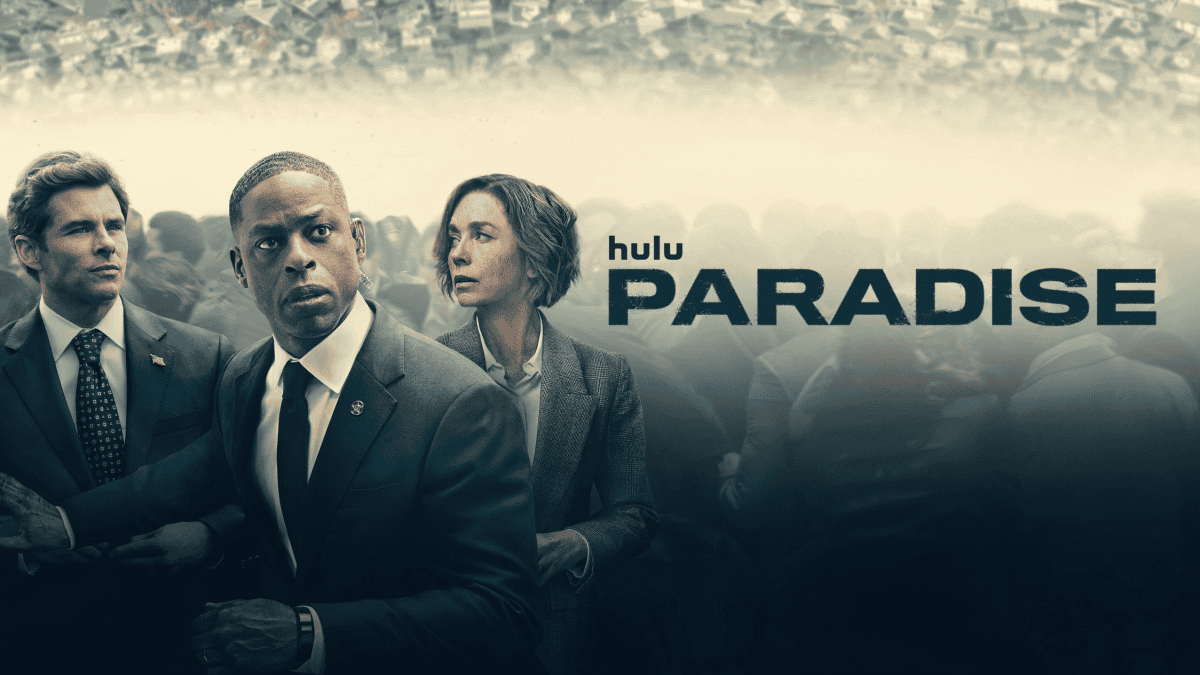

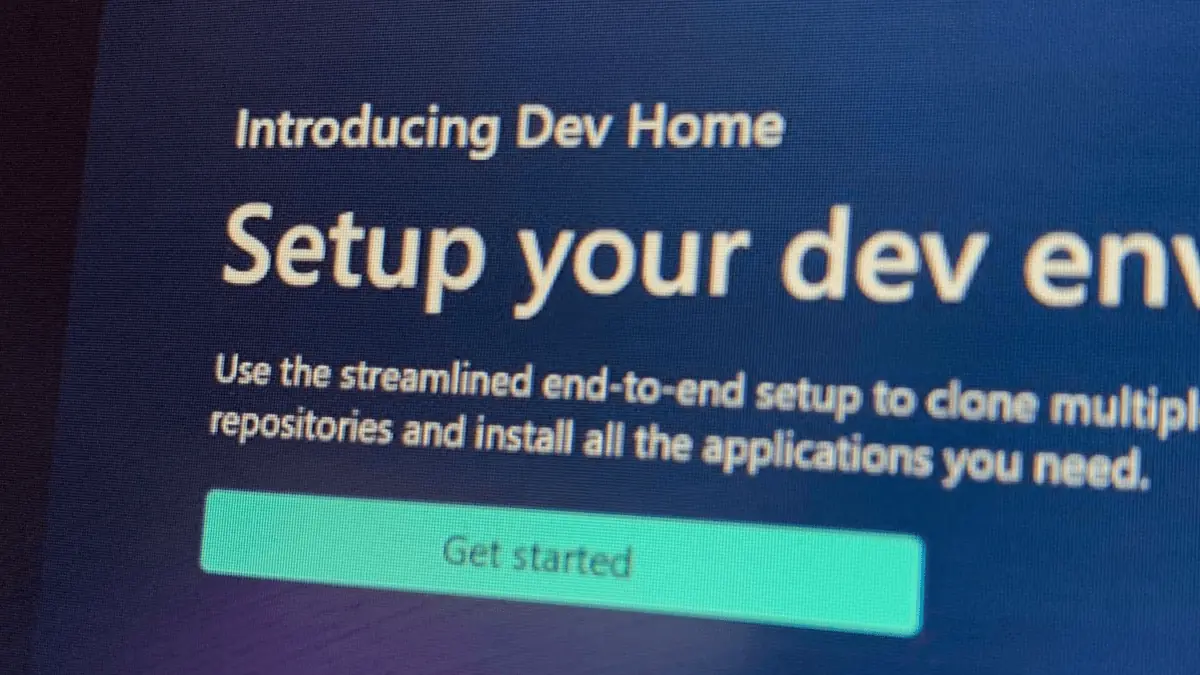
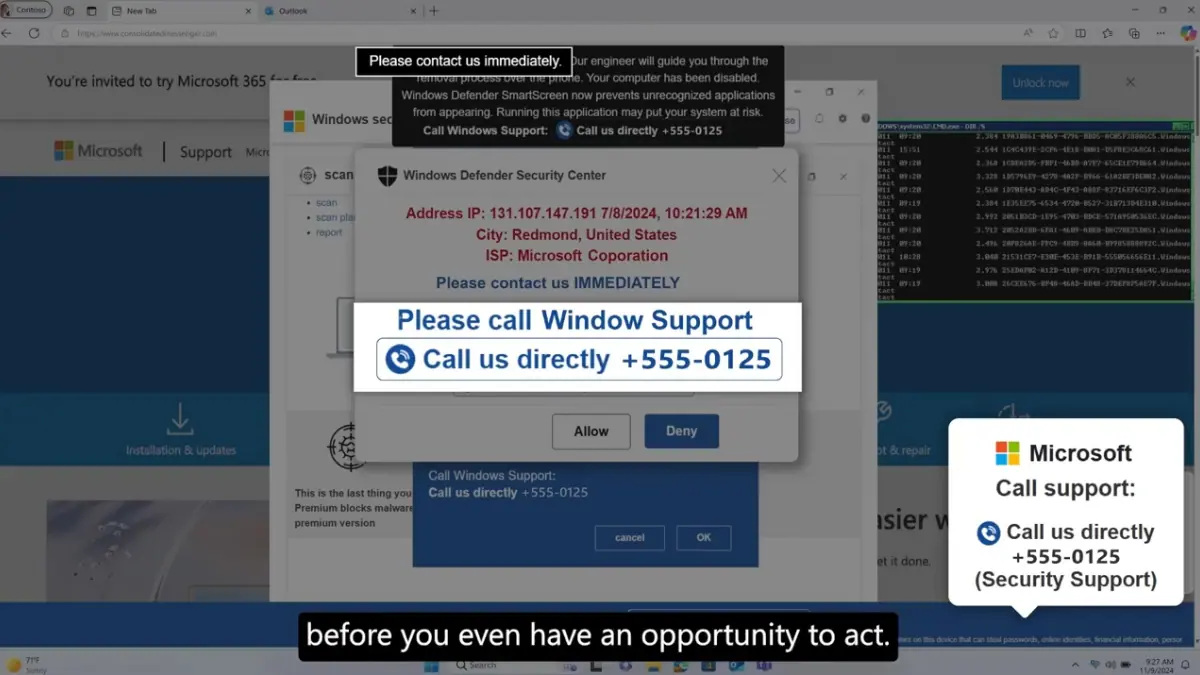
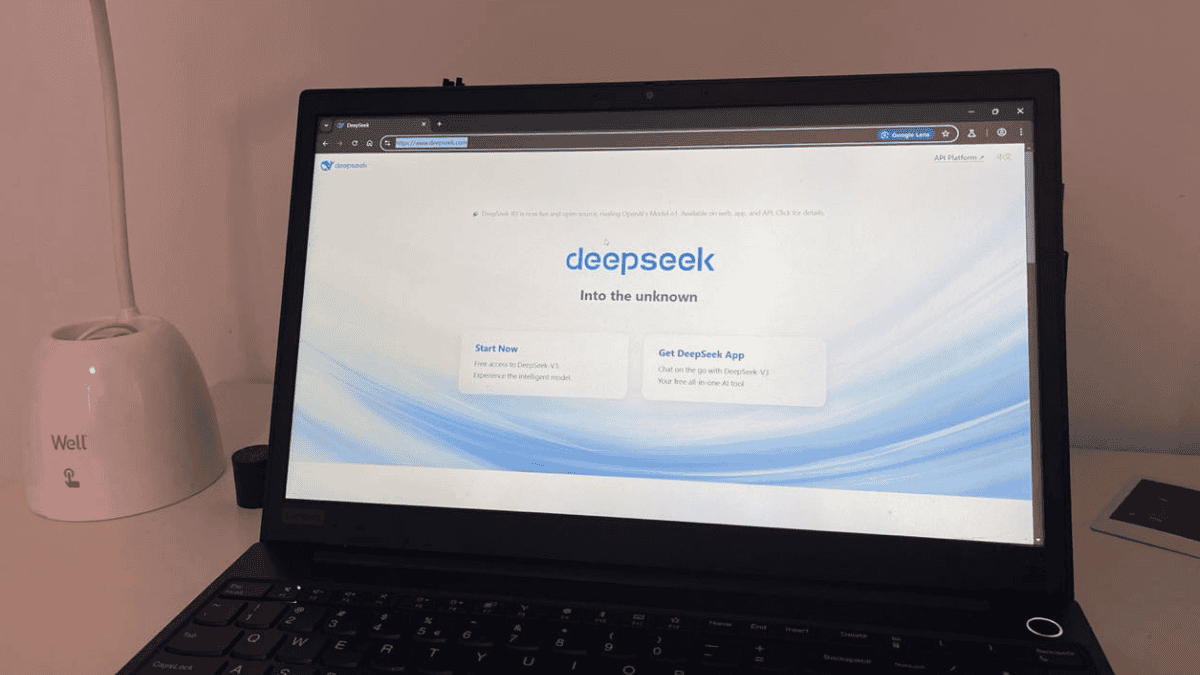
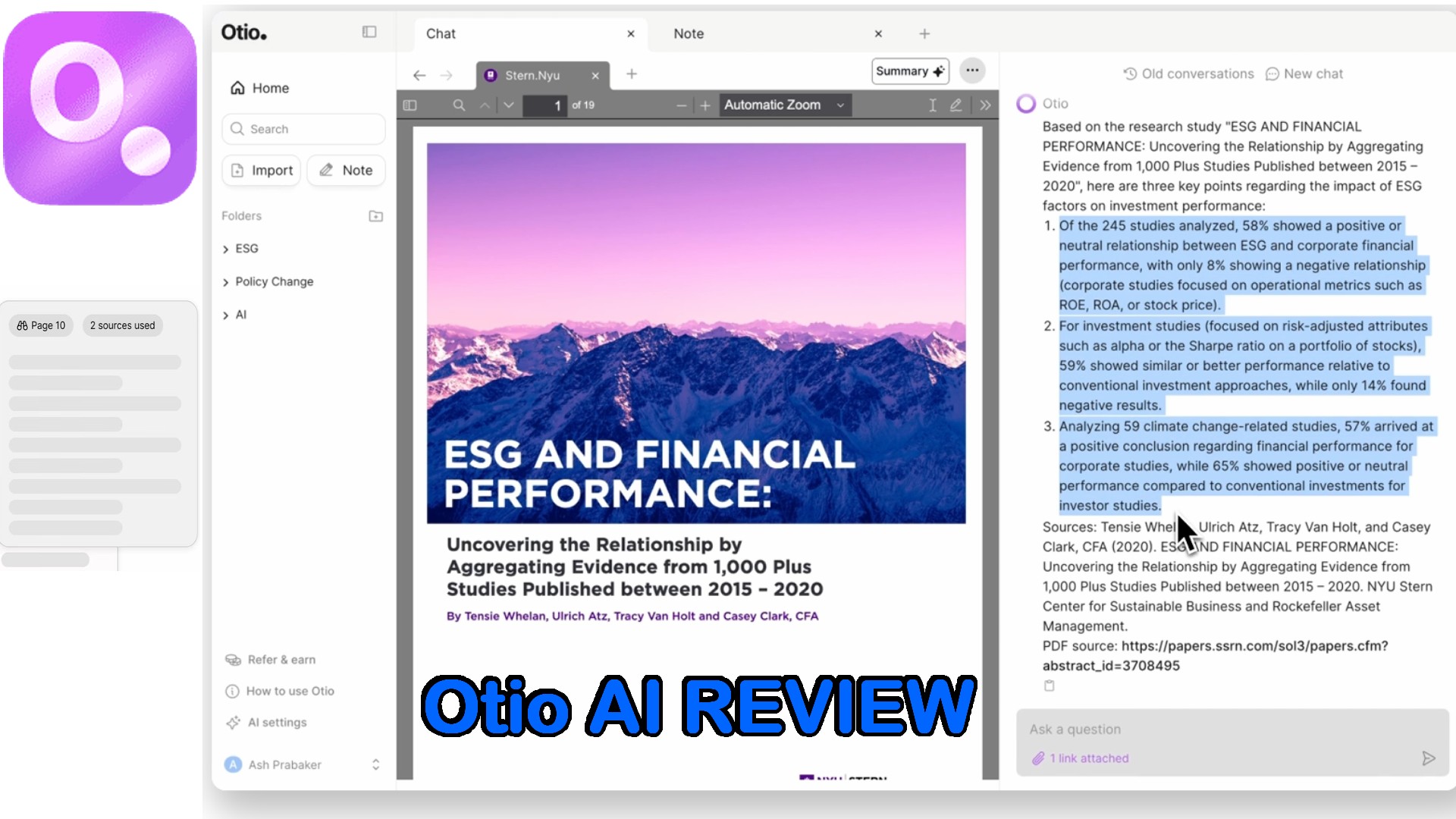
User forum
0 messages