How to switch between instant voice and video messages on WhatsApp in 2 simple steps

Switching between instant voice and video messages on WhatsApp is going to be very simple, from now on. According to a blog post from Wabetainfo, WhatsApp for Android and iOS will soon get a feature where users will be able to easily switch between the 2 types of instant messaging, with just a simple tap.
Once enabled, you’ll be able to have a deeper control over what kind of instant messages you want to send. This feature will not, however, stop you from receiving instant messages. You’ll still receive video messages, even if you enable the feature to send only voice messages.
For now, the feature is available to users in the Beta Channel, but the feature will be available to the general public in the following weeks.
How to switch between instant voice and video messages on WhatsApp
Whether you are on WhatsApp for Android or WhatsApp for iOS, the steps should be the same:
- Open your WhatsApp and tap on the 3 dots on the top-right of your screen.
- Tap on Settings, and then tap on the Chats page.
- Once you’re there, you should scroll down and enable (or disable, in case you don’t want to switch between them) the Instant video messages option.
Enabling the option will allow you to easily switch between the two forms of instant messaging while disabling the option will remove the ability to send instant video messages. You can still receive them, though, as we specified earlier in this article.
Read our disclosure page to find out how can you help MSPoweruser sustain the editorial team Read more
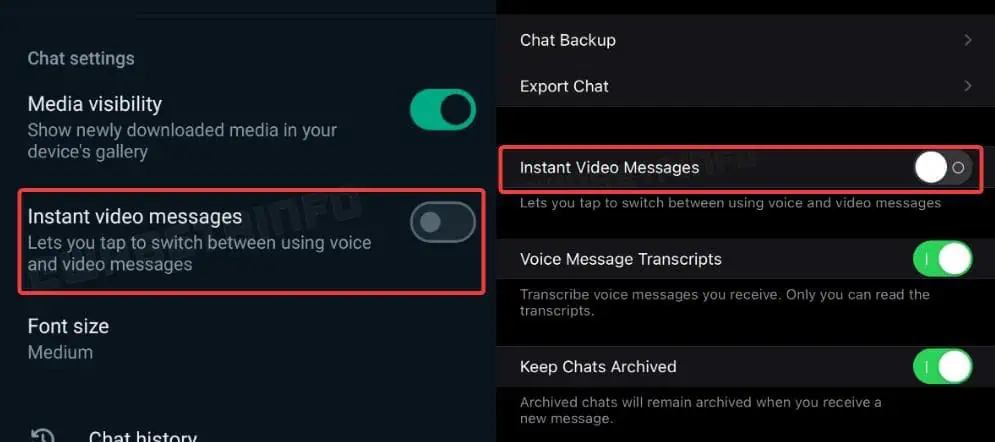




User forum
0 messages