How to fix Intel Optane Memory Pinning Error in Windows 10
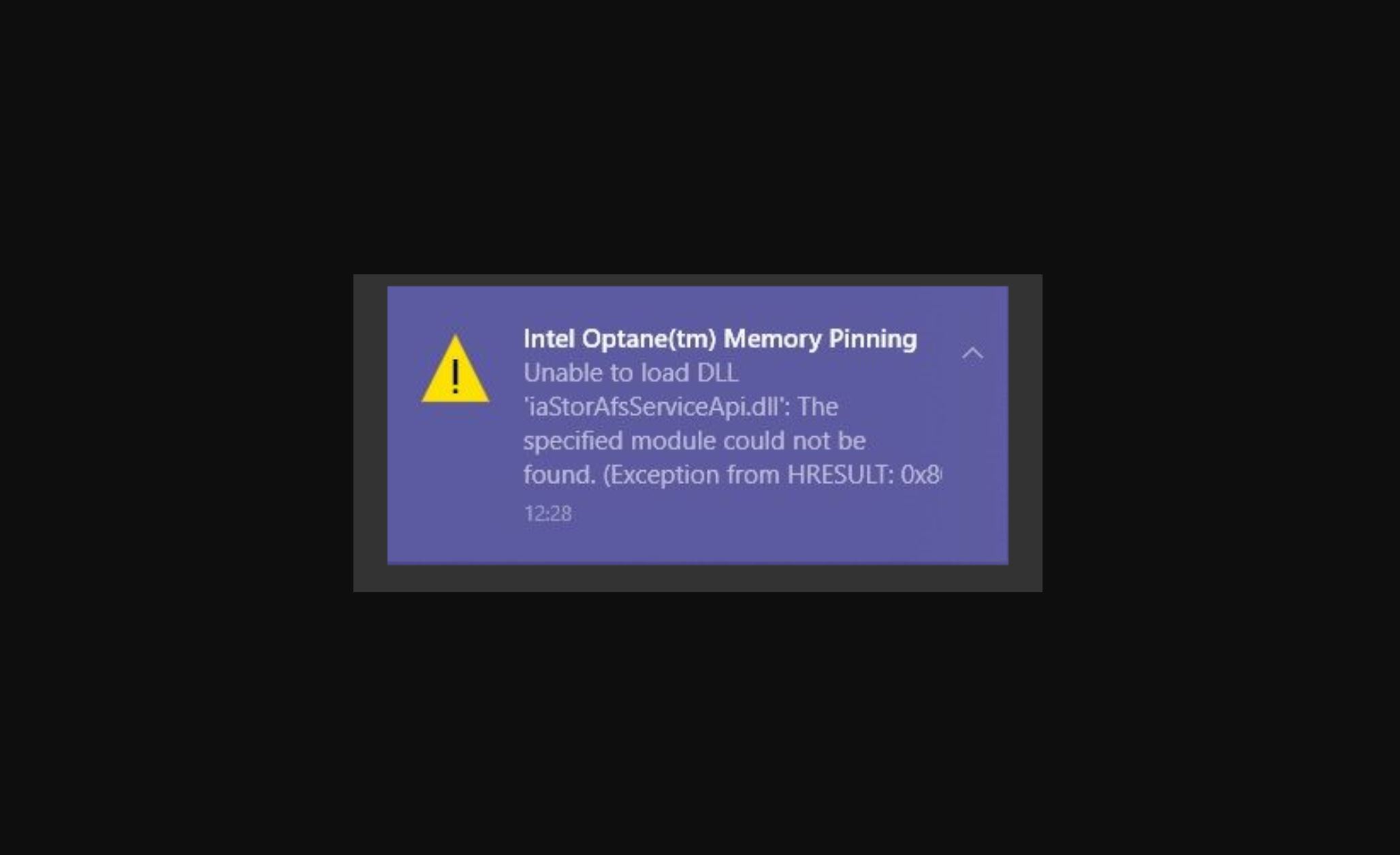
Intel Optane SSDs deliver high throughput, low latency, high quality of service and great endurance. It enables fast system boot, speedy application load times and smooth multitasking. Microsoft last week announced the release of Windows 10 May 2020 update for millions of Windows 10 users around the world. After installing this update, Windows 10 PCs with Intel Optane SSDs are facing ” Intel Optane Memory Pinning Error: ‘Unable to load DLL ‘iaStorAfsServiceApi.dll” Encountered” error.
Intel and Microsoft are aware of this issue and they are working on a fix for the same. In the mean time, you can resolve this error by yourself by following the below steps.
Here’s how to resolve Intel Optane Memory Pinning Error:
First, refresh the current driver package installed by repairing the Intel Optane memory pinning extensions:
- Open Programs and Features (Press Windows key
+ r), type ‘appwiz.cpl’ and click OK.
- Locate and highlight Intel Optane Pinning Explorer Extensions.
- Click Repair.
Second, remove the old pinning package so that the error does not reappear after the next OS update:
- Open Device Manager (Press Windows key
+ x).
- Expand the Software components field.
- Right-click the Intel® Pinning Shell Extensions field and select Uninstall Device.
- Check the box that states Delete the driver software for this device. and click Uninstall.
Source: Intel
Read our disclosure page to find out how can you help MSPoweruser sustain the editorial team Read more
 + r), type ‘appwiz.cpl’ and click OK.
+ r), type ‘appwiz.cpl’ and click OK.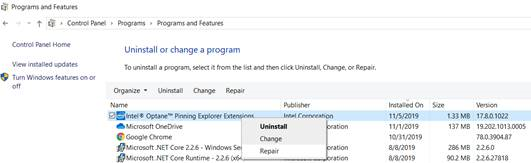
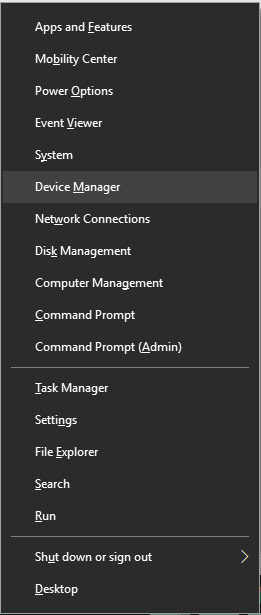
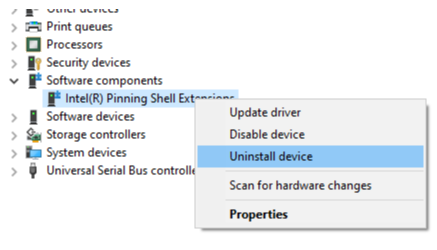
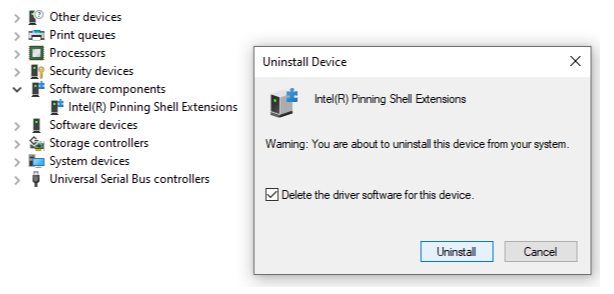




User forum
0 messages